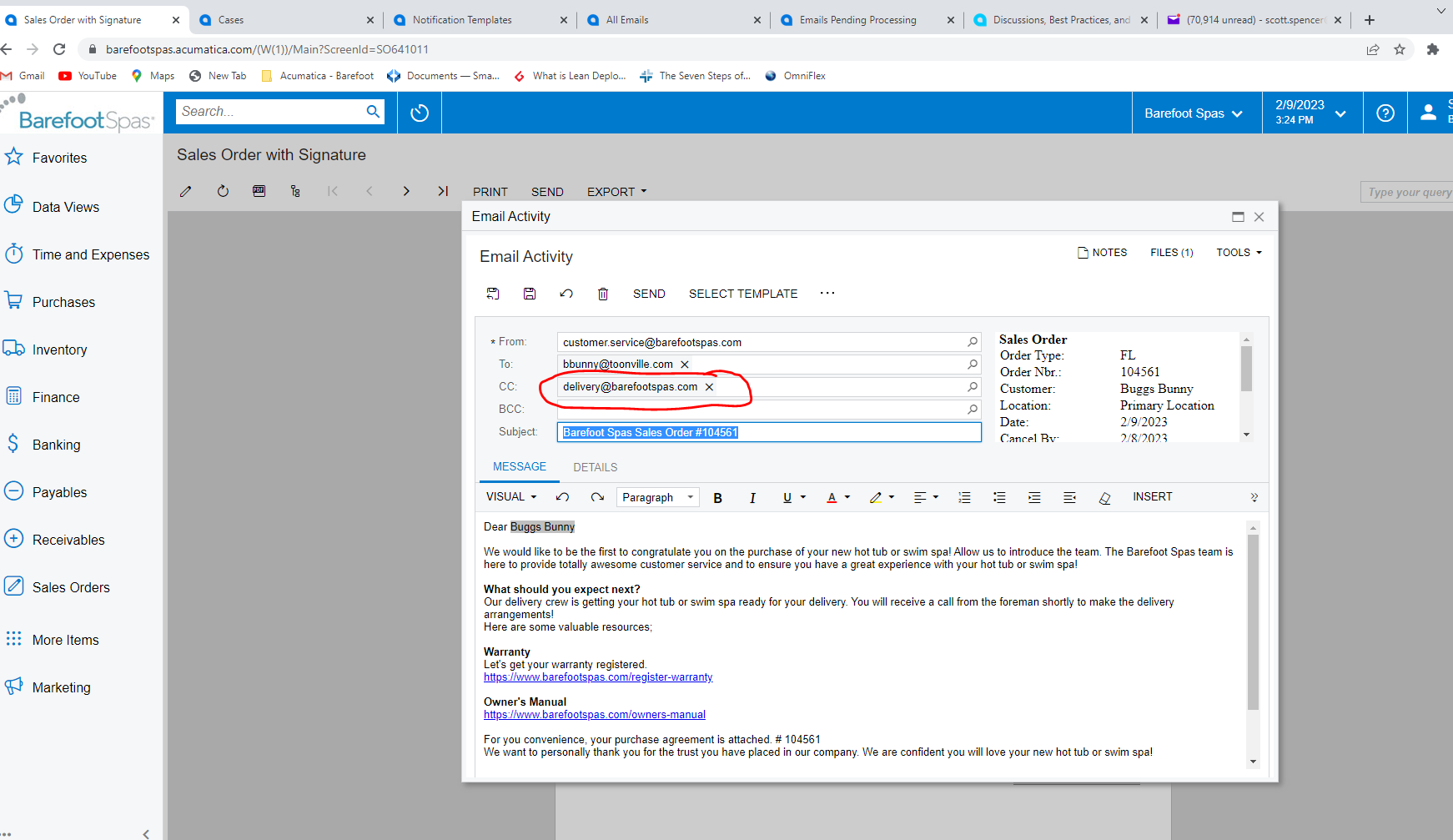We want to create a new case when the Send button is clicked on the email activity. We have setup Incoming mail processing for delivery@barefootspas.com. This works if we send an email from an external source to delivery@barefootspas.com a case gets created.
In the email activity screen we have setup a template that includes delivery@barefootspas.com on the CC of the email. the TO: is the customers email address. (see screen shot included).
In this scenario, the email is received but the case is never created. We have tried to put the delivery@barefootspas.com email address in the TO field along with the customer email, in the CC field and the BCC field. The case does not get created with any of these settings when sending the email from the Email Activity.
Any help is greatly appreciated.