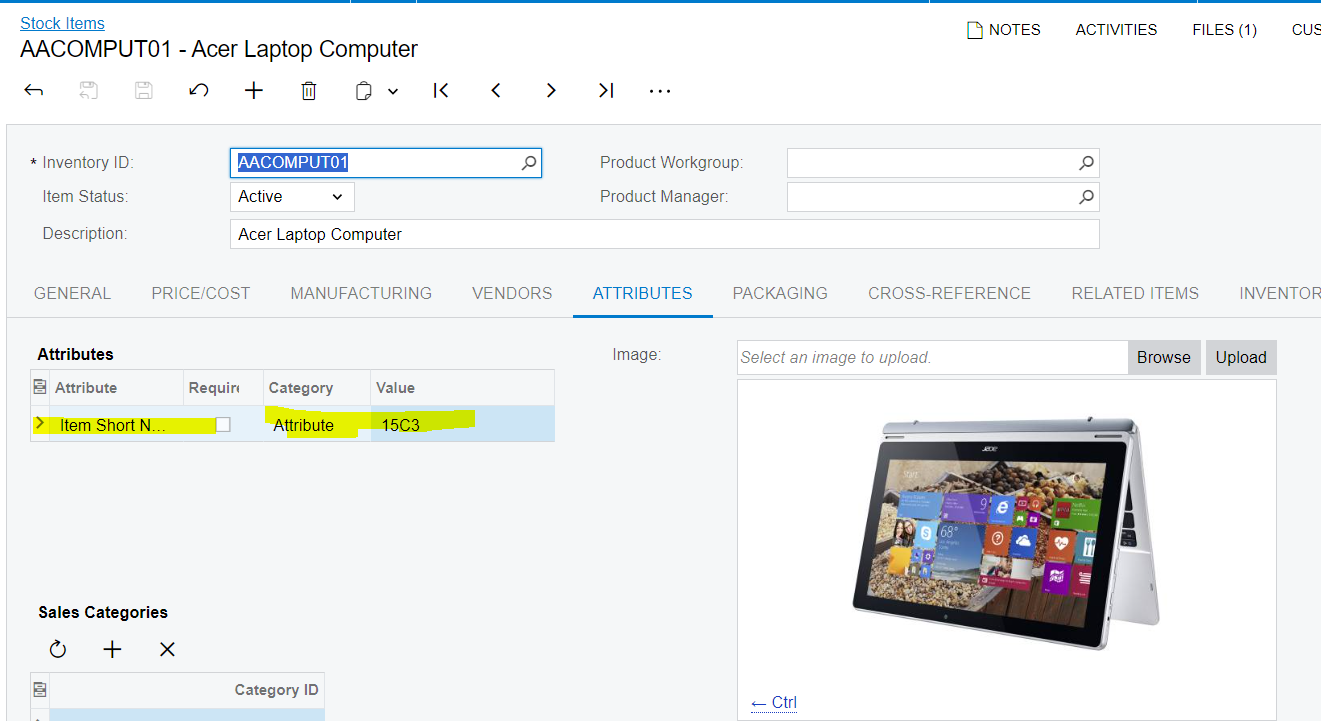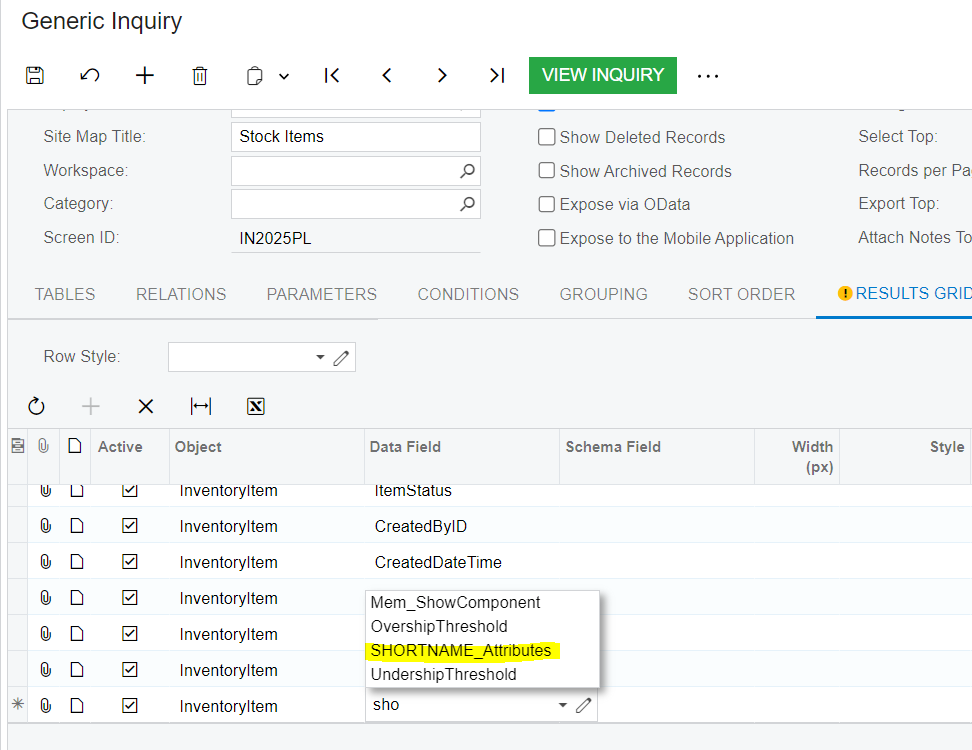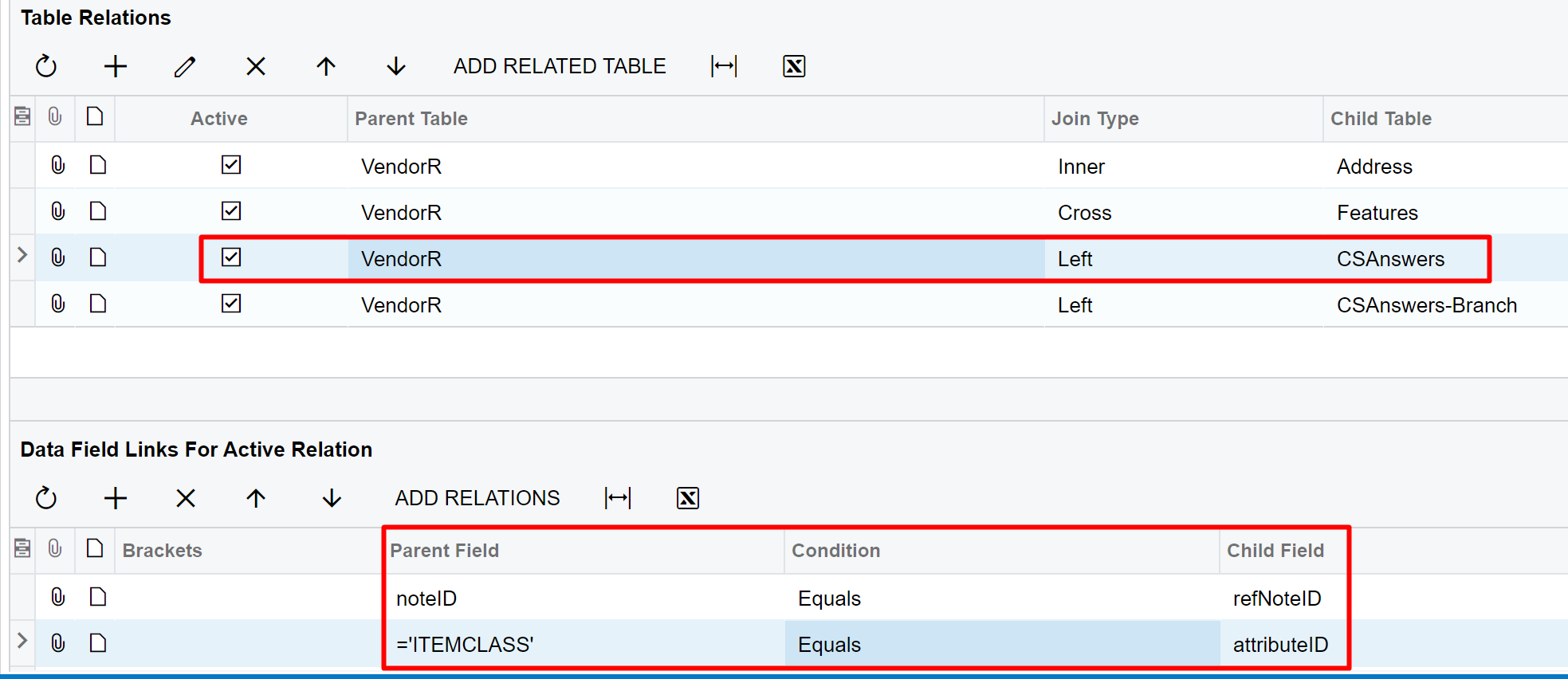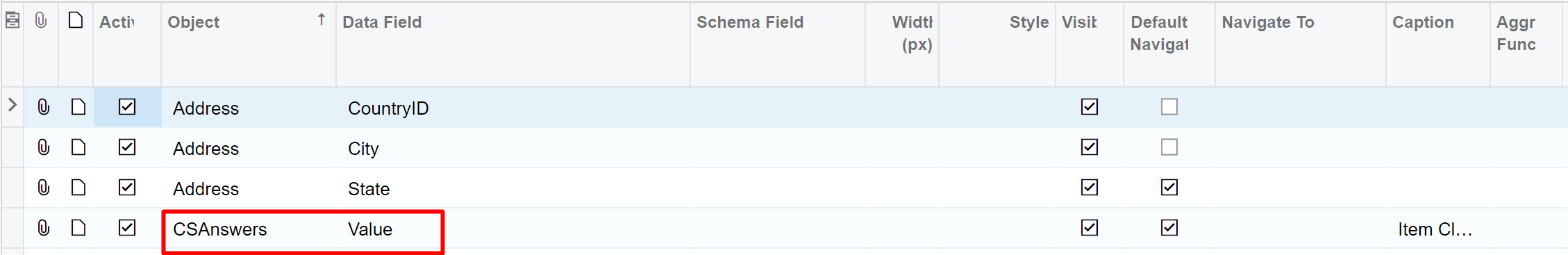I have been using stock item attributes for years. They always show up in the InventoryItem DAC for me to select in a generic inquiry on on a report.
However, I’ve just run into a situation where they aren’t in the InventoryItem DAC and I can’t figure out why they are not showing up for this specific customer.
I have set up this attribute:

And added it to this Item Class:

The attribute shows up on the Stock Item and allows me to enter a value:
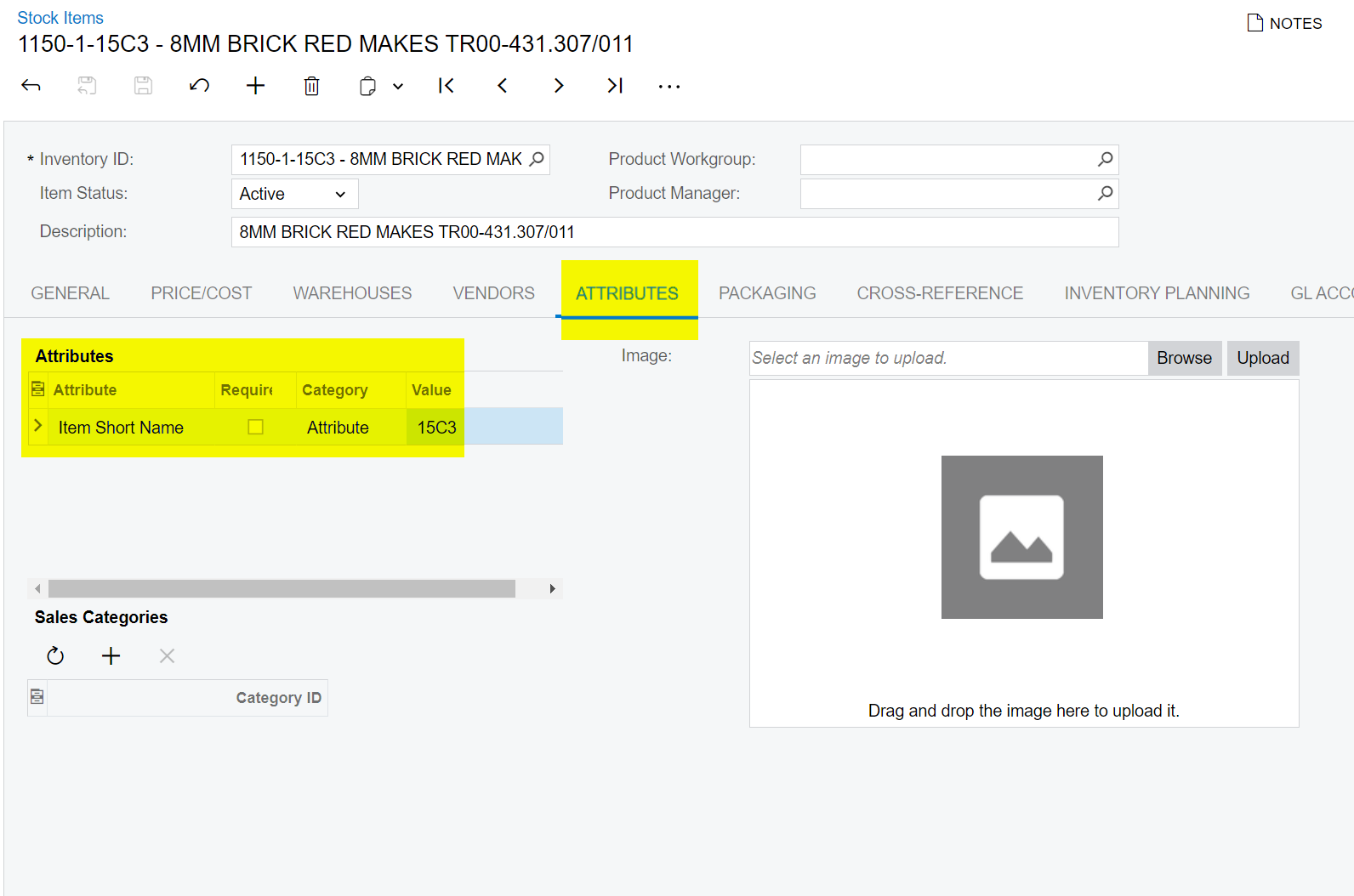
However, when I try to add it as a column on the Stock Items list, the attribute is not a selection in the InventoryItem DAC. It’s also not available to select in any report that uses the InventoryItem DAC.
I thought maybe something had changed in the 23R2 release (that’s what this customer is using), but we have other customers on 23R2 and the attributes are behaving as expected in the InventoryItem DAC.
Below is the generic inquiry that I’m trying to add the attribute as a column, but it’s not available as a selection:
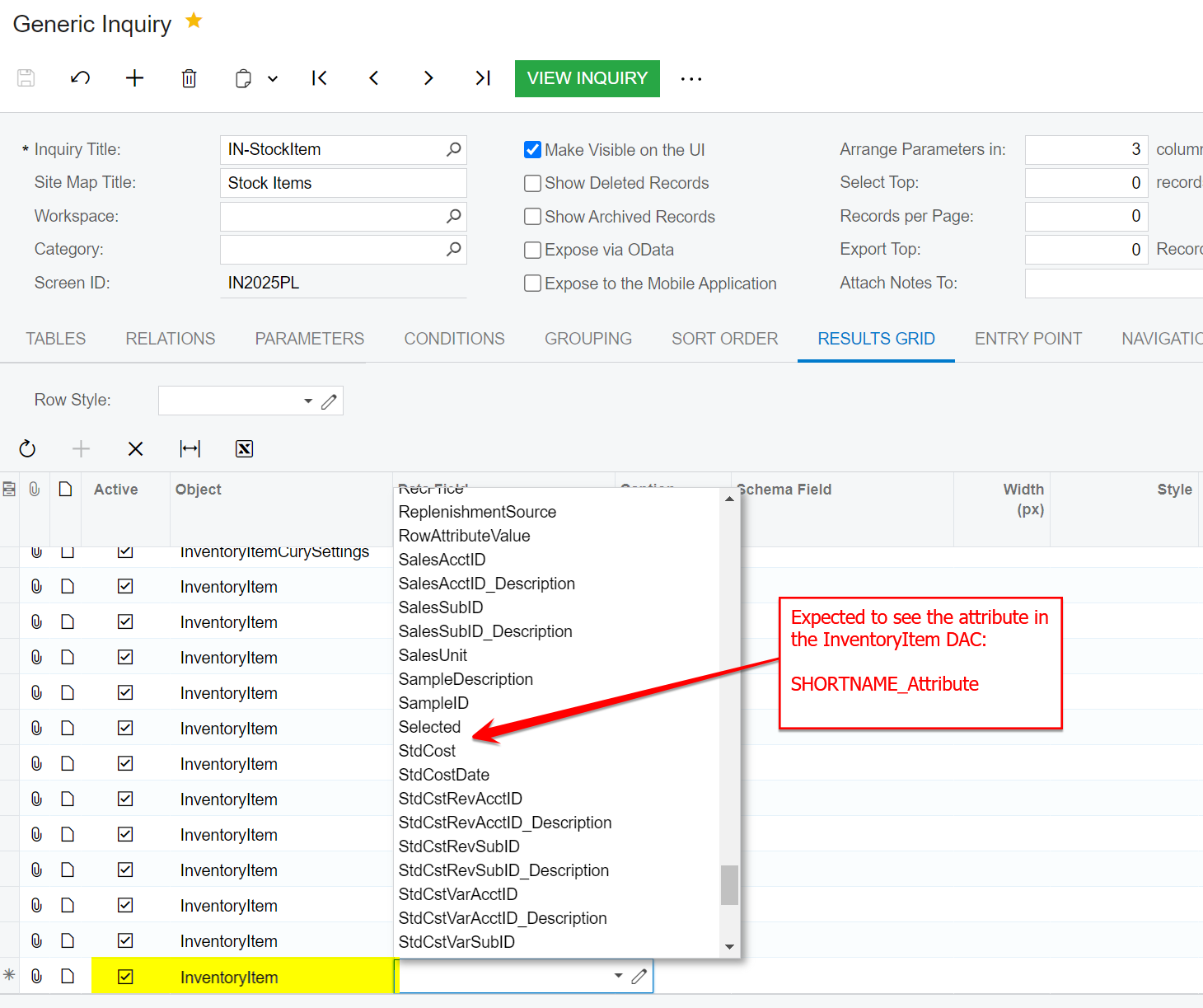
What am I missing?