Aside from the use of attributes in a nonstock item is there any functionality that lets us add lead times to a nonstock item?
Solved
Non-Stock Item lead times
Best answer by Dana Moffat
In Vendor Inventory, you can specify Additional Lead Time per item and that includes non-stock. Here are some screenshots:
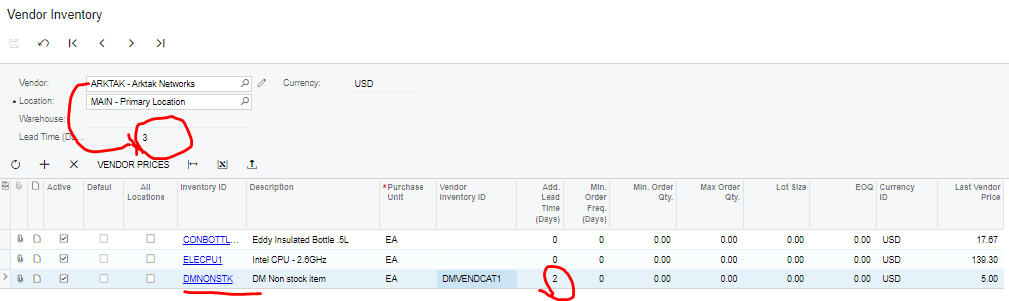
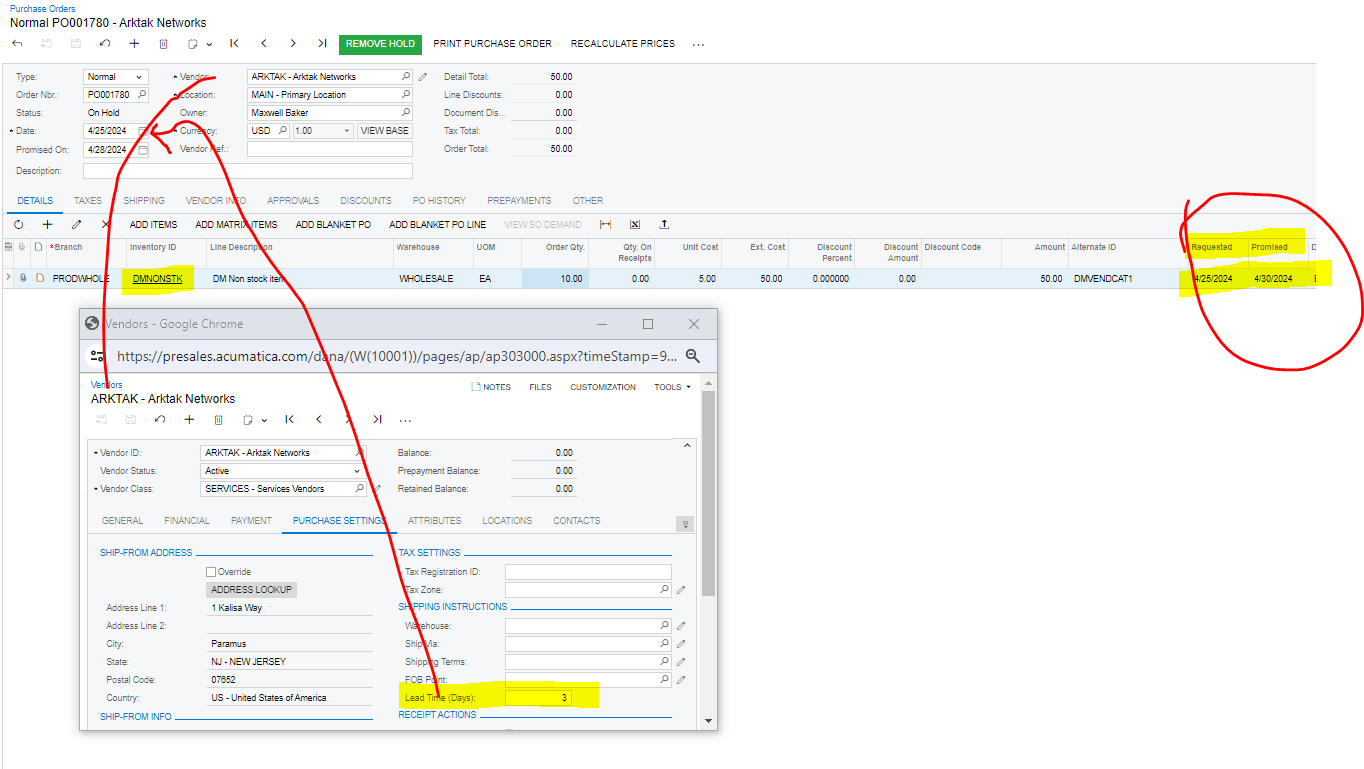
Enter your E-mail address. We'll send you an e-mail with instructions to reset your password.





