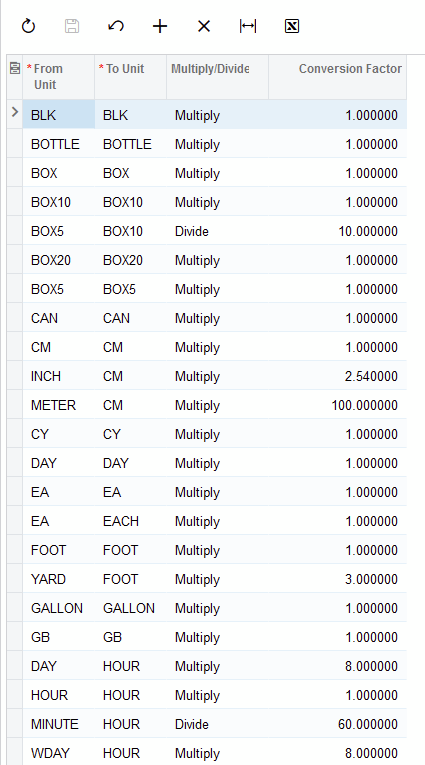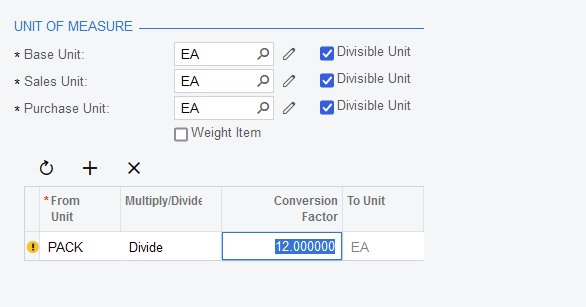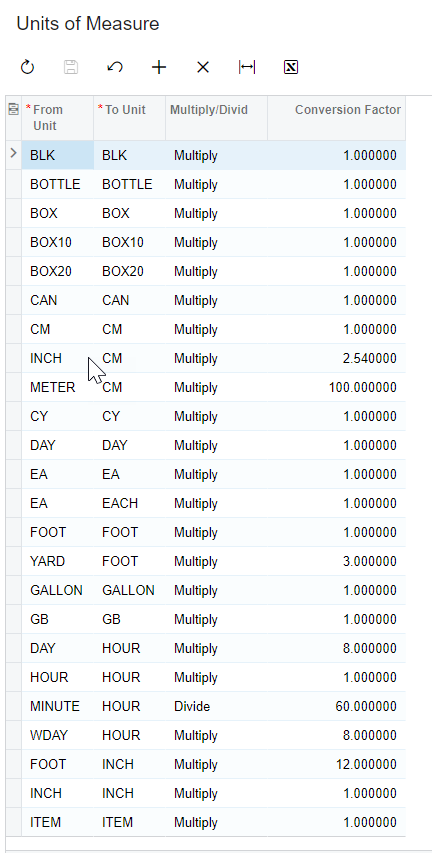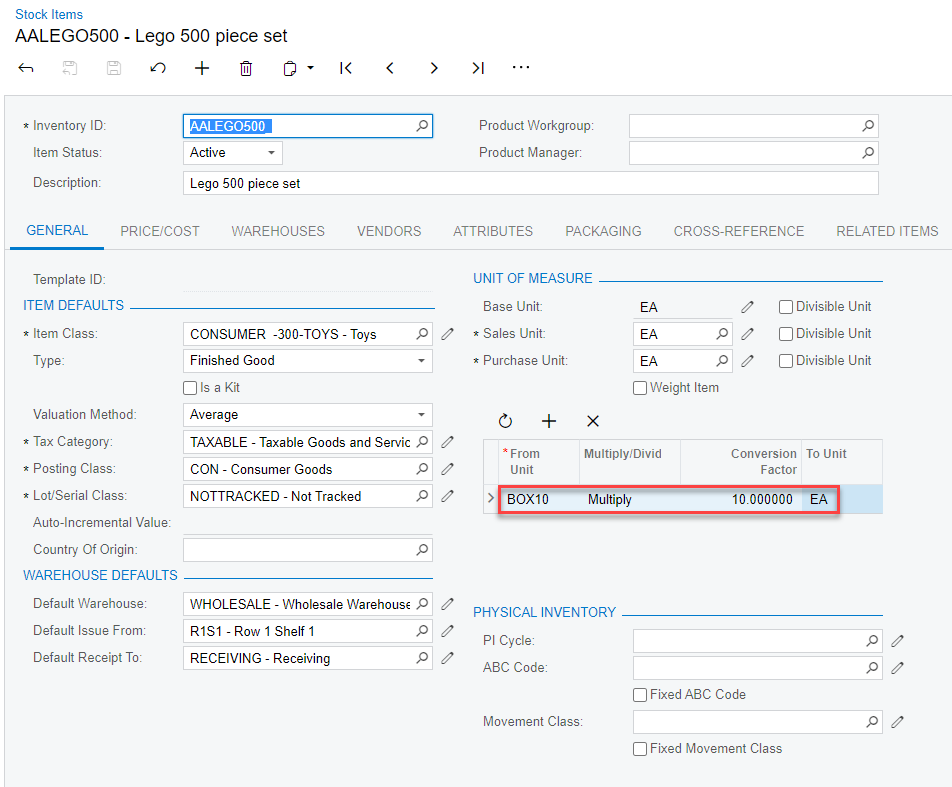Hello,
I’m new to Acumatica coming from QB. There I could define a “family or set” that I set a name and define several conversions.
For example, I had created the family or set Box12 that had these units:
Each conversion 1
Case 6 conversion 6
Case 12 conversion 12
Then I could go and assign this family or set to a number of products.
How can I do such a thing in Acumatica?
Thanks,
Ignacio