How do I change the default in Inventory “Goods in Transit” report from “Summary” to “Detail” and in fact, how to change defaults in general?
Best answer by manikantad18
View originalHow do I change the default in Inventory “Goods in Transit” report from “Summary” to “Detail” and in fact, how to change defaults in general?
Best answer by manikantad18
View originalHi
Please select the report parameters as needed and click save the template, the system asks the name and give it as needed and save it.
When ever the user wants simply click on run report.
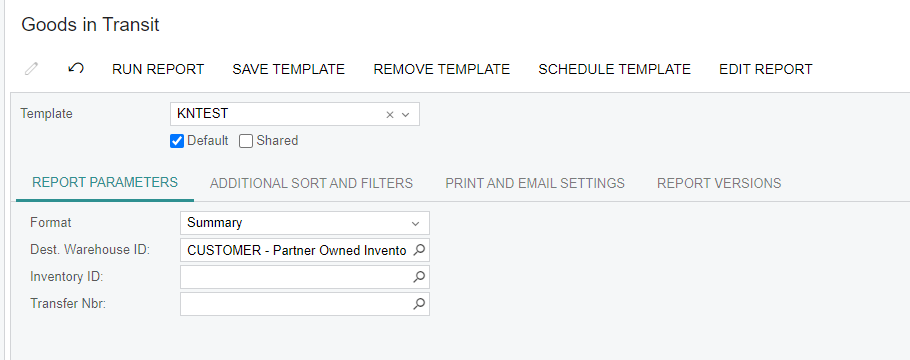
Thank you !
Enter your username or e-mail address. We'll send you an e-mail with instructions to reset your password.