We are trying to change the Lot/Serial Class of an item to any other lot/serial class with different Tracking Method.
If the prior class was Serialized with Lot/Serial class as "Default" and have tracking method as "Not Tracked" and Assignment Method as "When Received". However, If we try to change the lot/serial class of an item to any other lot/serial class We are getting an error as "Lot/serial class cannot be changed when its tracking method is not compatible with the previous class and the item is in use."
We tried with zeroed out the quantity on hand for the item and ensured that there are no allocations for this stock item, but it won't work.
How can we successfully change the Lot/Serial Class in this scenario?
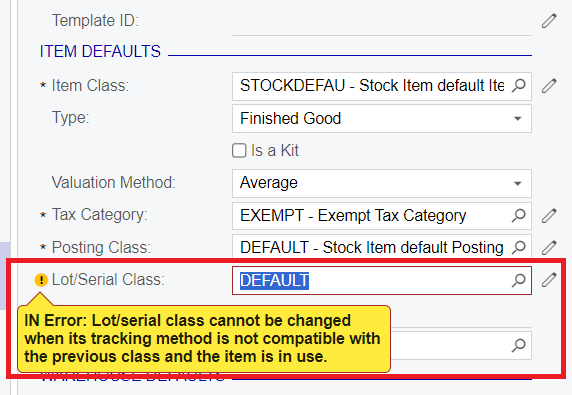
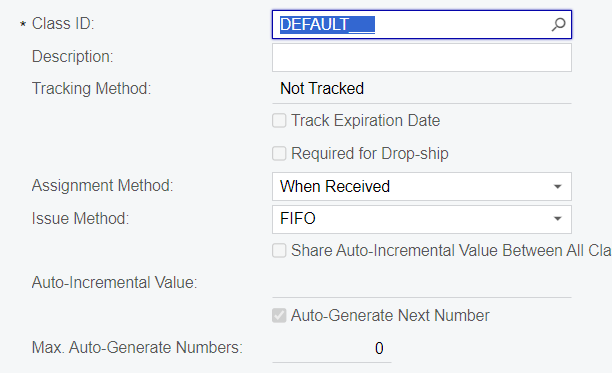
Best answer by ahmedragai28488
View original


