Some api frameworks have the ability to query and get a full list of the api endpoints. Does Acumatica have such a command?
The reason I ask is because I’m having a little trouble with the endpoint references on the platform and some of the linked endpoints. For example, I want to expand the Purchase Order to get the Shipping Address, but I don’t know the endpoints in the tree aren’t working. See below.
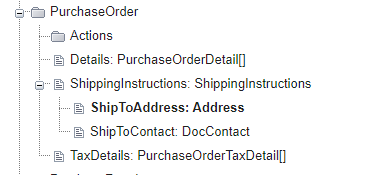
Thanks,
Best answer by stephenbologna39
View original





