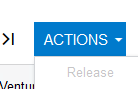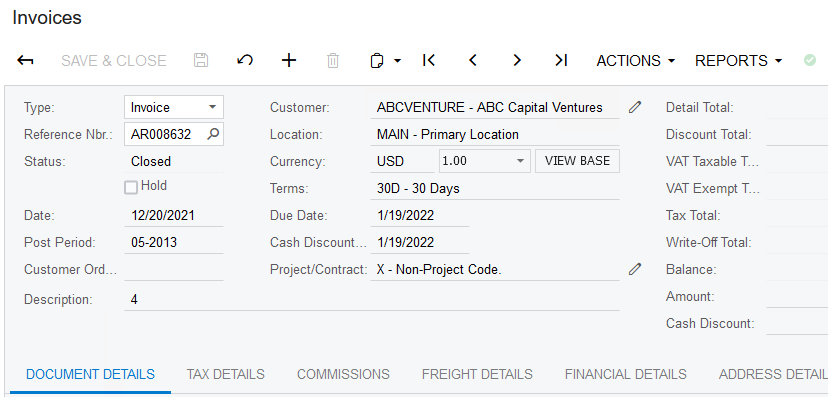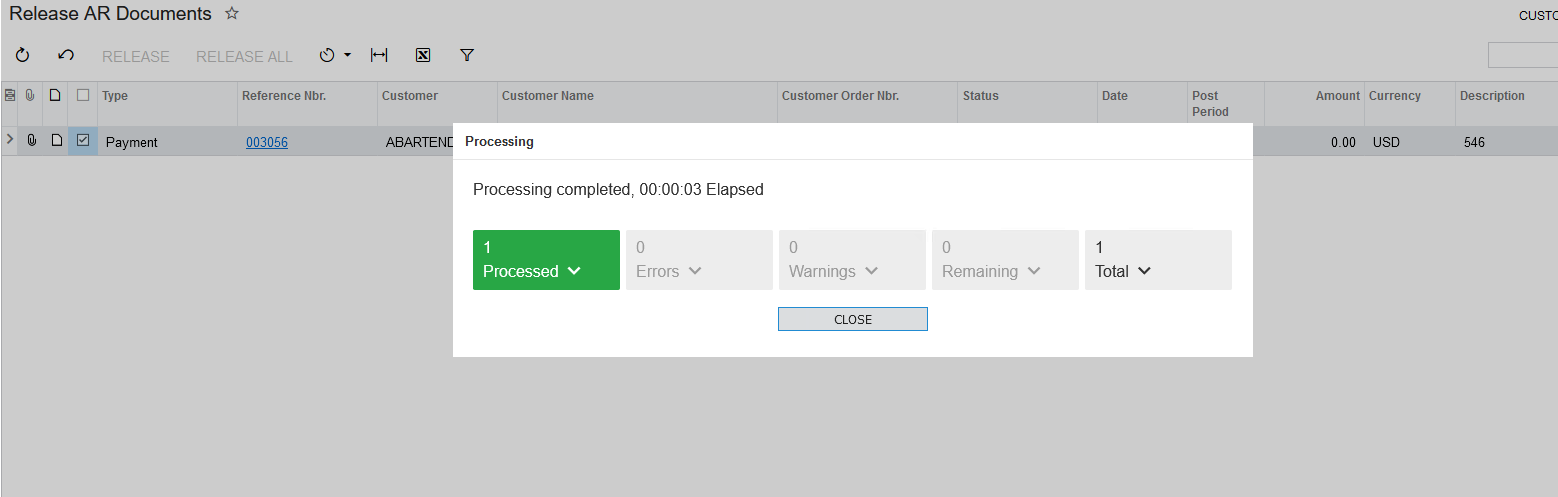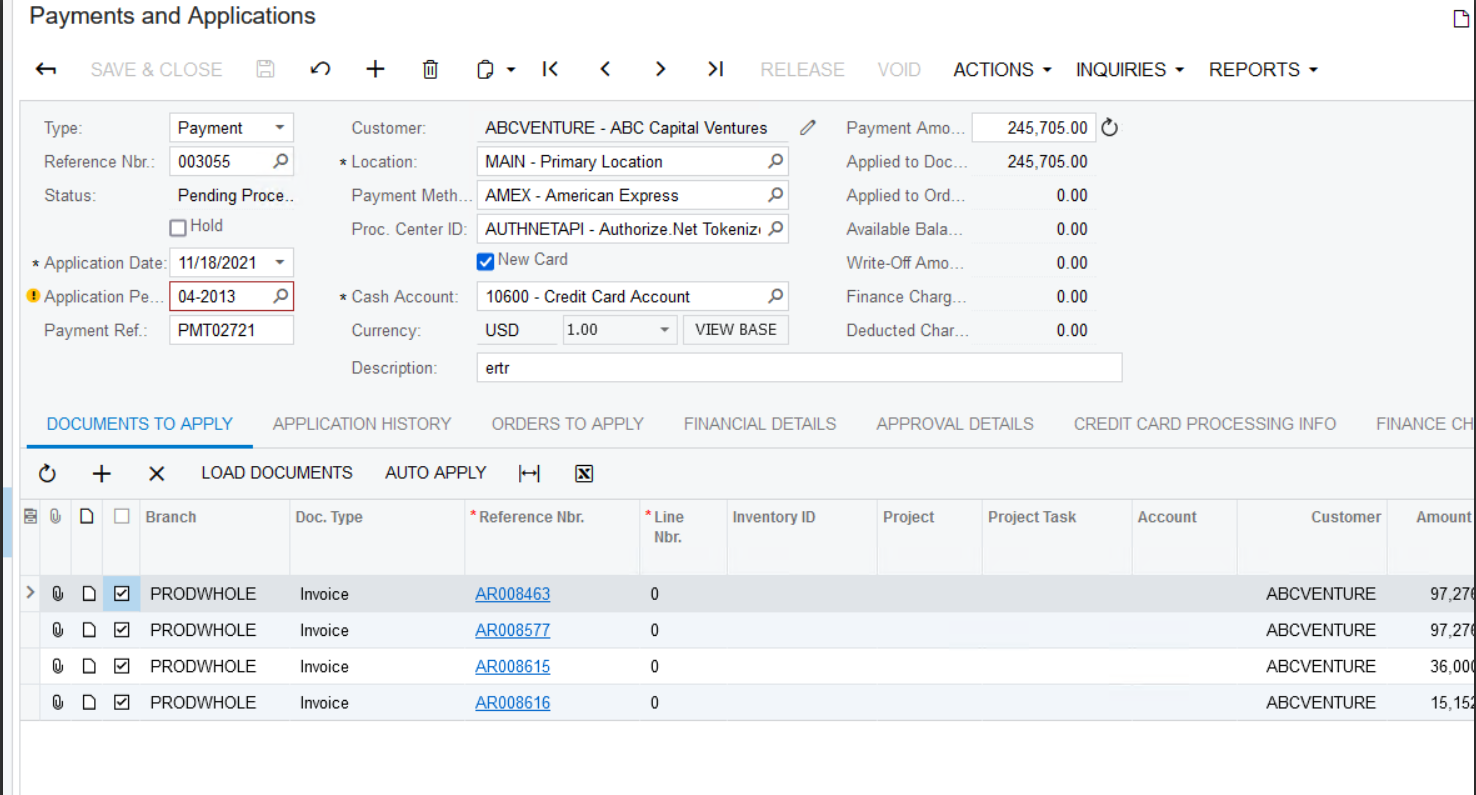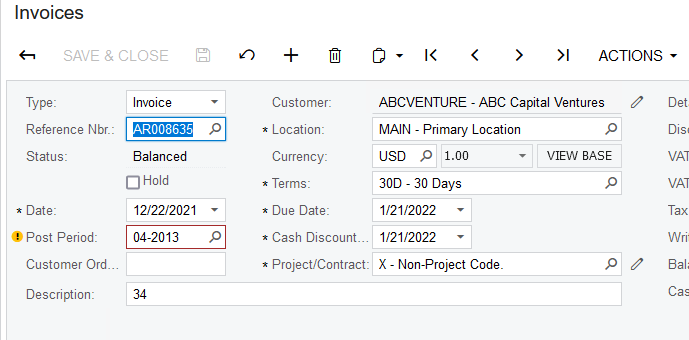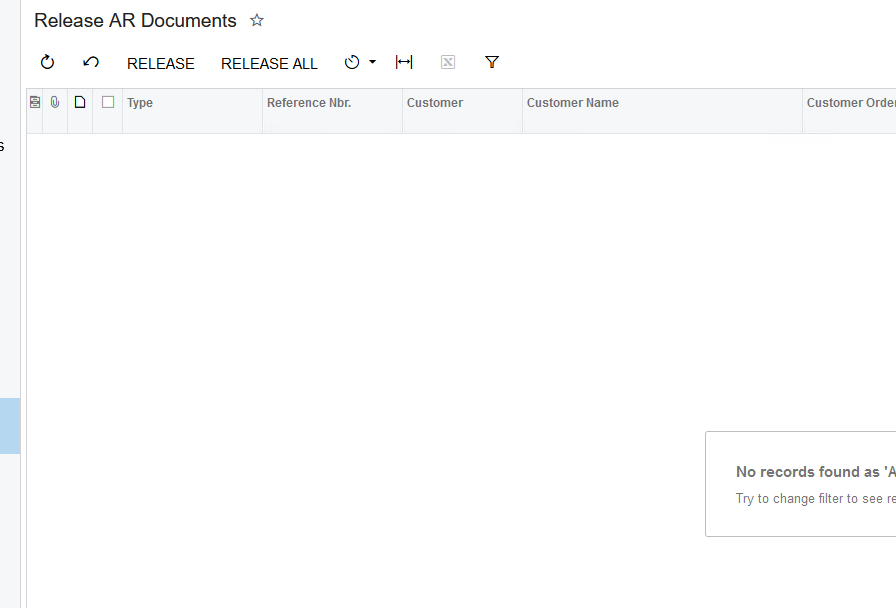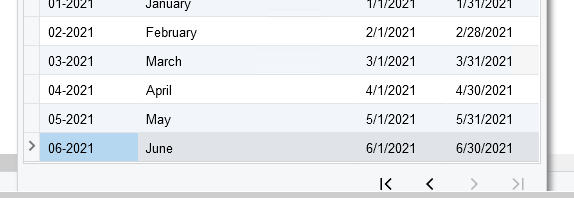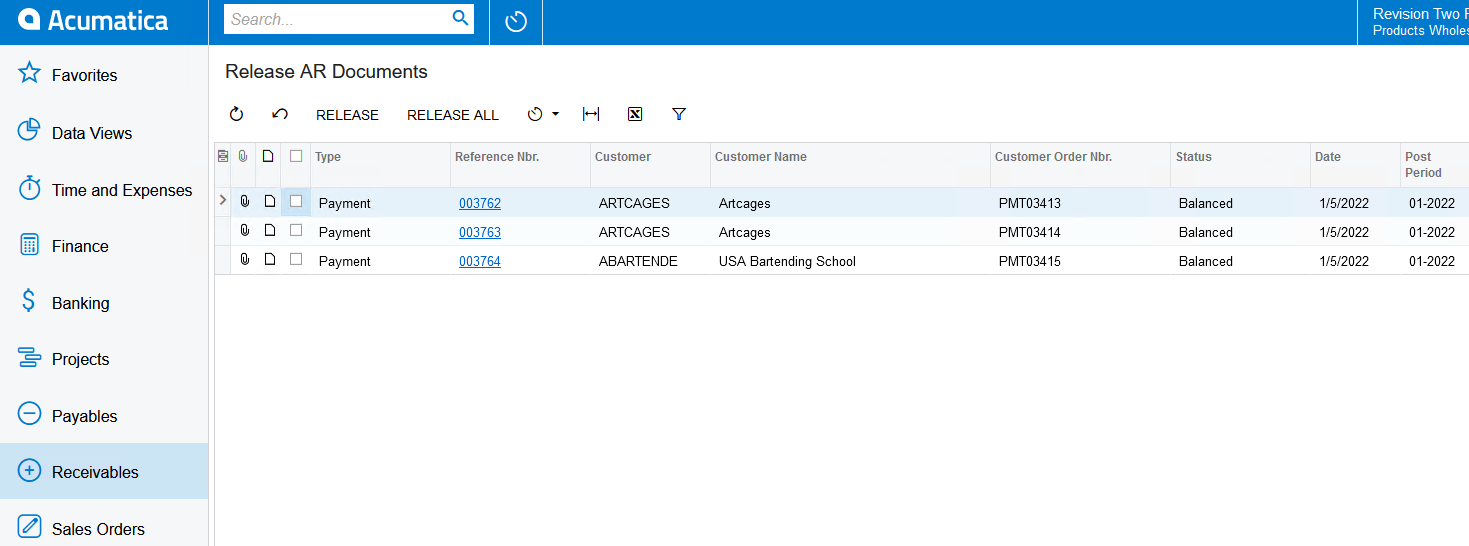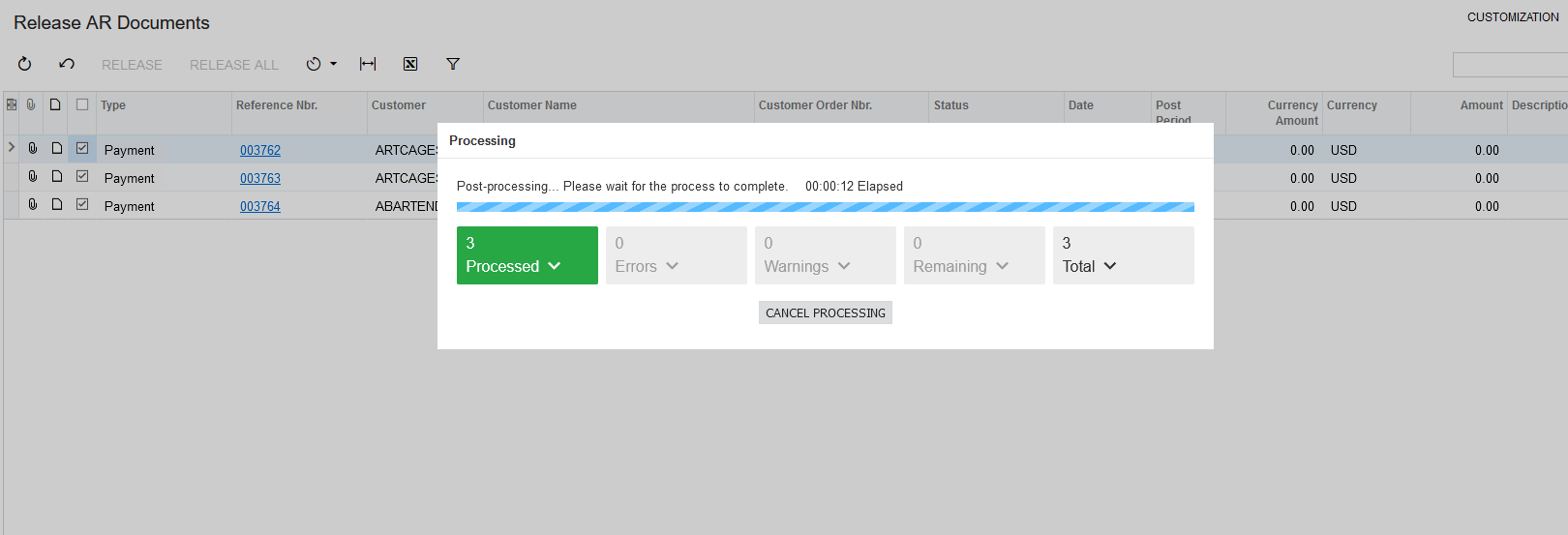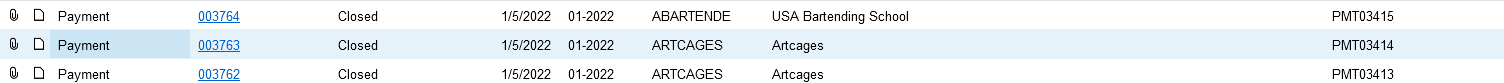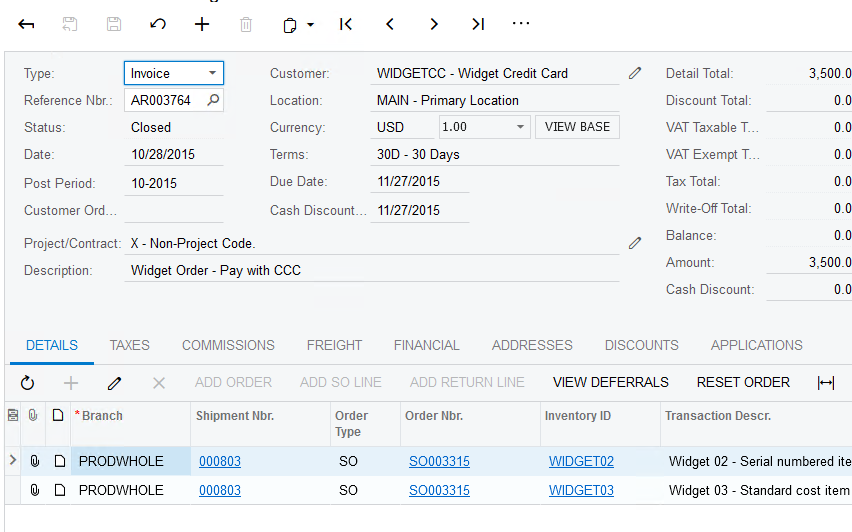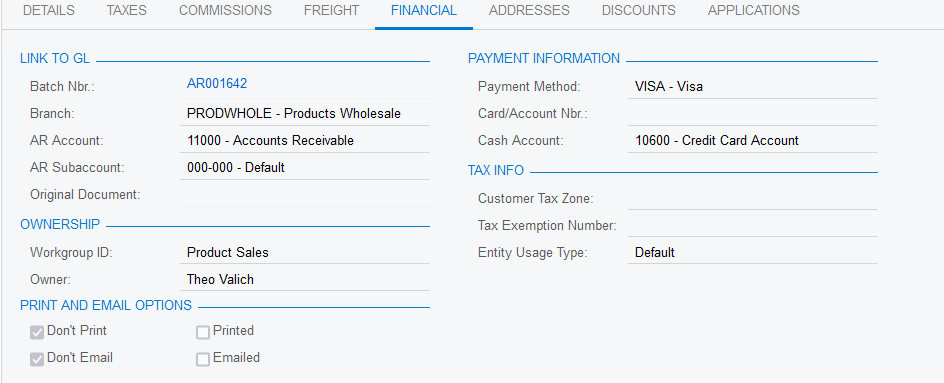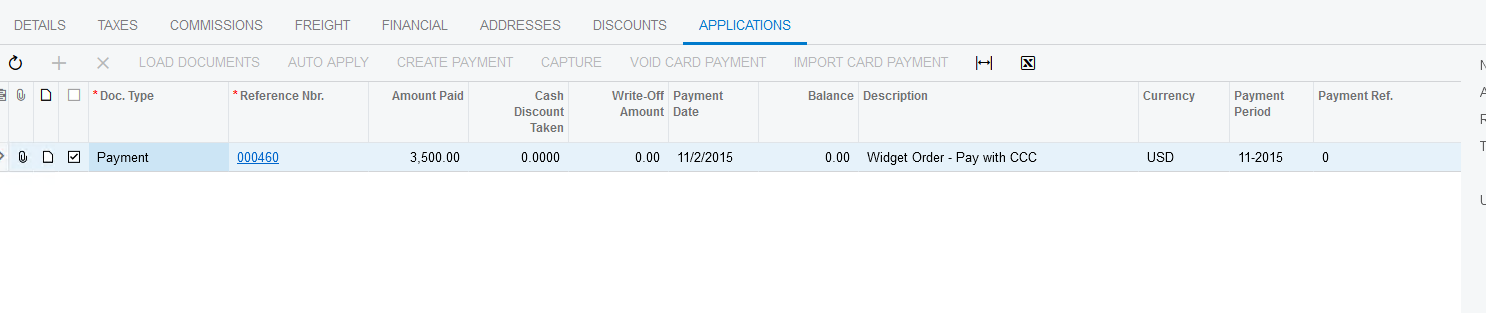Hi I need to create Open Invoices for adding them Payments and Application. I just need to create 20 invoices in order to add 20 rows for payment in order to test data generation
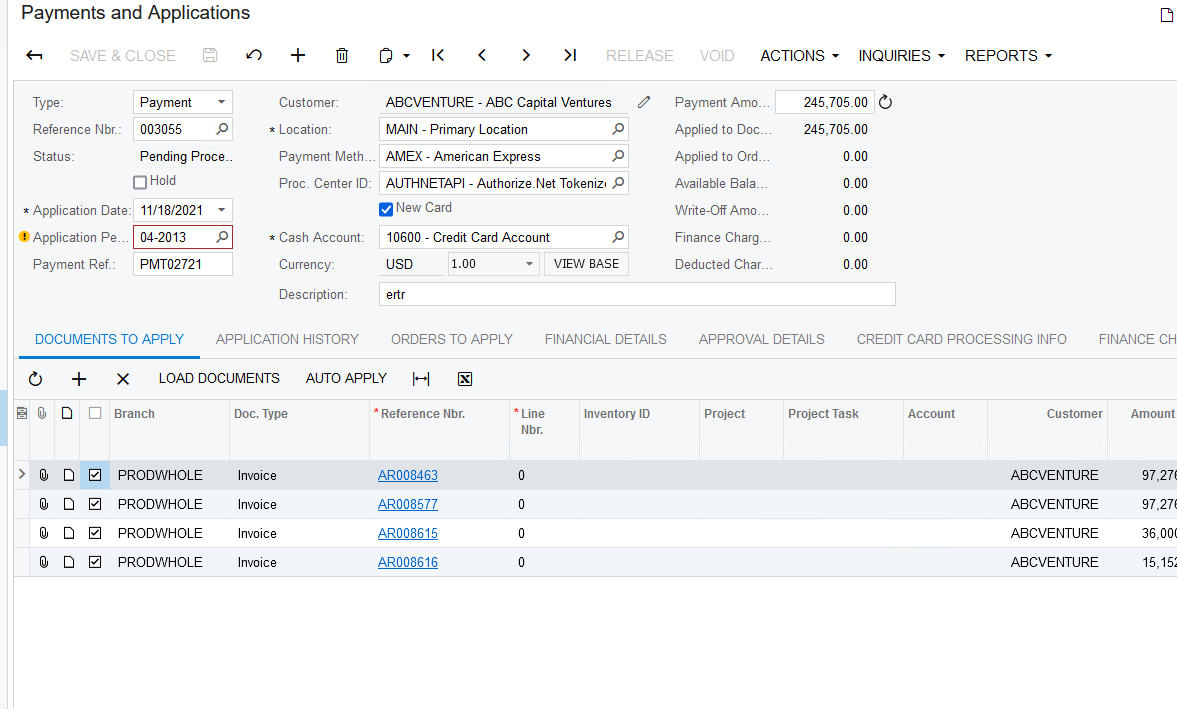
As I understood only Open Invoices could be added to “Document to Apply” tab and only with same Customer
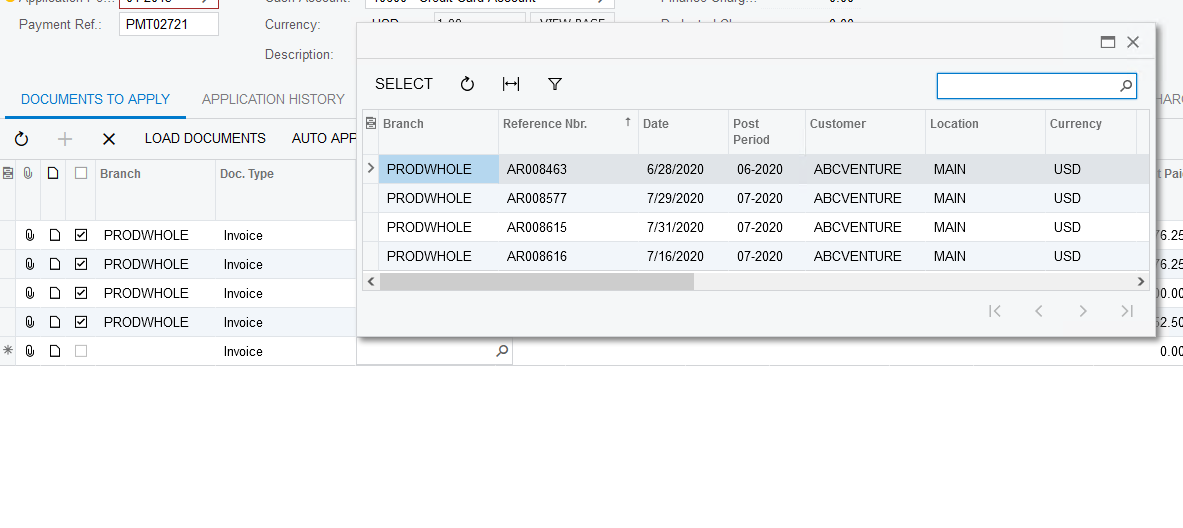
So, how to make Invoice status “Open” ?
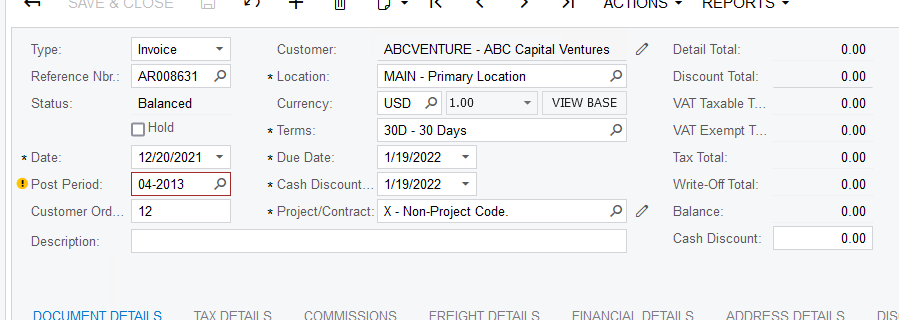
If you know more fast way to generate 20 rows for “Document To Apply” tab for payment than creating 20 Invoices individually, I will be very grateful
Best answer by Ivan
View original