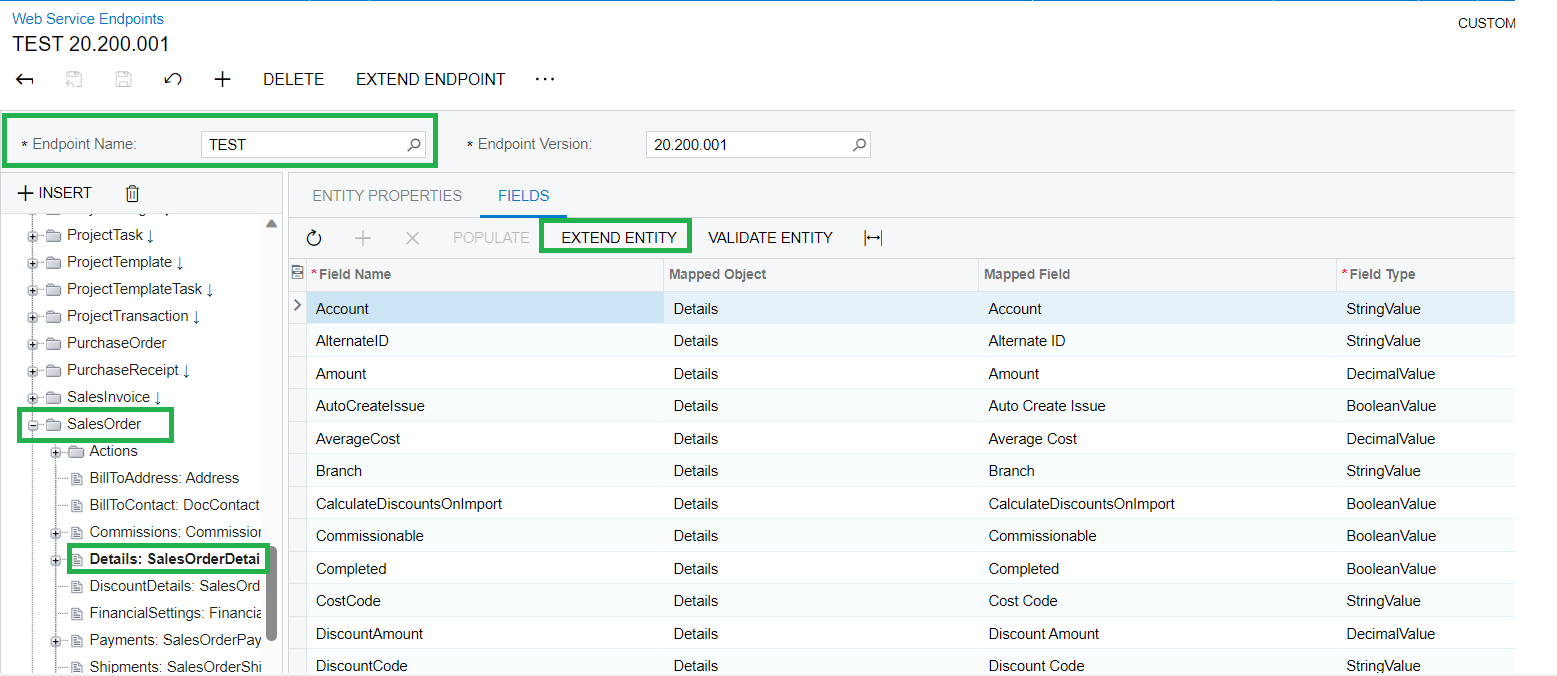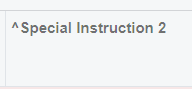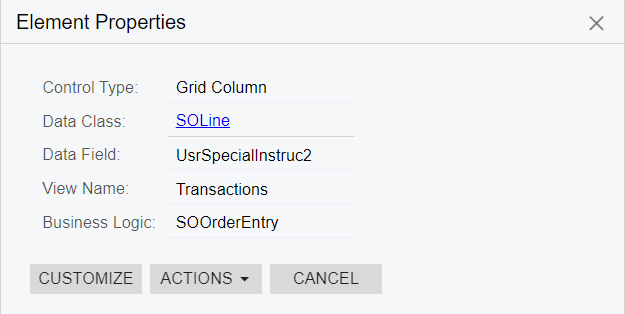I'm trying to fetch the user-defined-field that I added in Customer Entity but it's not working. I'm getting this error: "message": "An error has occurred.", "exceptionMessage": "The column 'Document_AttributeCWCID' is not found in the data set.",
It is working in Contact entity and SalesOrder
My sample parameter in Contact $custom = Contact.AttributeCWCID
In SalesOrder: $custom = Document.AttributeSOID
Best answer by jayson
View original