Hello,
I have created a workflow action in screeens FS300200 with a dialog boxes associate to it. The dialog box is working well on web browser both on computer or mobile. When i use the mobile app, the screen dont show or is shown empty if the action “the Expose to Mobile” is cheked.
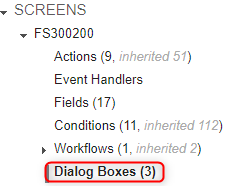
Preview of the dialog box
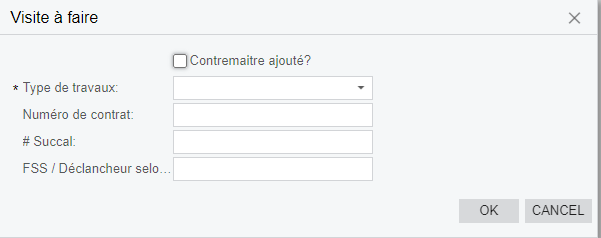
In customization project > mobile application, i have added an update FS300200. My issue is i dont see the dialog boxes created for the screen in the WSDL schema so the container is incorrect.
Is there a way to have accces to those kind of dialog box or i will need to create a custom smarth panel for mobile?
Code in mobile APP (I have try the container where is see my field)
update screen FS300200 {
update container "AppointmentRecords"{
add containerLink "Attributes"
add recordAction "SurveyToDo" {
redirect = true
redirectToDialog = "FS300200D6"
}
}
add dialog FS300200D6{
type = FilterListScreen
openAs = Form
add dialogAction "Ok" {
CloseDialog = True
DialogResult = OK
DisplayName = "OK"
}
add container "TransitionParameters" {
add field "ContremaitreAjouté"
add field "TypeDeTravaux"
add field "NuméroDeContrat"
add field "Succal"
add field "FSSDéclancheurSelonLeClient"
}
}
}
Thanks,





