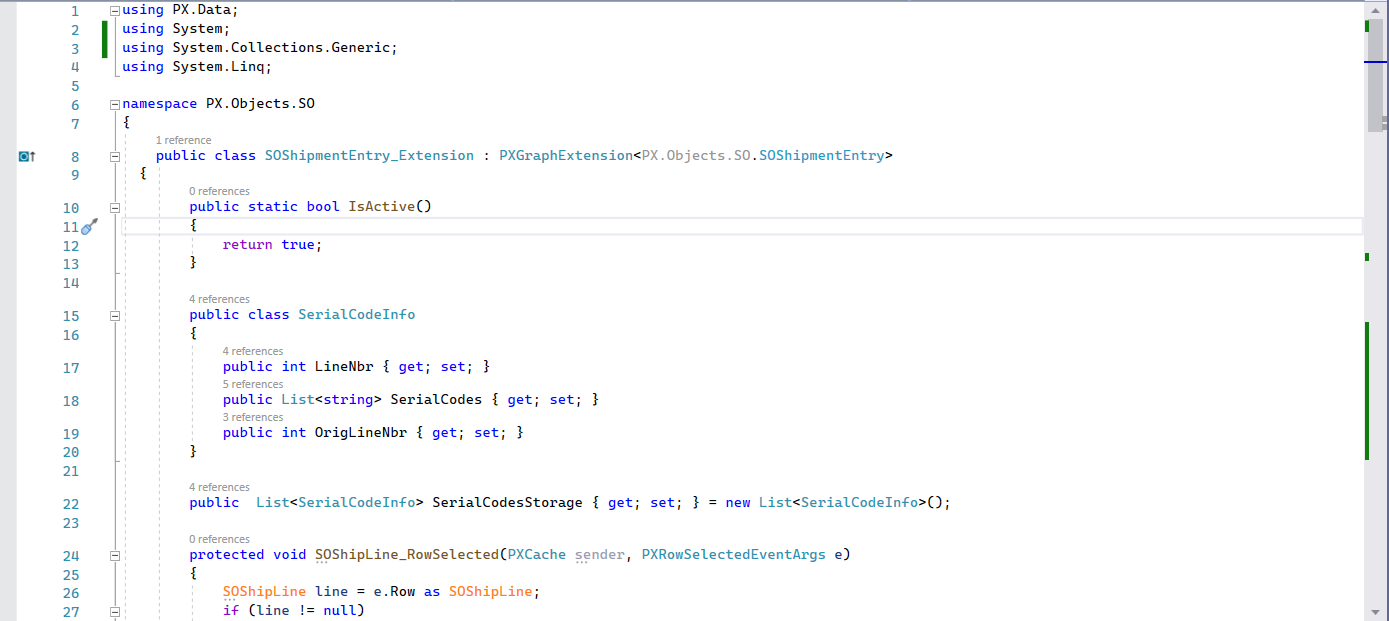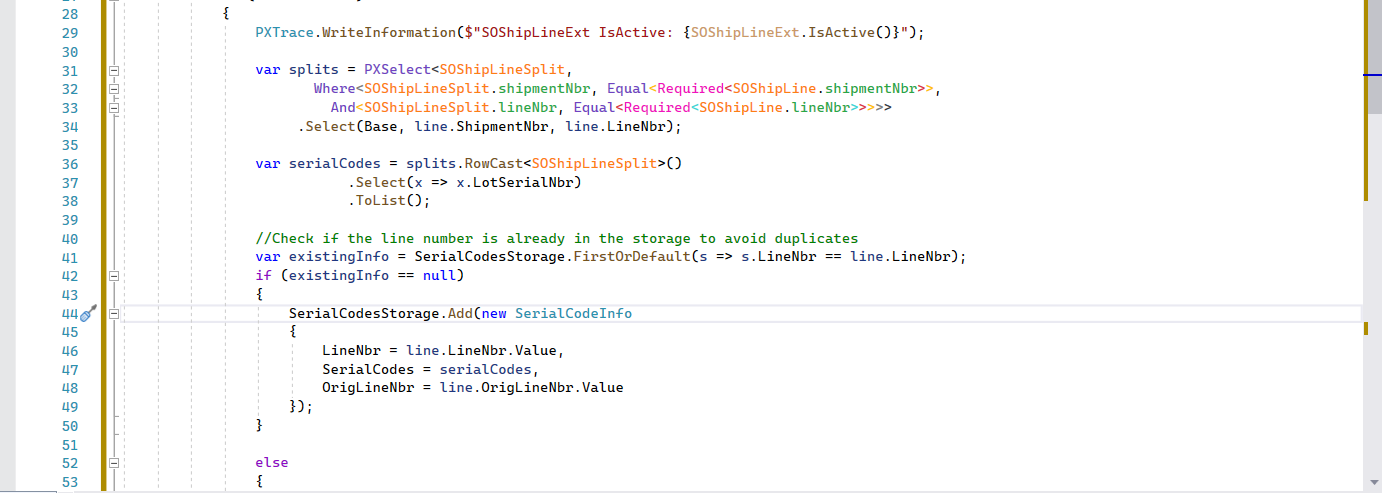Hi guys,
I am currently in the need of help to populate a custom field in the SOShipLine DAC that I have created. I want to populate this custom data field called UsrSerialCodes with the values of the Serial/Lot codes displayed per line number. Here is an example of a shipment with 3 entries with 3 different Line Nbrs:
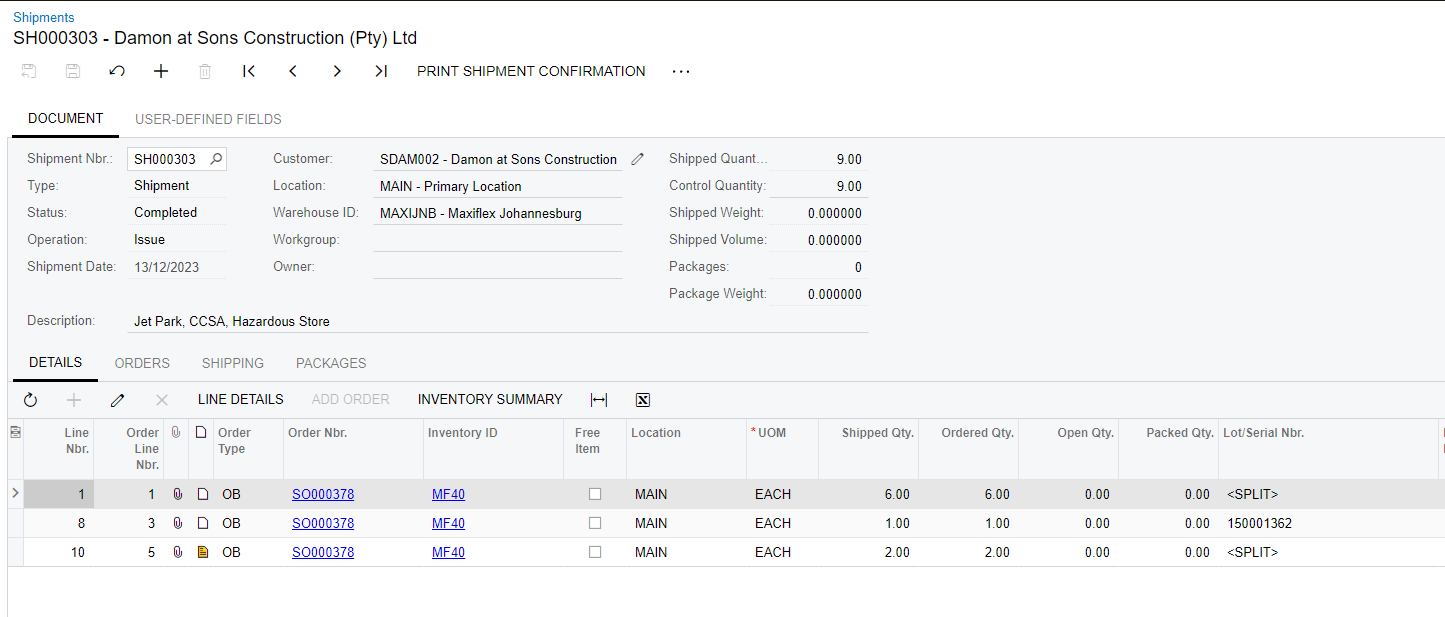
And here is the different serial nbrs for each line nbr when you go into Line Details:
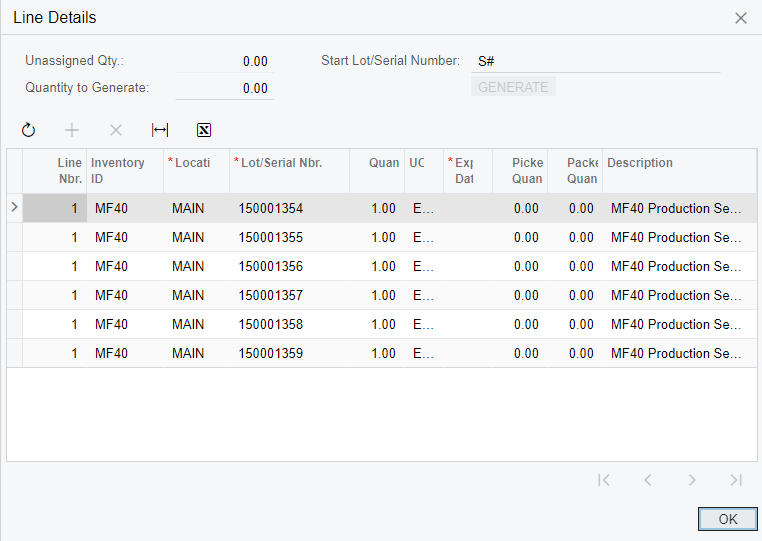
I have populated a list with these serial codes respective of the line nbrs and now I want to populate the data field (UsrSerialCodes) that I created respectively for each LineNbr in the SOShipLine DAC.
It seems like when I trace log everything, it populates the data field, but doesn’t display the values of the serial codes. It still shows a blank. Here is the code that I am using in the SOShipmentEntry Graph Extension:
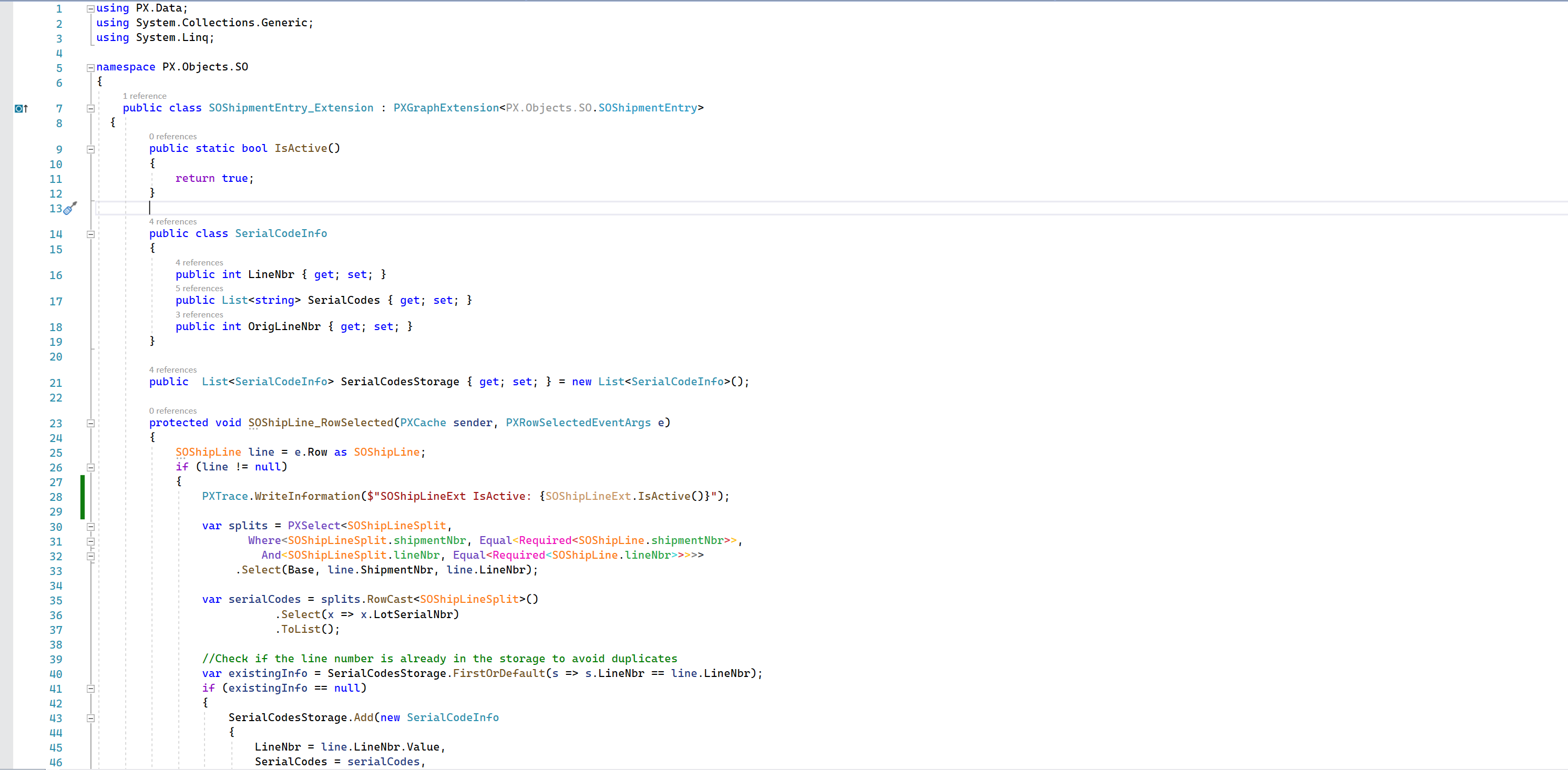
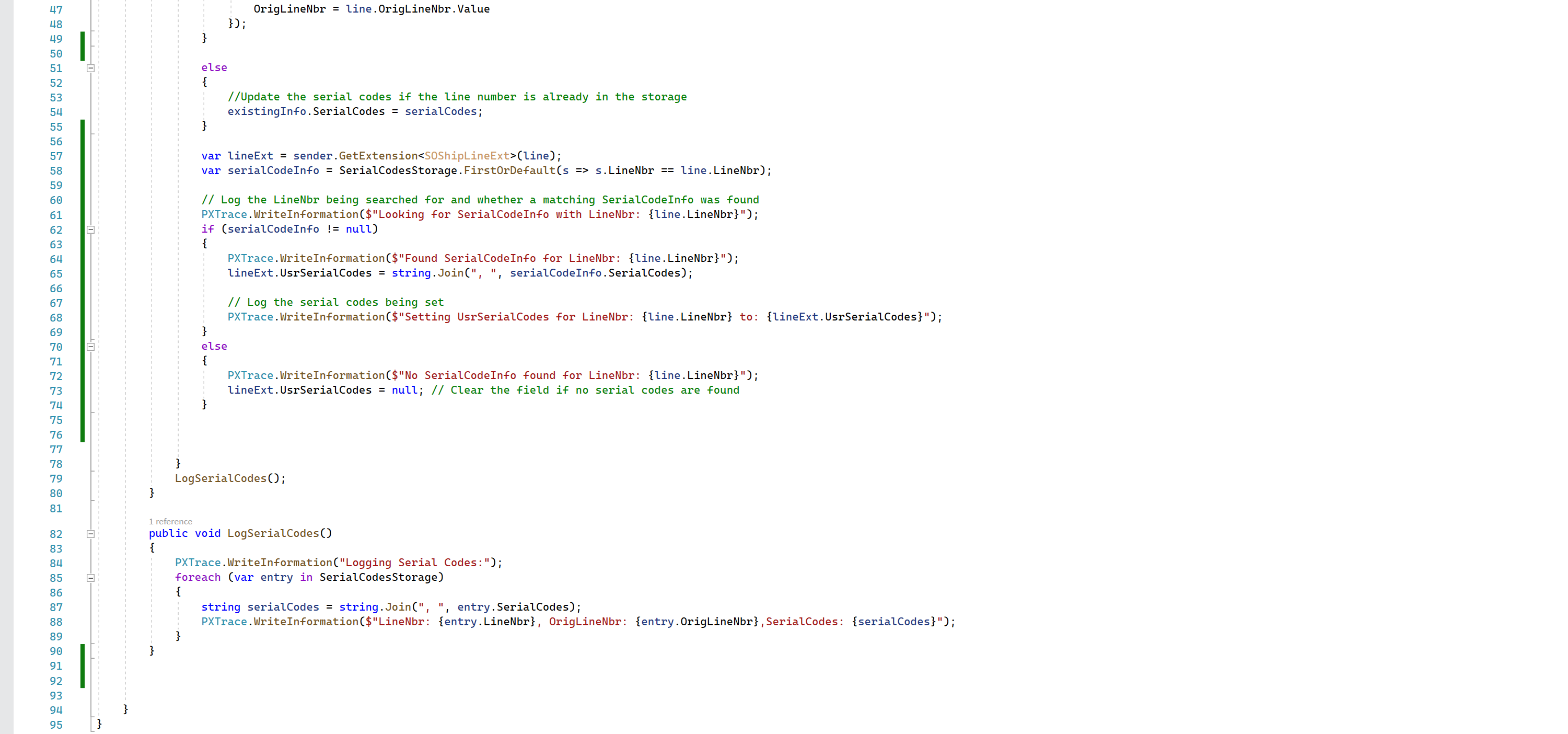
The overall goal is to transfer the Serial Codes to the ARTran DAC in order to populate them per OrigLineNbr in the so643000 report.
Any help on this matter would be really helpful.