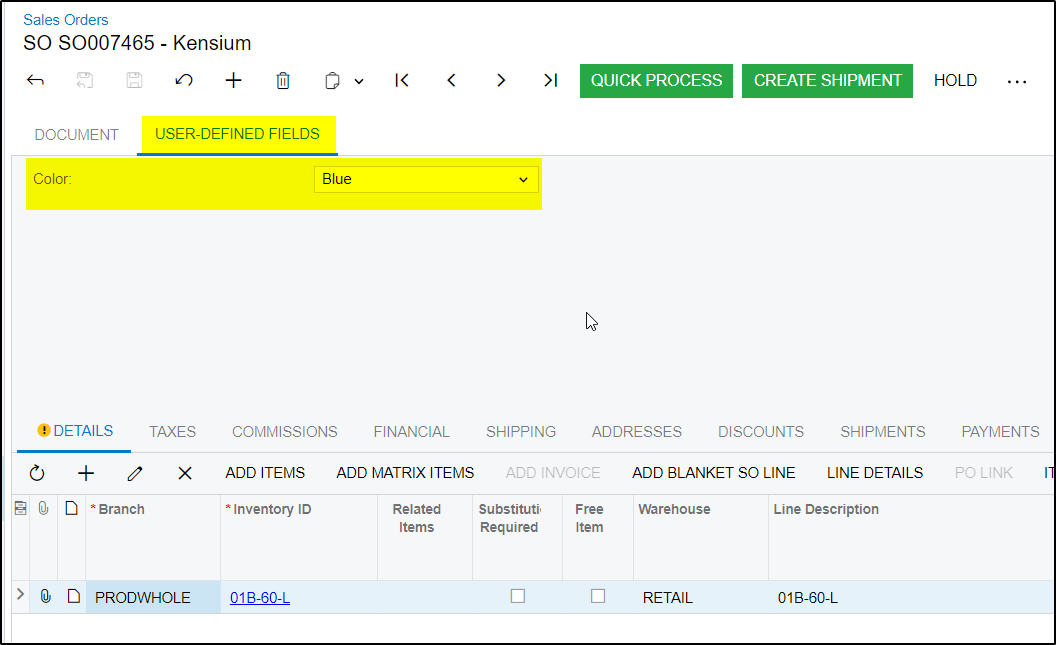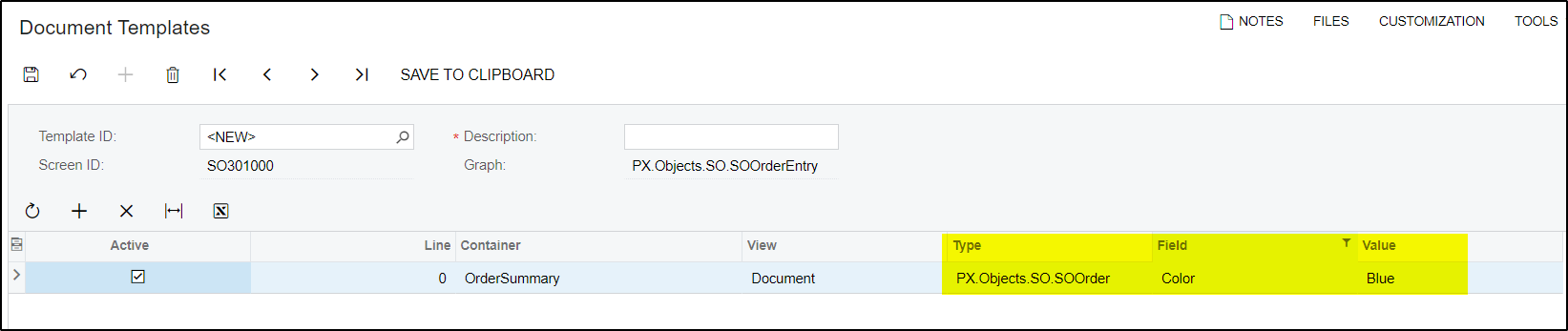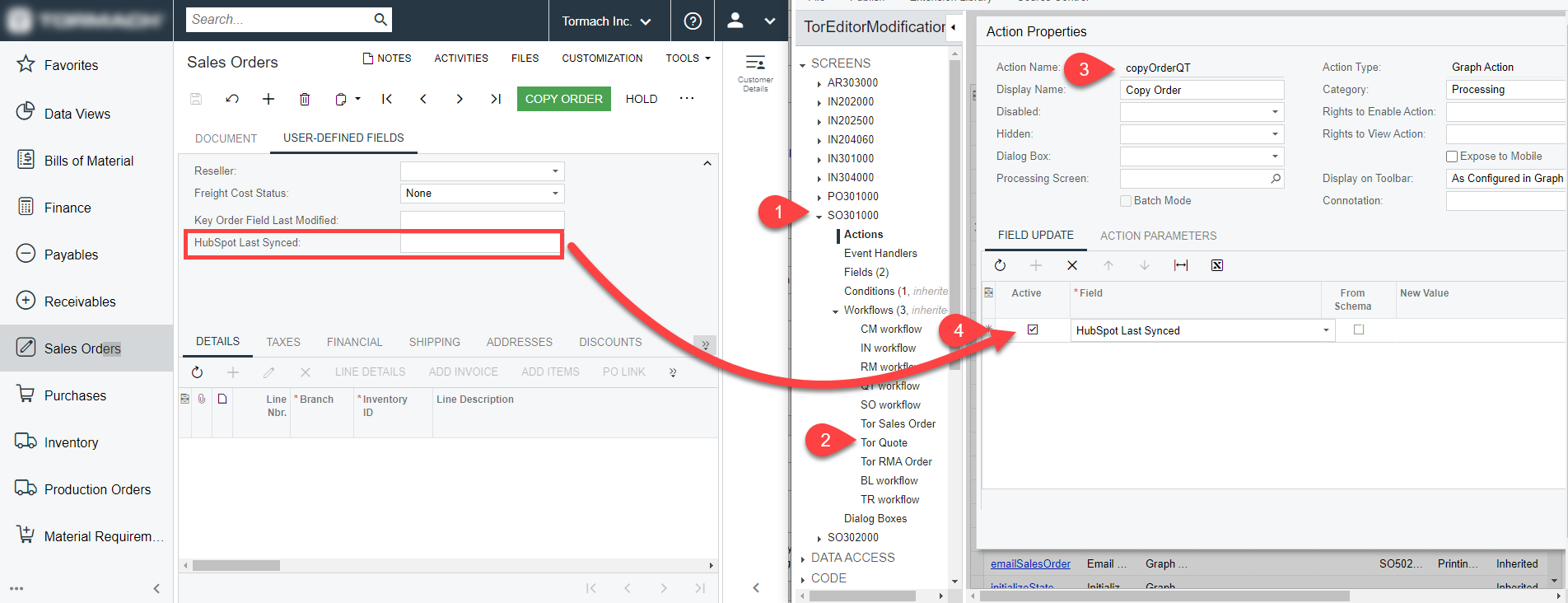Hi @vivekm,
I’m not sure if this the ideal solution, but the below seems to work,
public class SOOrderEntry_Extension : PXGraphExtension<PX.Objects.SO.SOOrderEntry>
{
#region Event Handlers
public delegate void CopyPasteGetScriptDelegate(Boolean isImportSimple, List<Command> script, List<Container> containers);
[PXOverride]
public void CopyPasteGetScript(Boolean isImportSimple, List<Command> script, List<Container> containers, CopyPasteGetScriptDelegate baseMethod)
{
baseMethod(isImportSimple, script, containers);
Base.Document.Cache.SetValueExt(Base.Document.Current, "AttributeAMBATLEN", null);
}
#endregion
}
Hope that helps, good luck.!