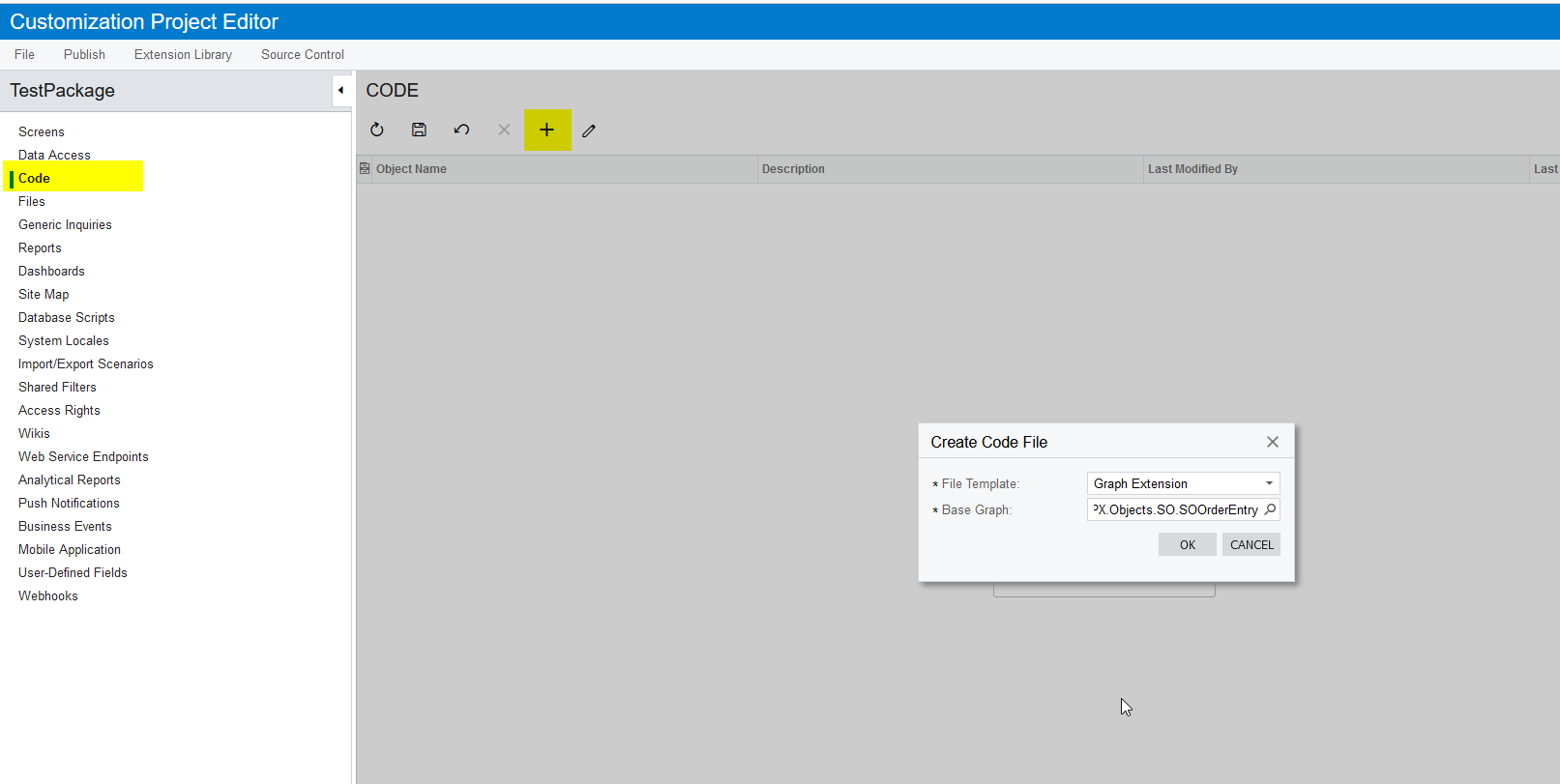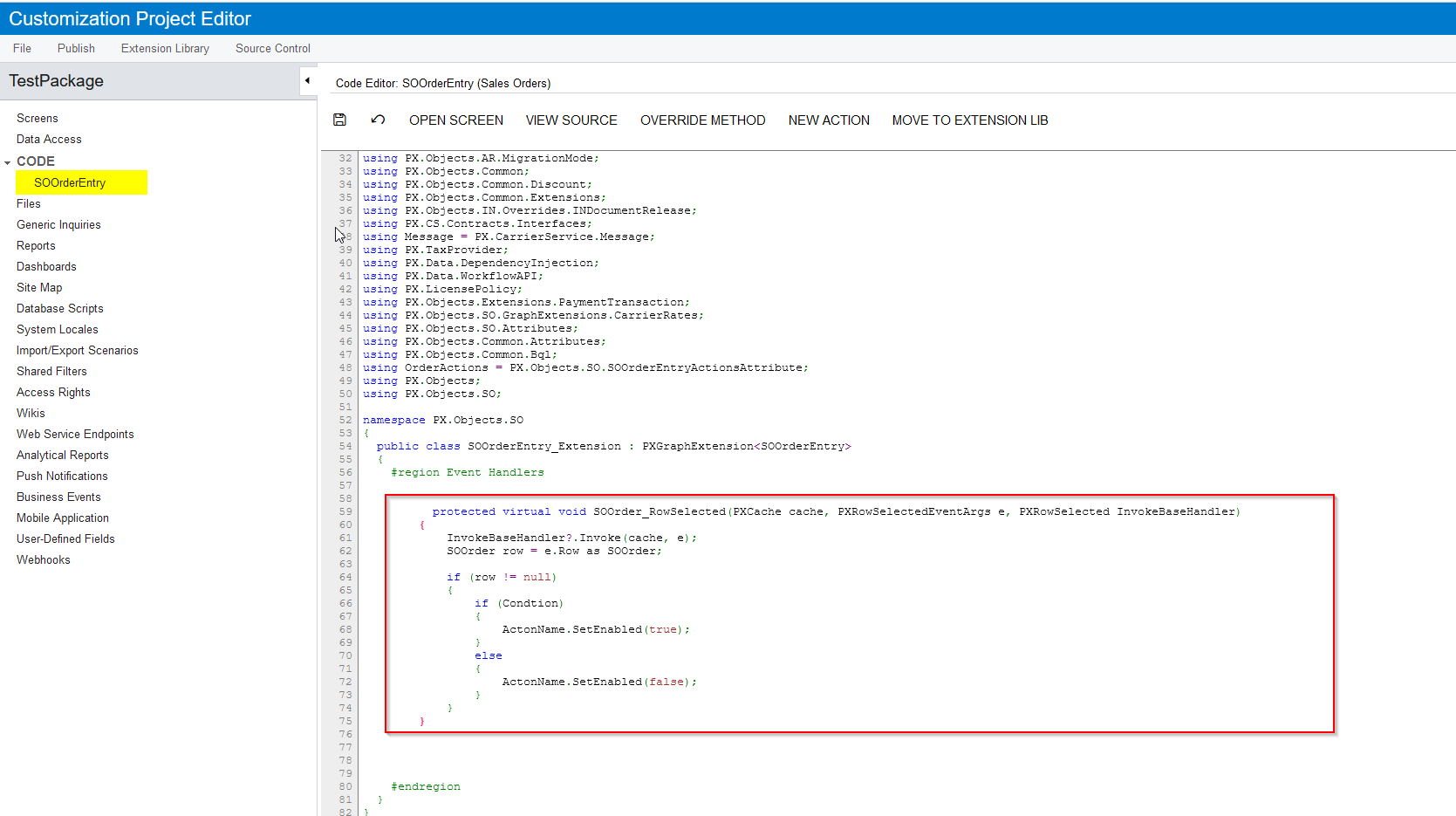Hello I have an action button that needs to be conditionally available after the quote approved checkbox is selected from the opportunity then this box “conver to project” needs to be conditionally available. I was provided a sample code, but I am unsure of how I use it?
Would I create a project, and create a new code with it?
protected virtual void SOOrder_RowSelected(PXCache cache, PXRowSelectedEventArgs e, PXRowSelected InvokeBaseHandler)
{
InvokeBaseHandler?.Invoke(cache, e);
SOOrder row = e.Row as SOOrder;
if (row != null)
{
if(Condtion)
{
ActonName.SetEnabled(true);
}
else
{
ActonName.SetEnabled(false);
}
}
}