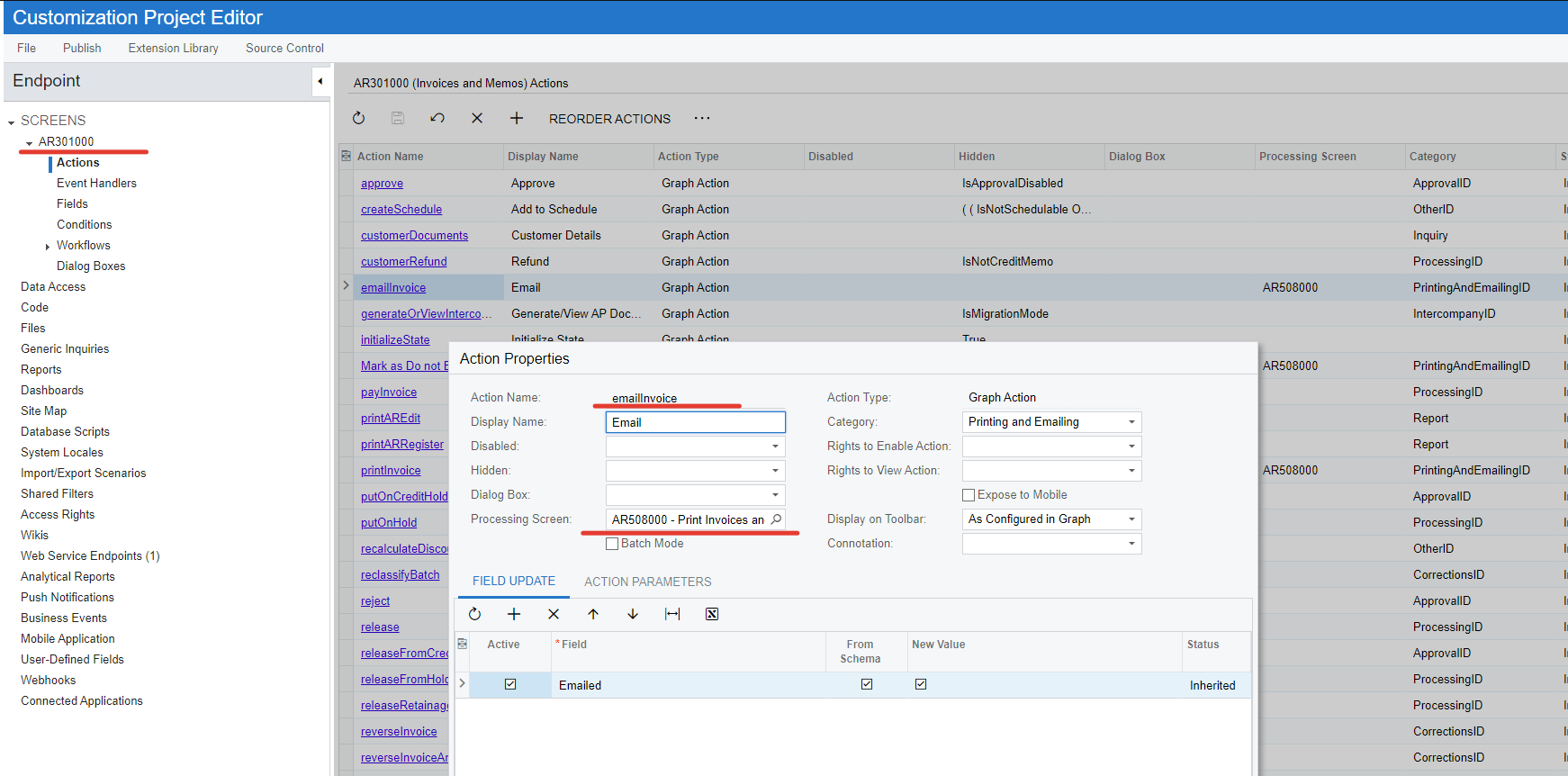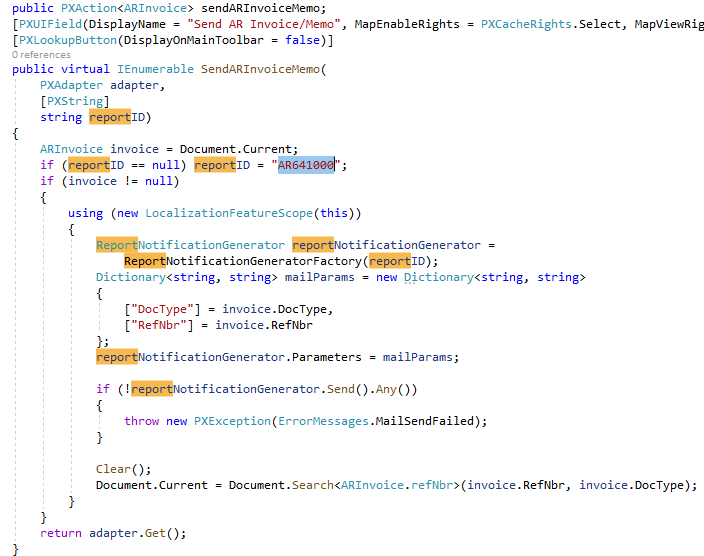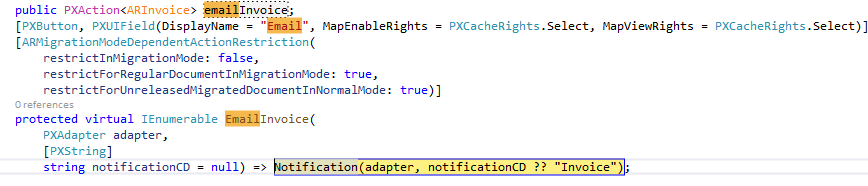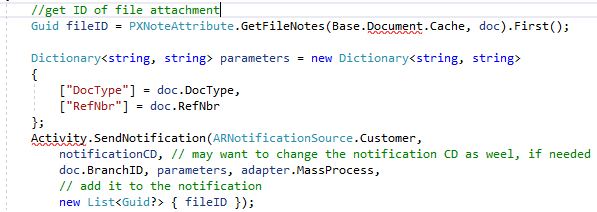On the Print Invoices and Memos screen, I want to override the email process. I want to intercept the process where the invoice is being emailed and remove the PDF invoice from the email and add a custom PDF invoice that has been uploaded manually instead.
The first step to try to do this is to find the delegate method to override when the processor is run.
I am looking at the source code for the ARPrintInvoices graph for that screen. I don’t see anywhere in that code where the process gets called. I looked for other files in the PX.Objects.AR repository and I don’t see anything like “ARPrintInvoicesProcess” etc.
Can anyone help me find the place in the code where I can override the processing delegate? I think there are some cases in Acumatica where you don’t have access to certain code, but I’m hoping it is just because I don’t know where to find it.