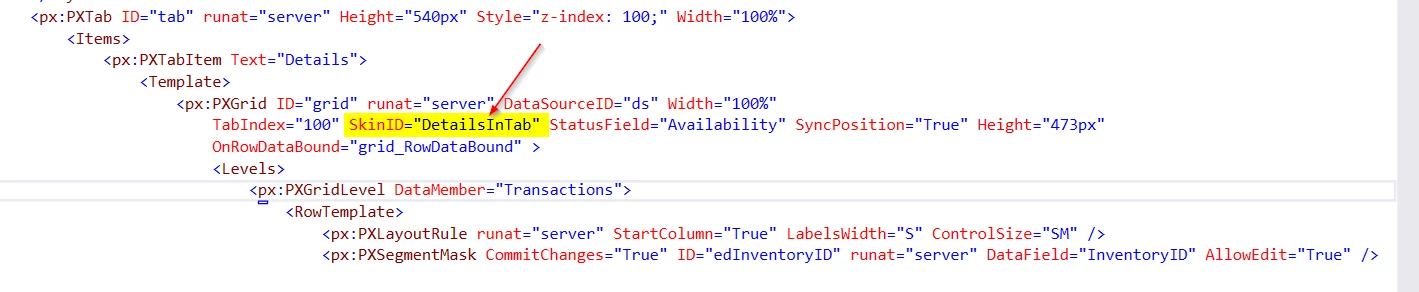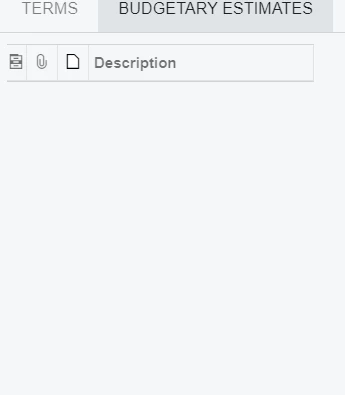I have an existing custom customisation I have to work with.
Below is the Dac for the grid I want to add and the graph extension to be used
[Serializable]
[PXCacheName("TestTable")]
[PXPrimaryGraph(typeof(TSSTStudentEntryExt))]
public class TestTable : IBqlTable
{
#region LineNbr
[PXDBIdentity(IsKey = true)]
[PXUIField(DisplayName = "Line Nbr")]
public virtual int? LineNbr { get; set; }
public abstract class lineNbr : PX.Data.BQL.BqlInt.Field<lineNbr> { }
#endregion
#region StudentType
[PXDBString(2, IsFixed = true, IsKey = true)]
[PXDefault(typeof(TSSTStudent.StudentType))]
[PXUIField(DisplayName = "Student Type", Visible = false, Enabled = false)]
public virtual string StudentType { get; set; }
public abstract class StudentType : PX.Data.BQL.BqlString.Field<StudentType> { }
#endregion
#region StudentNbr
[PXDBString(15, IsKey = true, IsUnicode = true, InputMask = "")]
[PXDBDefault(typeof(TSSTStudent.StudentNbr), DefaultForUpdate = false)]
[PXParent(typeof(SelectFrom<TSSTStudent>.Where<TSSTStudent.StudentNbr.IsEqual<TestTable.StudentNbr.FromCurrent>.
And<TSSTStudent.StudentType.IsEqual<TestTable.StudentType.FromCurrent>>>))]
public virtual string StudentNbr { get; set; }
public abstract class StudentNbr : PX.Data.BQL.BqlString.Field<StudentNbr> { }
#endregion
}
public class TSSTStudentEntryExt : PXGraphExtension<TSSTStudentEntry>
{
public PXSelect<TestTable,
Where<TestTable.StudentType, Equal<Current<TSSTStudent.StudentType>>,
And<Where<TestTable.StudentNbr, Equal<Current<TSSTStudent.StudentNbr>>>>>> TestDetail;
}
TSSTStudent DAC has StudentType and StudentNbr as keys in its DAC.
Problem : I am able to get the grid to show with the column but the standard toolbar for add and remove does not show.