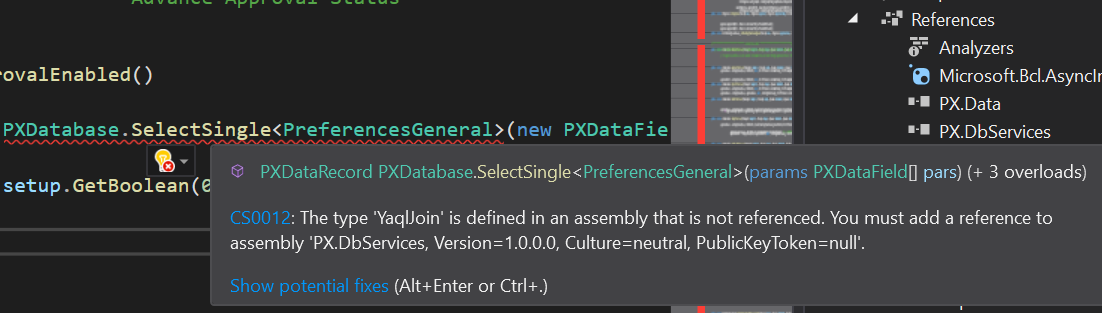Hello all,
I am upgrading my Customization Projects to 2022R2. All references work fine just on “PX.DBServices” I am getting the below screenshot error. But as you can see I have already added the required reference. Any thought on what other library I should possibly add?