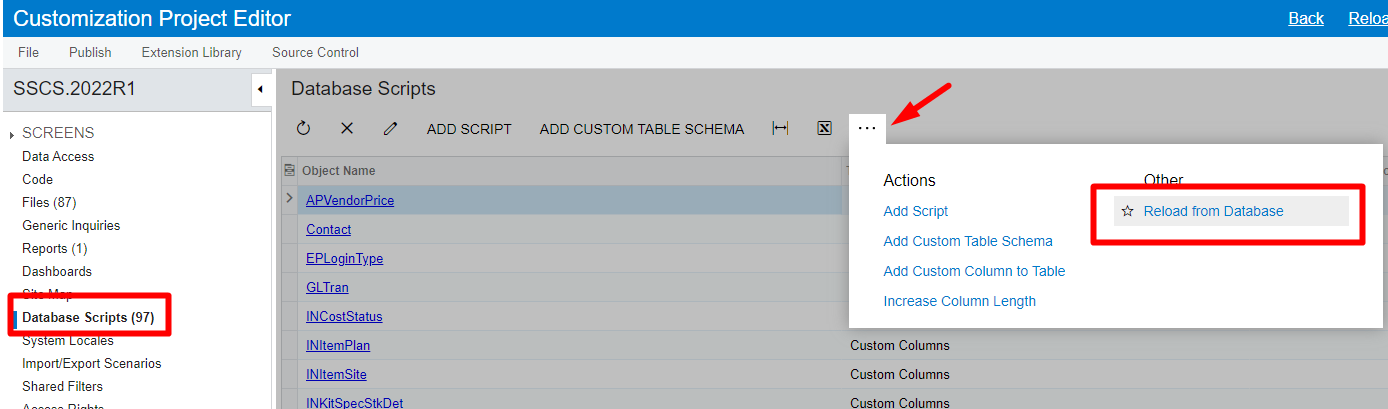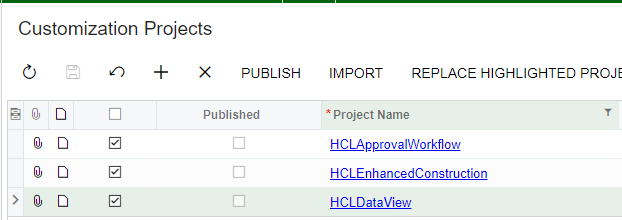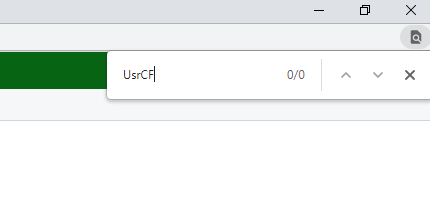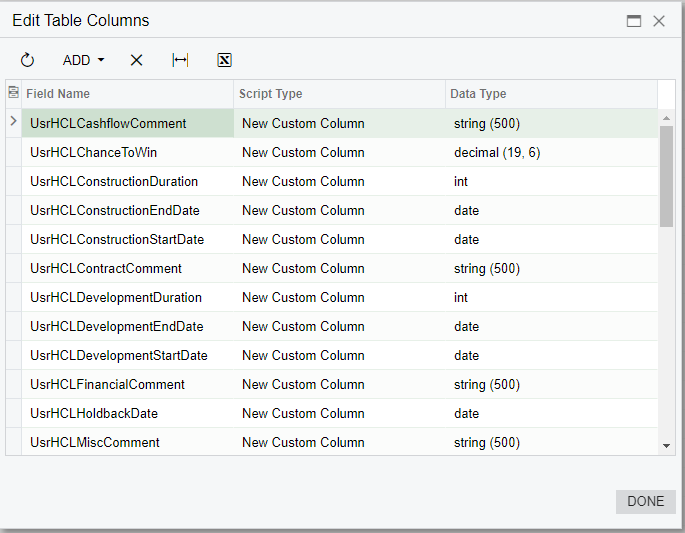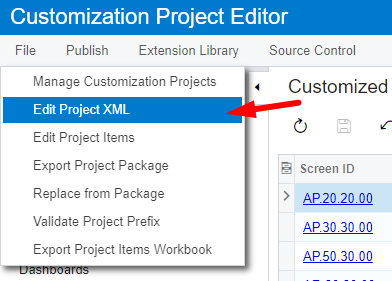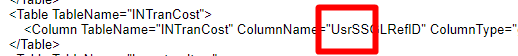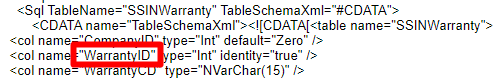Hello everyone,
I had some fields that I needed to rename to comply with Acumatica’s Prefix Validation Standard.
- I Unpublished the customization
- The fields are renamed in SQL Database and now have the new names.
- Custom Scheme fields are updated accordingly in the customization project
- The DAC is updated accordingly in my C# project and any dependent events as well.
- ASPX DataFields are updated accordingly in the customization project
- The Project is compiled and the project is updated with the modified dll and published without any error.
When I look into the CstPublished folder and open the customized screen, I see the new names are in the file, and NONE of the names which are raising errors exist. But when I try to open the Project screen and I get the invalid column error. For testing when I add any of the columns to the SQL DB, the error gets resolved. Long story short I do not have these fields that the system is picking on them neither in my C# project nor pages aspx but somehow the system is picking on them. Oh, I cleared the cache, restarted the website, and even restarted my computer but no luck. What should I do to resolve this issue?
See below screenshot for the error. all UsrCF are renamed to UsrHCL as mentioned above:
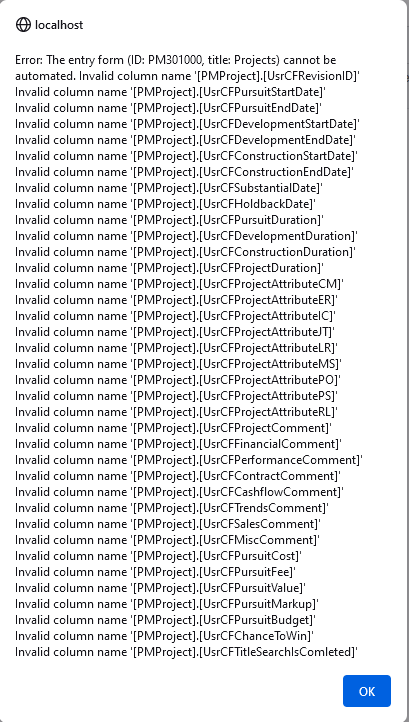
Best answer by aaghaei
View original