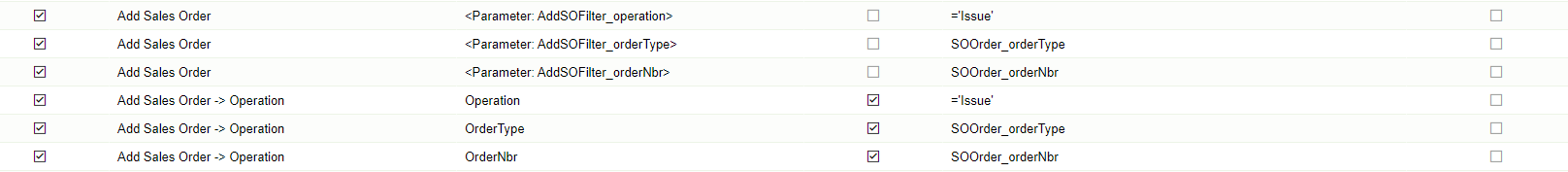Hey everyone, I’m coming across an issue where I can’t Add an SO to a newly created shipment (this newly created shipment is also being created by the import scenario). Essentially, our client is going to upload shipment information to Open SOs (defined by the scenario). I’ve uploaded the XML for your reference.
I’ve already tried to map the ADDSO and ADDORDER actions but I can’t figure out how to Add & Close or even simply just adding the SO. I’m thinking this is more complicated than I had initially thought. Please advise!