Dear ALL,
How to change the format of date fields on screens to: DD/MM/YYYY
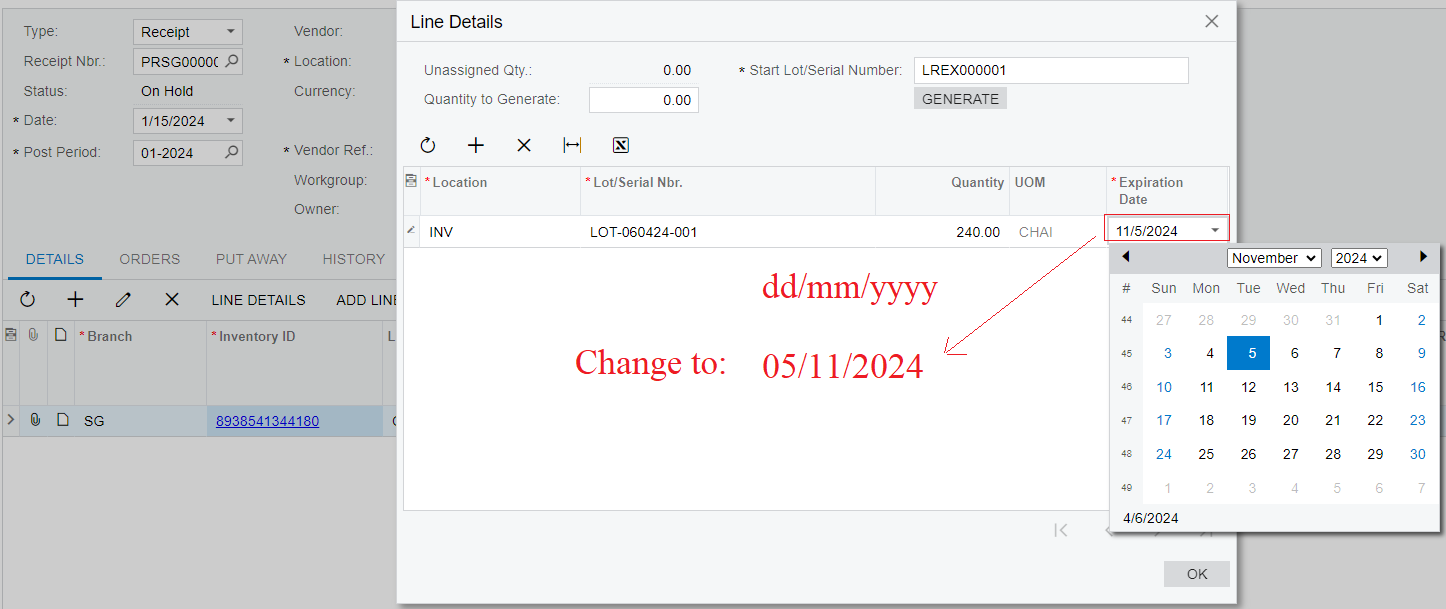
Is there any way to change the format of date fields on all screens in the simplest way?
Best Regards,
NNT
Best answer by Laura02
View originalDear ALL,
How to change the format of date fields on screens to: DD/MM/YYYY
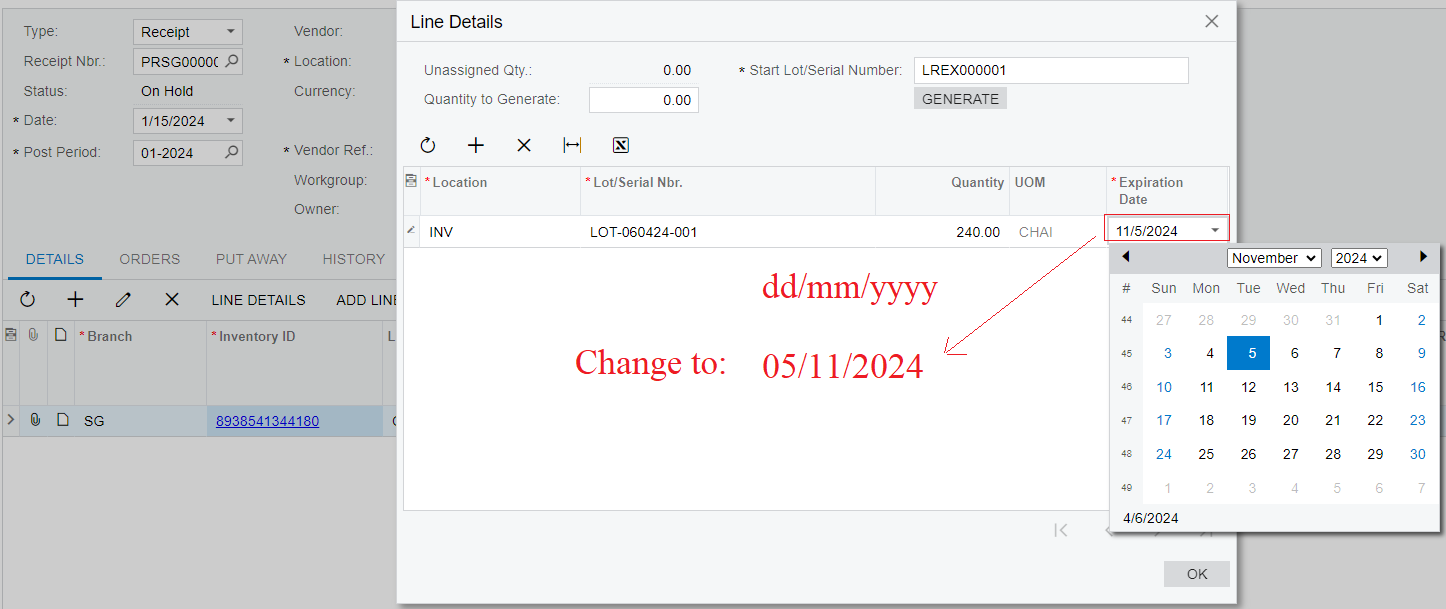
Is there any way to change the format of date fields on all screens in the simplest way?
Best Regards,
NNT
Best answer by Laura02
View originalThanks
The problem has been resolved.
Best Regards,
NNT
Enter your E-mail address. We'll send you an e-mail with instructions to reset your password.