There were some functions that were not possible with the report designer so I have to code a custom screen and add RUN REPORT action to that custom screen.
And I want to replace the default Report screen(screenshot below) with my custom screen so there is no confusion as there will be only one screen to run that report. Is there any way we can do this please let me know.
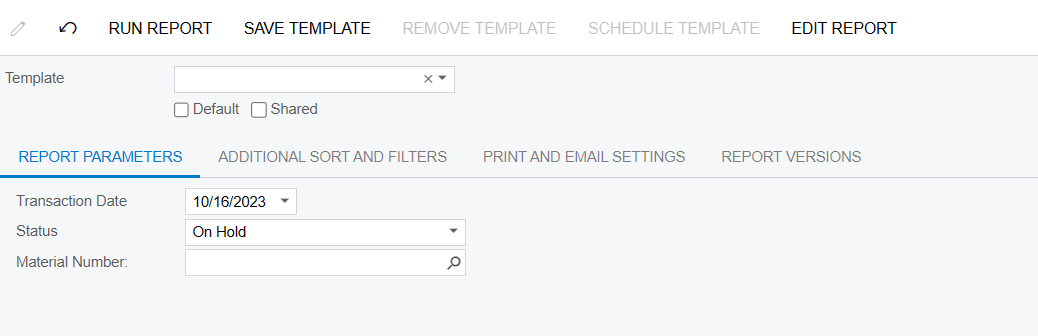
Thanks







