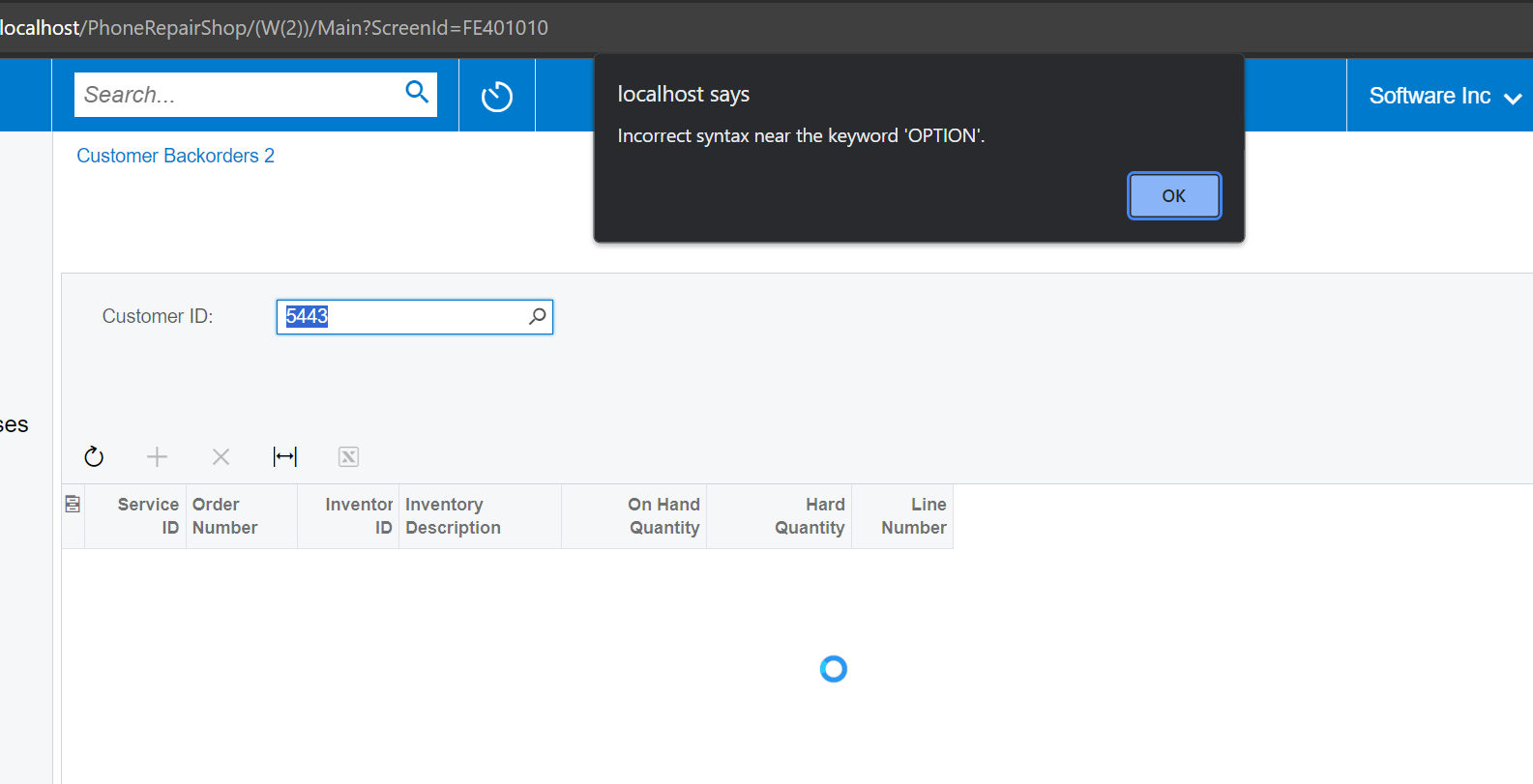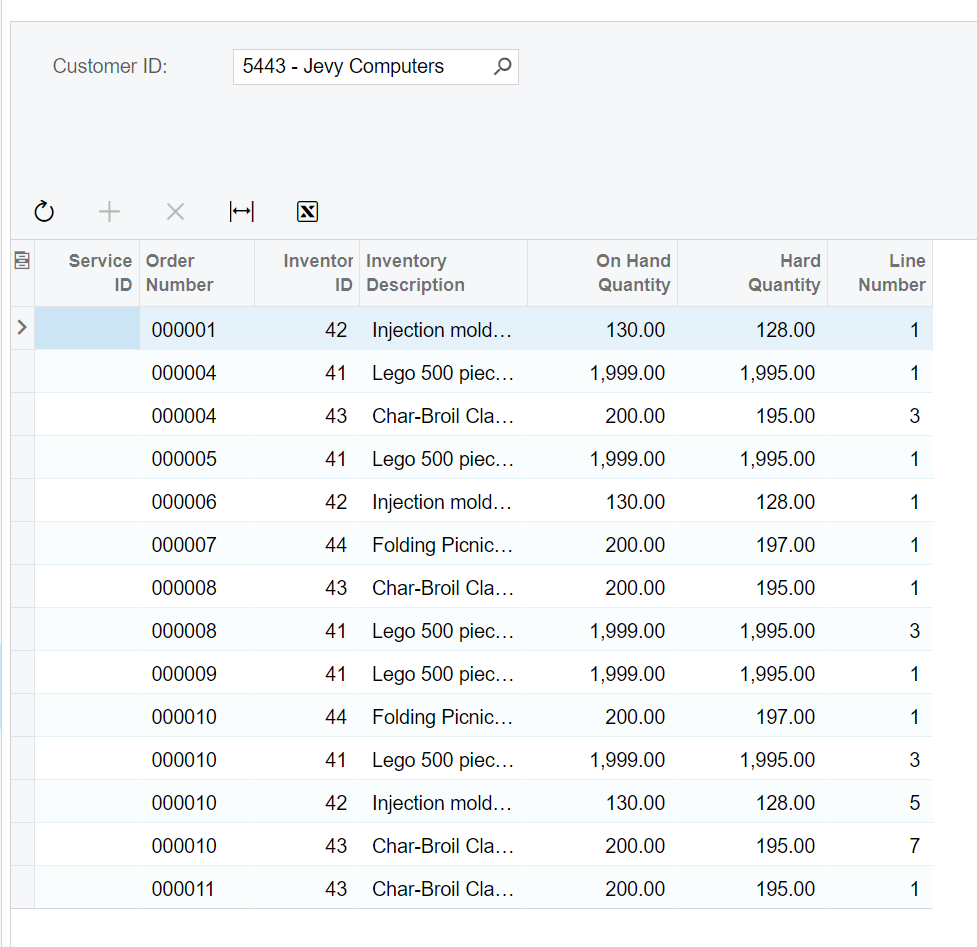FYI, self taught, have a lot of python backgfround and now trying to learn C# with Acumatica.
So I have a a PXFilter View and I have populated it with some data from the T100 Acumatica local installation. When I debug I can the information is in it but one row of data is under the Current folder and the rest of the rows are in the Inserted folder. Here is a screenshot.
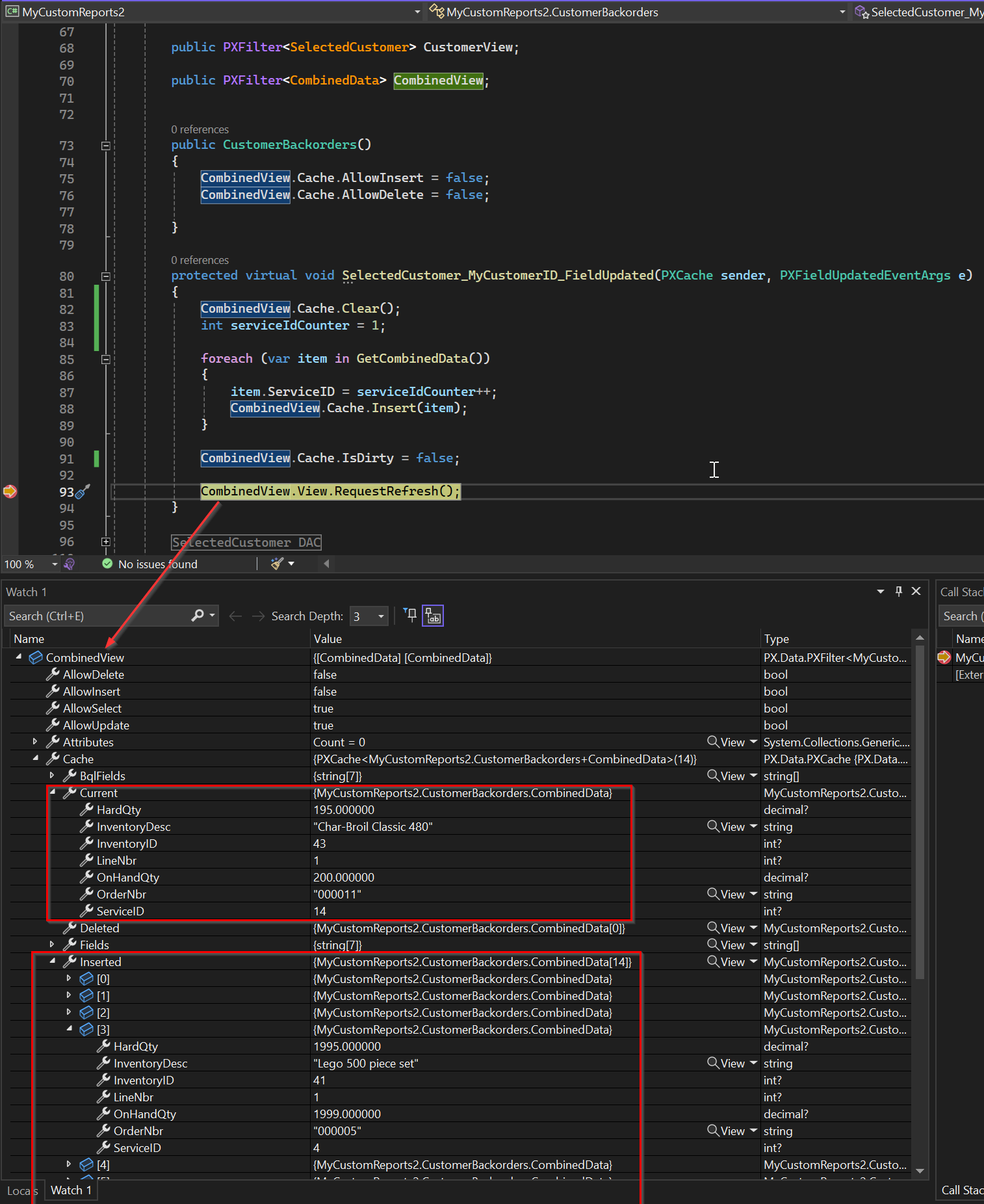
For some reason when I pass it to the FormGrid on the UI only the row from the Current folder shows. See here.
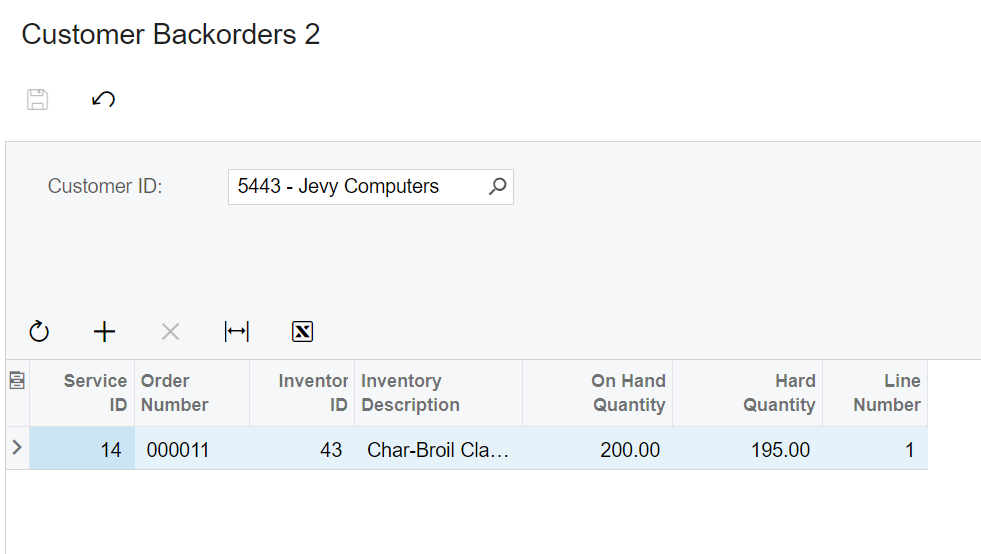
Here is a screenshot of the Customization showing I have the CombinedView set as the datamember for the grid.
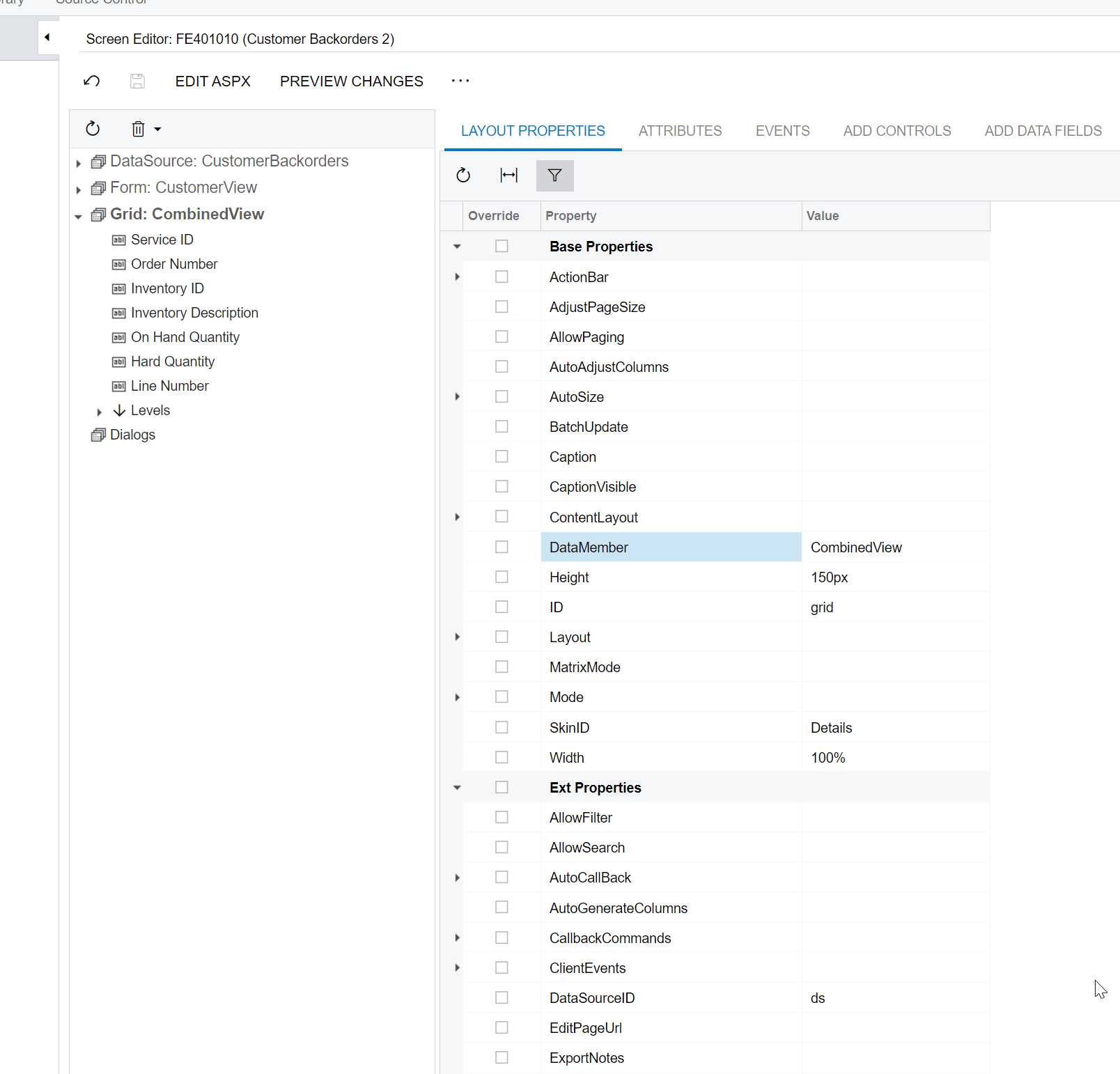
Does anyone know what I am doing wrong and why the rest of the rows are not populating?
--UPDATE--
I just found a different spot in the View that has the same Current folder with same data. I am not sure what this is used for as it is outside of the cache.
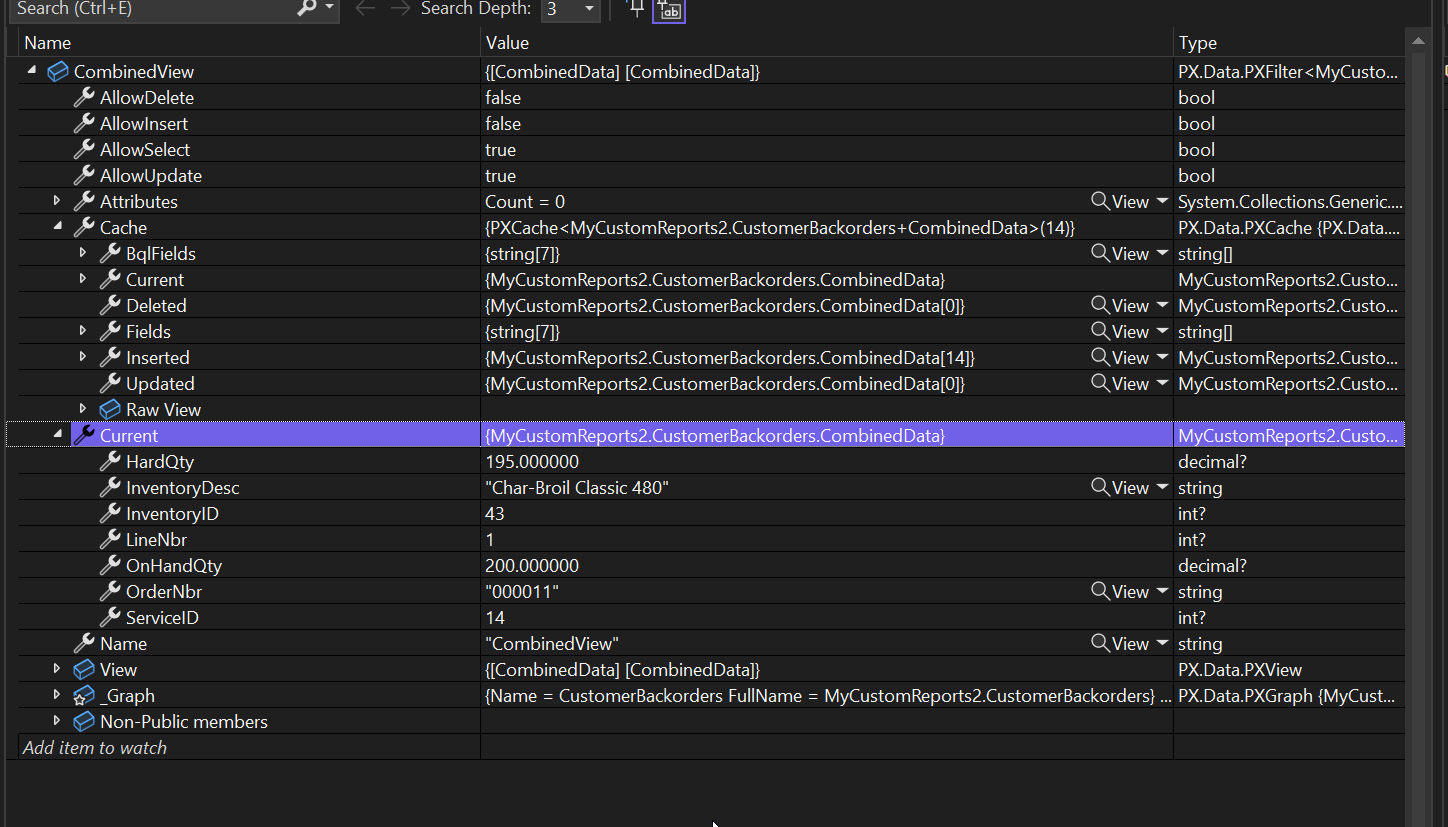
Best answer by Dmitrii Naumov
View original