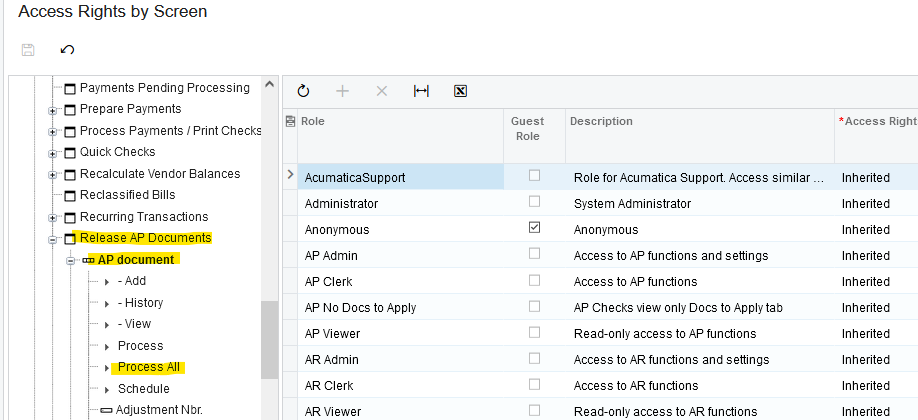I have created a customization for our Pro Forma Invoices to include extra fields for submitting the Pro Forma Invoices to our finance department which is a simple check box on the pro forma invoice screen: PM307000
I have built a generic inquiry to show these checkboxes which have been checked or not, but now the users want a way to update multiple pro forma invoices at the same time. I have edited the generic inquiry to add mass update fields which gives me the functionality with the actions → Update, but there is an Update All inside this action bar, I do not want this there as there is a potential that a user might update all pro forma invoices accidentally. Is there a way to either remove Update All or make it disabled with a role or completely remove it from this Generic Inquiry?