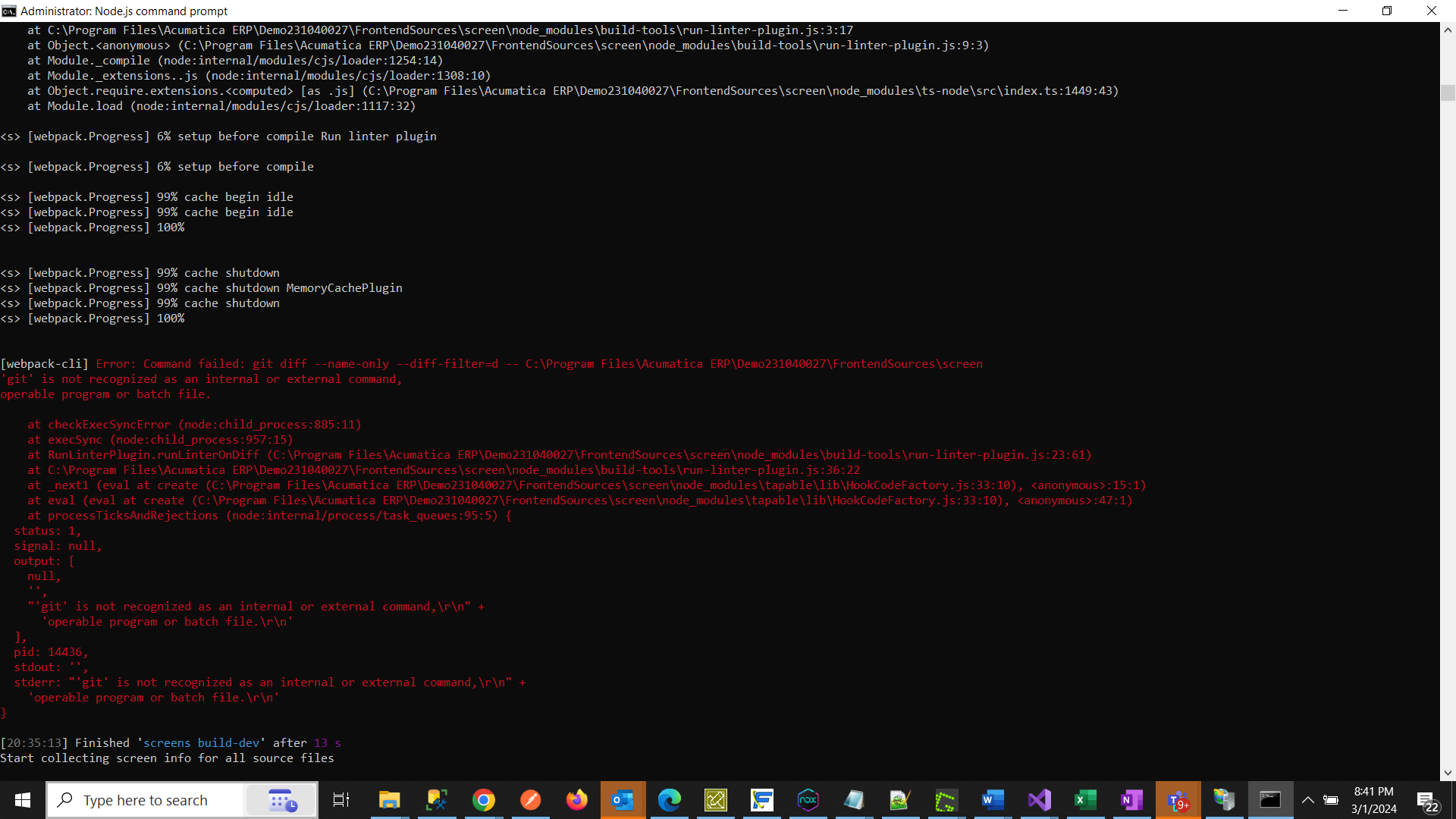Is there any documentation on how to setup the dev environment for the Modern UI?
The only thing I can find is the PDF of the slides from Andrew Bulanov’s DevCon 2023 presentation.
- Install Node.js of the version 16.14 or higher
- Open a command prompt window, change the directory to FrontendSources folder of the site
- Execute npm run getmodules
- Execute npm run build-dev
I installed the latest version of Node.js from the Node.js web site.
I executed the getmodules command.
I also ran this command to make sure typescript was installed: npm install -g typescript
When I run the last command I get a lot of errors. Maybe these can be ignored?
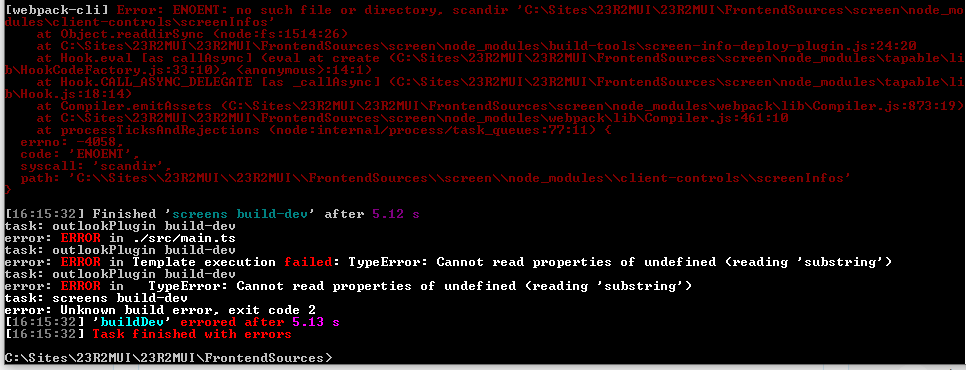
Using Node and Typescript is new to me and I was hoping there was a cheat sheet from Acumatica on how to get started.