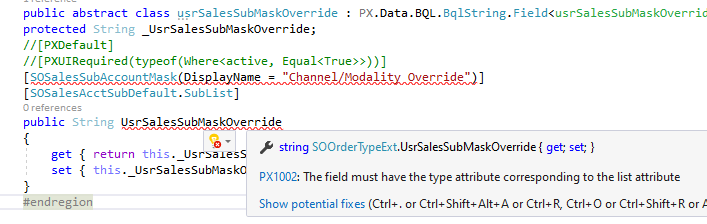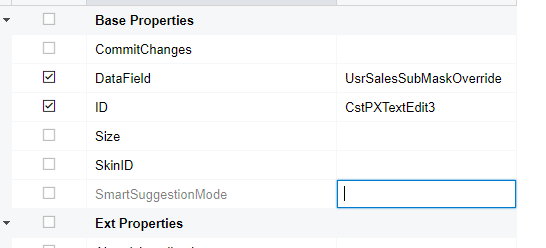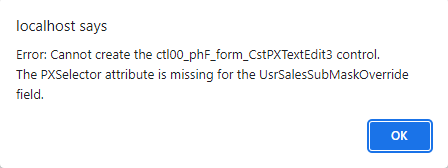What do I need to do to get a UDF field to behave like a masked field?
I am adding a UDF to the SO Types screen
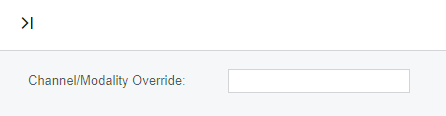
The field is supposed to be the same field type as the Combine Sales Sub. From field. It will be used to override the sub account field on the SO Entry screen if there is a value in the UDF
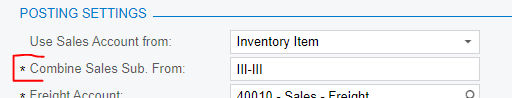
The custom field does not “act” like a masked field. It behaves like a regular text field.
This is my UDF DAC field.
#region UsrSalesSubMaskOverride
public abstract class usrSalesSubMaskOverride : PX.Data.BQL.BqlString.Field<usrSalesSubMaskOverride> { }
protected String _UsrSalesSubMaskOverride;
//[PXDefault]
//[PXUIRequired(typeof(Where<active, Equal<True>>))]
[SOSalesSubAccountMask(DisplayName = "Channel/Modality Override")]
public String UsrSalesSubMaskOverride
{
get { return this._UsrSalesSubMaskOverride; }
set { this._UsrSalesSubMaskOverride = value; }
}
#endregion
It is a copy of the field from this field from the SOOrderEntry.cs file:
public partial class SOOrderType : IBqlTable, PXNoteAttribute.IPXCopySettings
#region SalesSubMask
public abstract class salesSubMask : PX.Data.BQL.BqlString.Field<salesSubMask> { }
protected String _SalesSubMask;
[PXDefault]
[PXUIRequired(typeof(Where<active, Equal<True>>))]
[SOSalesSubAccountMask(DisplayName = "Combine Sales Sub. From")]
public virtual String SalesSubMask
{
get { return this._SalesSubMask; }
set { this._SalesSubMask = value; }
}
#endregion
I don’t know what I need to do to make my field behave like a masked sub account field.
Please help me.