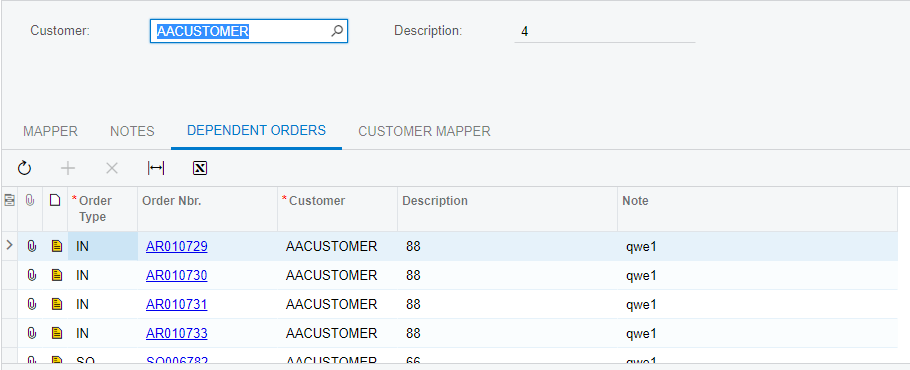Supposed you have a form grid screen. Form at the top and grid beneath. The grid DAC is a child of the form DAC. How do I disable the standard add row button on the grid toolbar in parent Graph. [This may be based on some conditions or value from the parent DAC ]
Best answer by Vignesh Ponnusamy
View original