I have few customizations. I’m wondering why my Fields and Conditions in “e2SOCostCodeAndDepartment” are not reflecting. Maybe because I have another Customization for Sales Order after that?
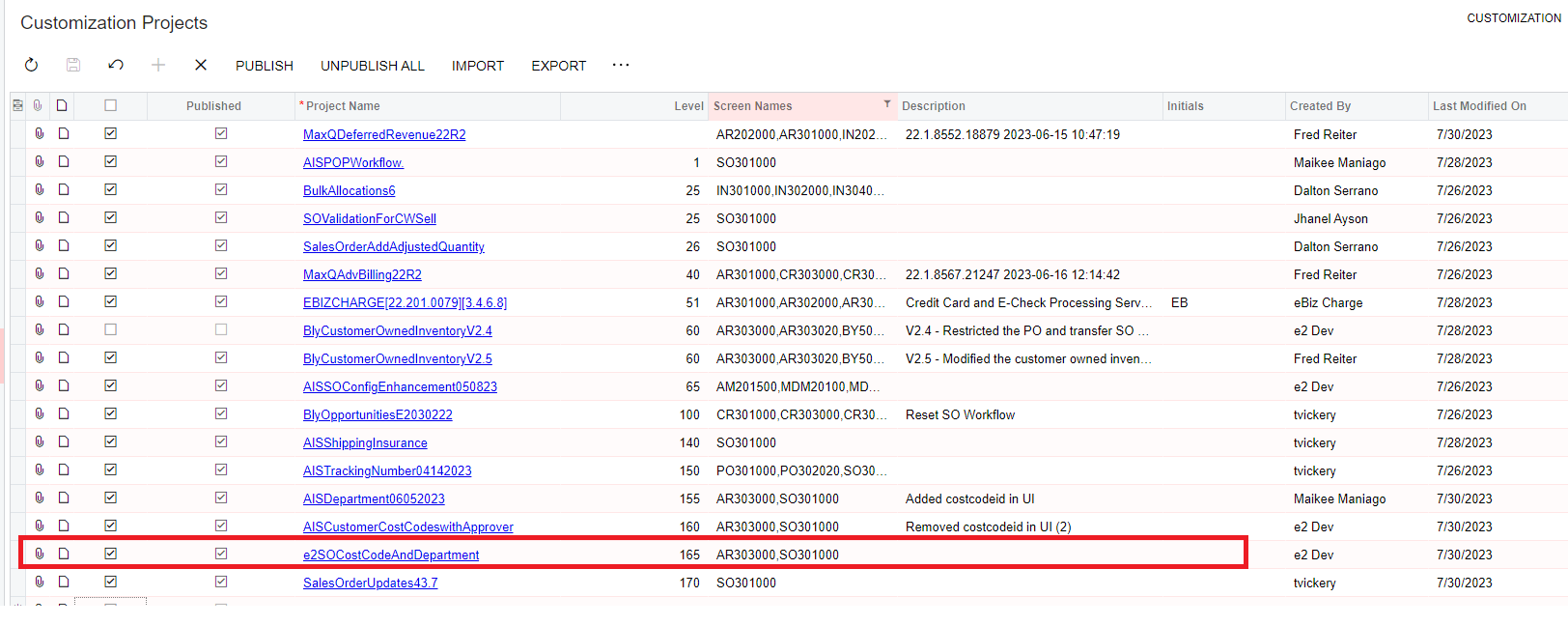
Here’s my customization:
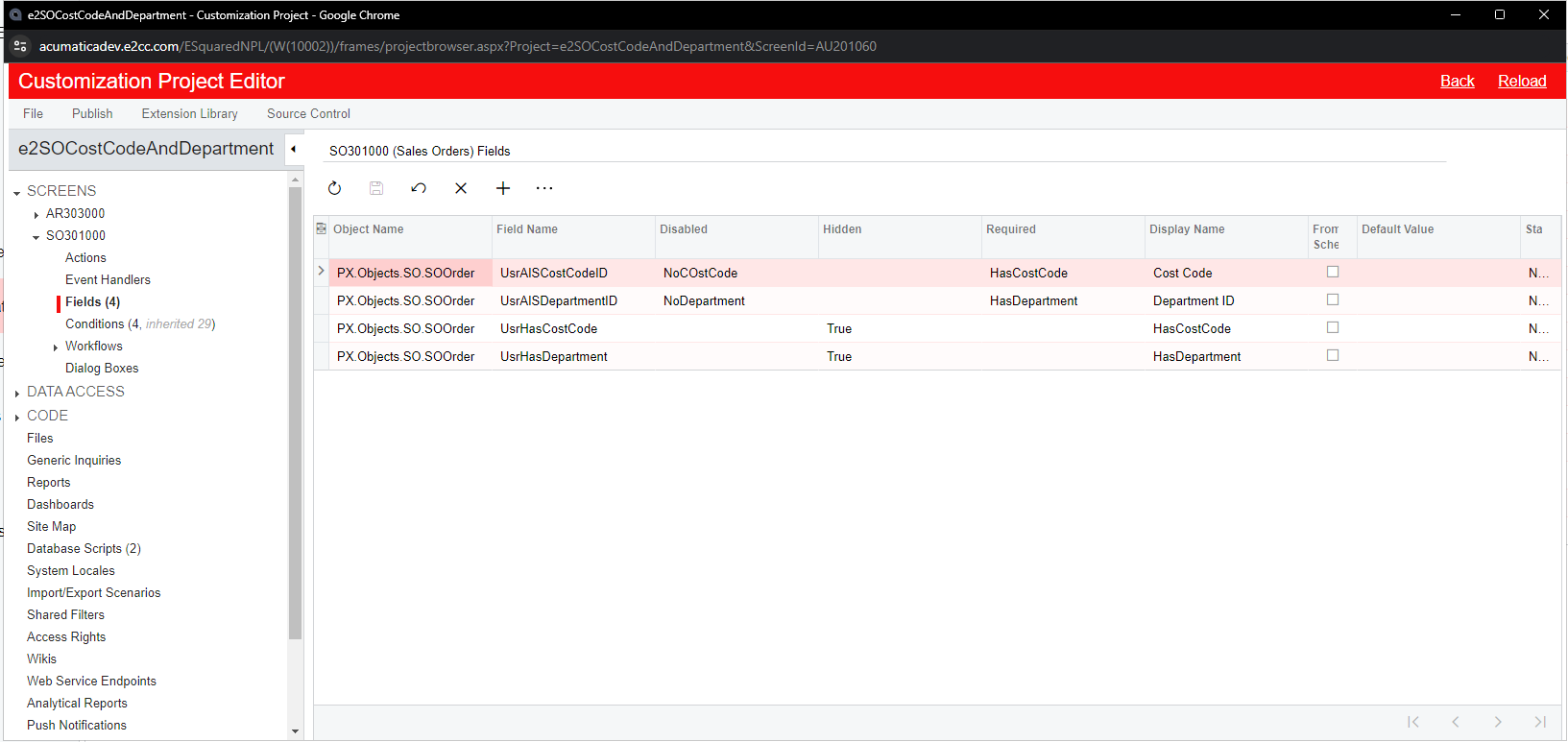
Here’s After it:
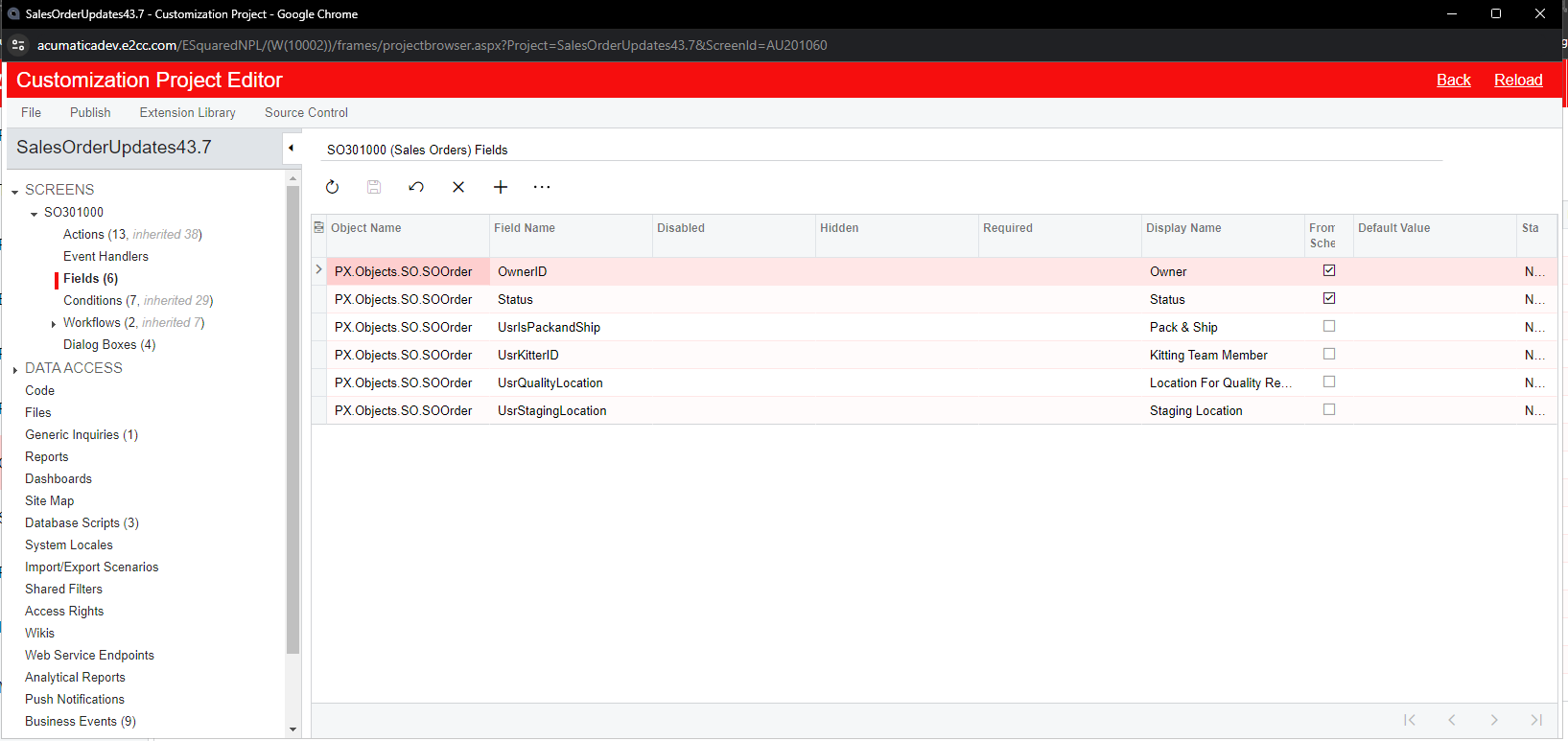
I have few customizations. I’m wondering why my Fields and Conditions in “e2SOCostCodeAndDepartment” are not reflecting. Maybe because I have another Customization for Sales Order after that?
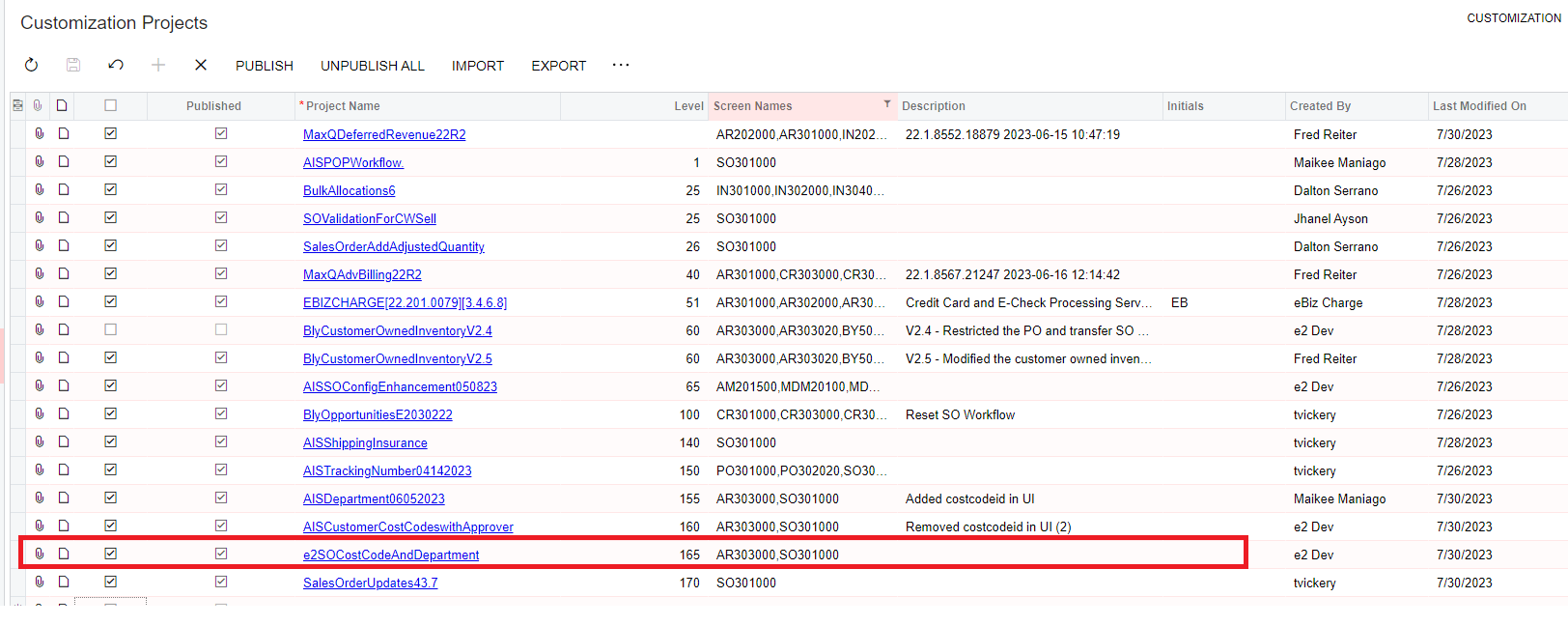
Here’s my customization:
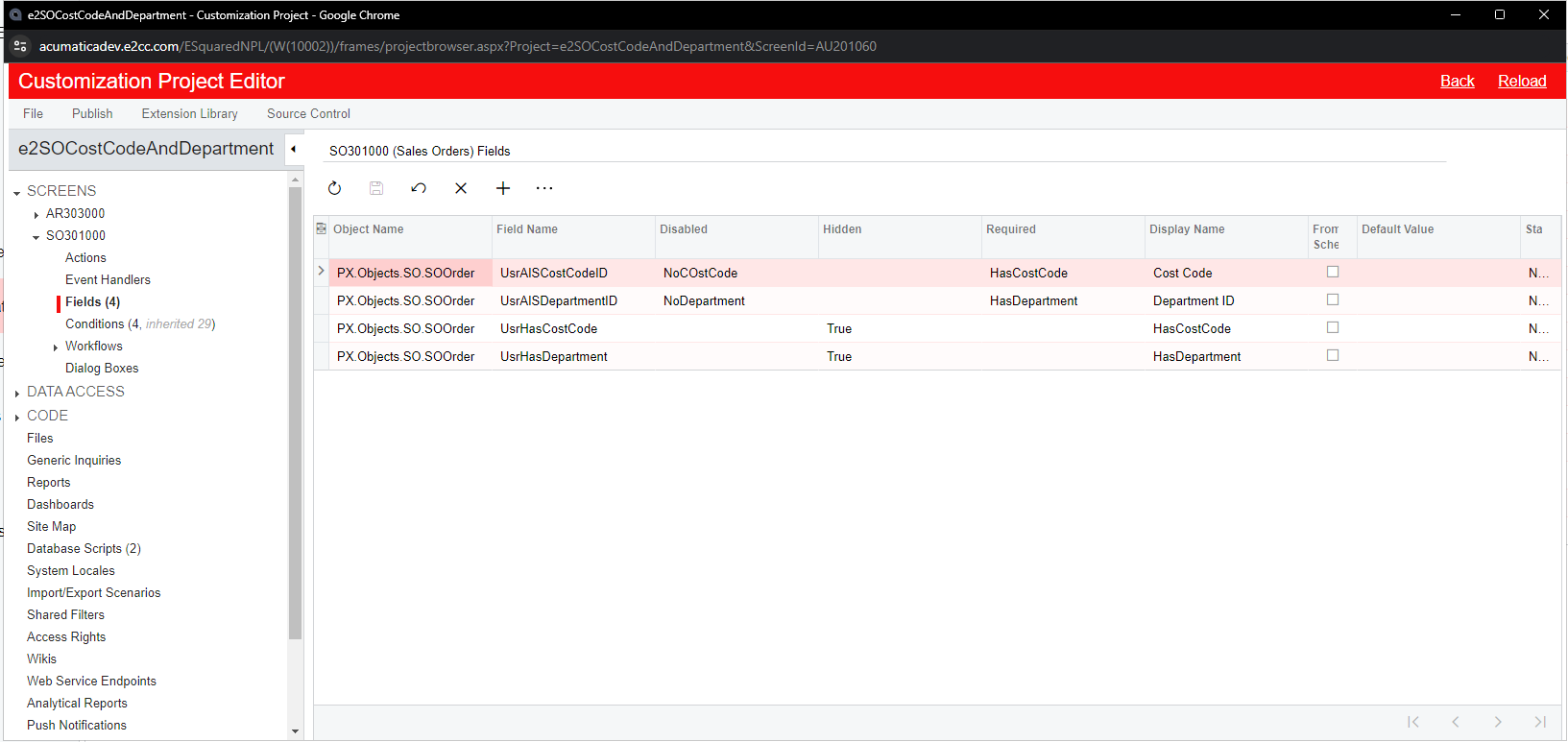
Here’s After it:
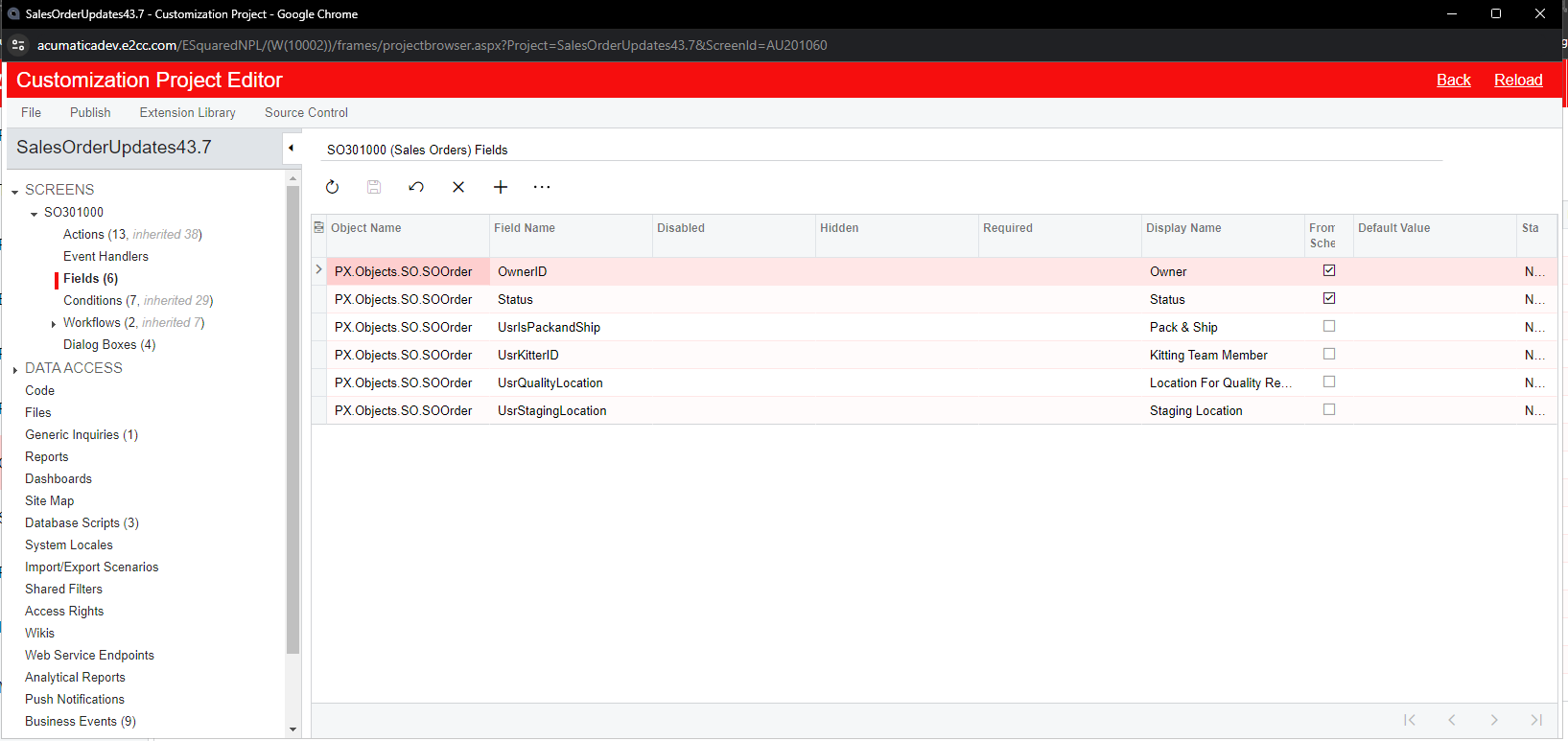
Best answer by Leonardo Justiniano
That’s a good question I don’t know the answer to. I typically put my customizations into DLLs. Hopefully someone else can speak to your challenge.
Hi
I agree with
https://www.acumatica.dev/admin/workflow-via-code-part-1/
Also the course T270 Workflow API is a must review topic.
Enter your E-mail address. We'll send you an e-mail with instructions to reset your password.