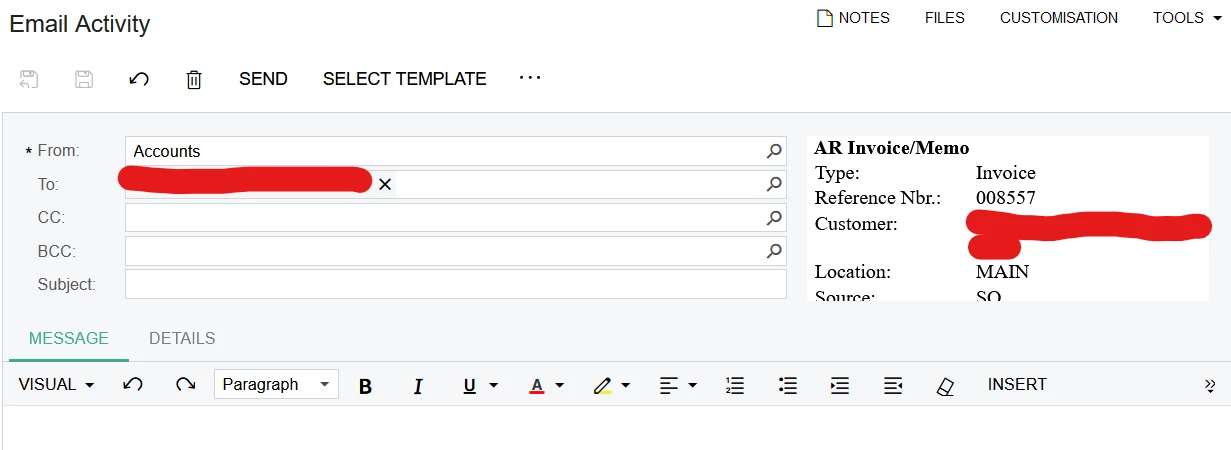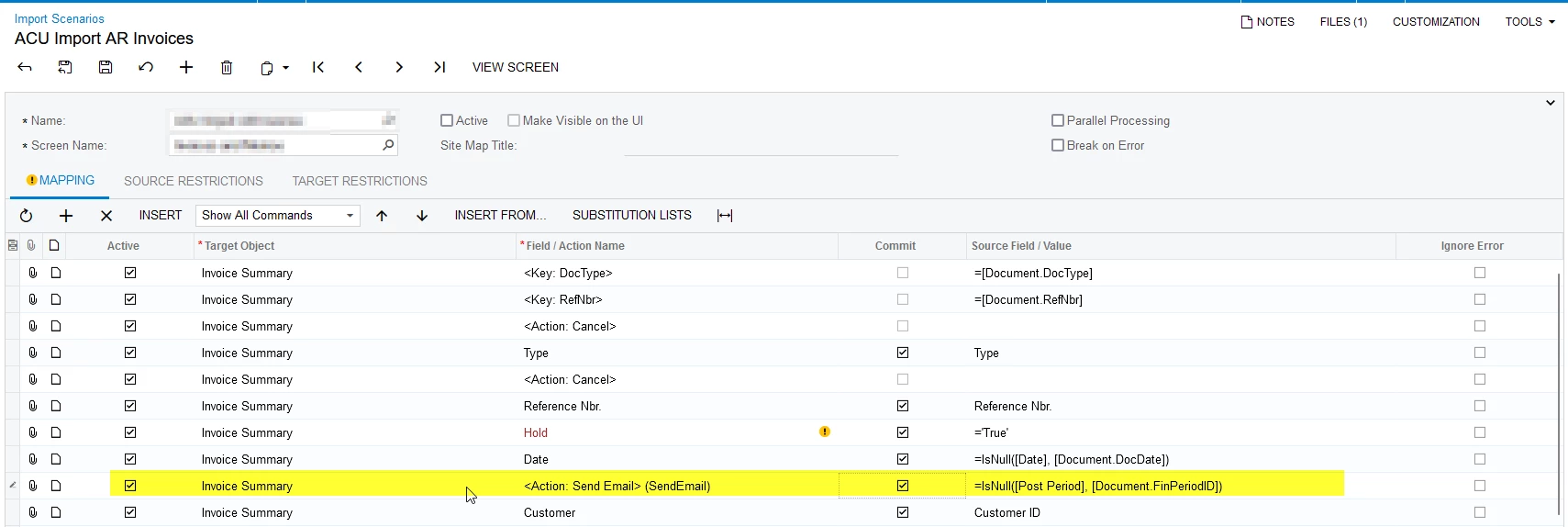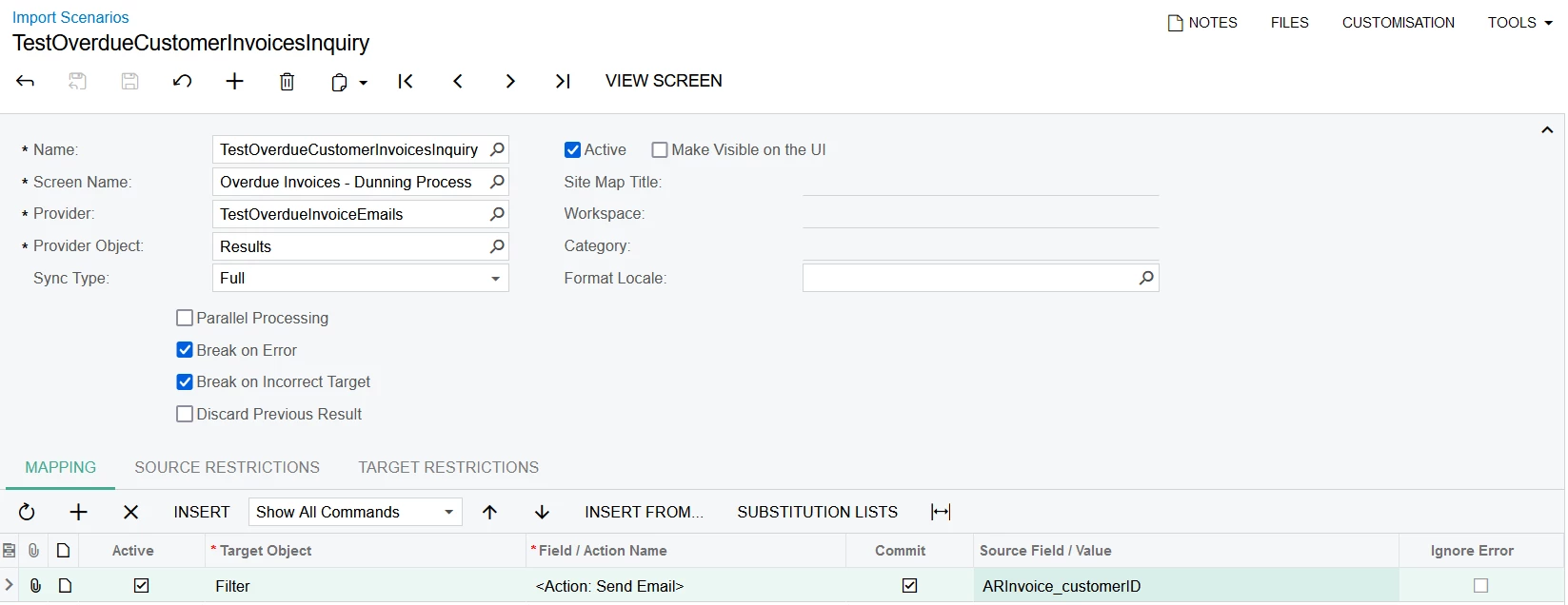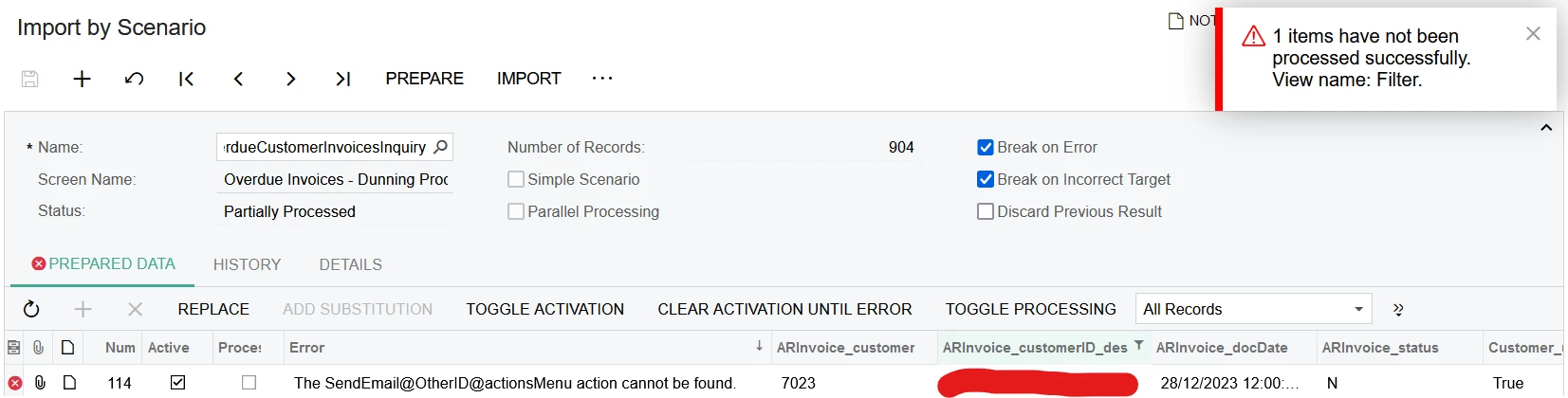Hi,
We are trying to create a process similar to the Dunning Letter process for a client as it is unavailable in their current license level, and they understandably don’t want to upgrade just for a single feature.
I have created a generic inquiry that finds all the customers with overdue invoices, and then created a business event that sends out reminder emails based on the records in the Generic Inquiry.
The client would like this to function like processing screens such as Print Statements where they see a list of the customers who are overdue, tick a box next to the onces they would like to email, and then trigger the Send Email action.
The closest I have gotten to this is shown in the images below. The first image shows how I have set up the Entry point of the Generic Inquiry to be the Invoices and Memos screen, and ticked the 'Enable Mass Actions’ checkbox.
The second image shows how I have added the Send Email function to the Mass Actions tab.
The third image, which is the final result, shows how I am able to tick a box, and then use the Send Email function to send an email.
Since the Send Email function is grabbed from the Invoices and Memos screen, it uses the Invoice email template, which means an invoice is attached to the email (see fourth image). Instead of an invoice, they are wanting a Customer Statement to be attached.
How would I go about adding in a Send Email function for a Generic Inquiry? If this is not possible, is there a way to create a new processing screen that references the results from a Generic Inquiry?
Let me know if you need any further information.
Kind regards,
Andrew
Entry Point Tab
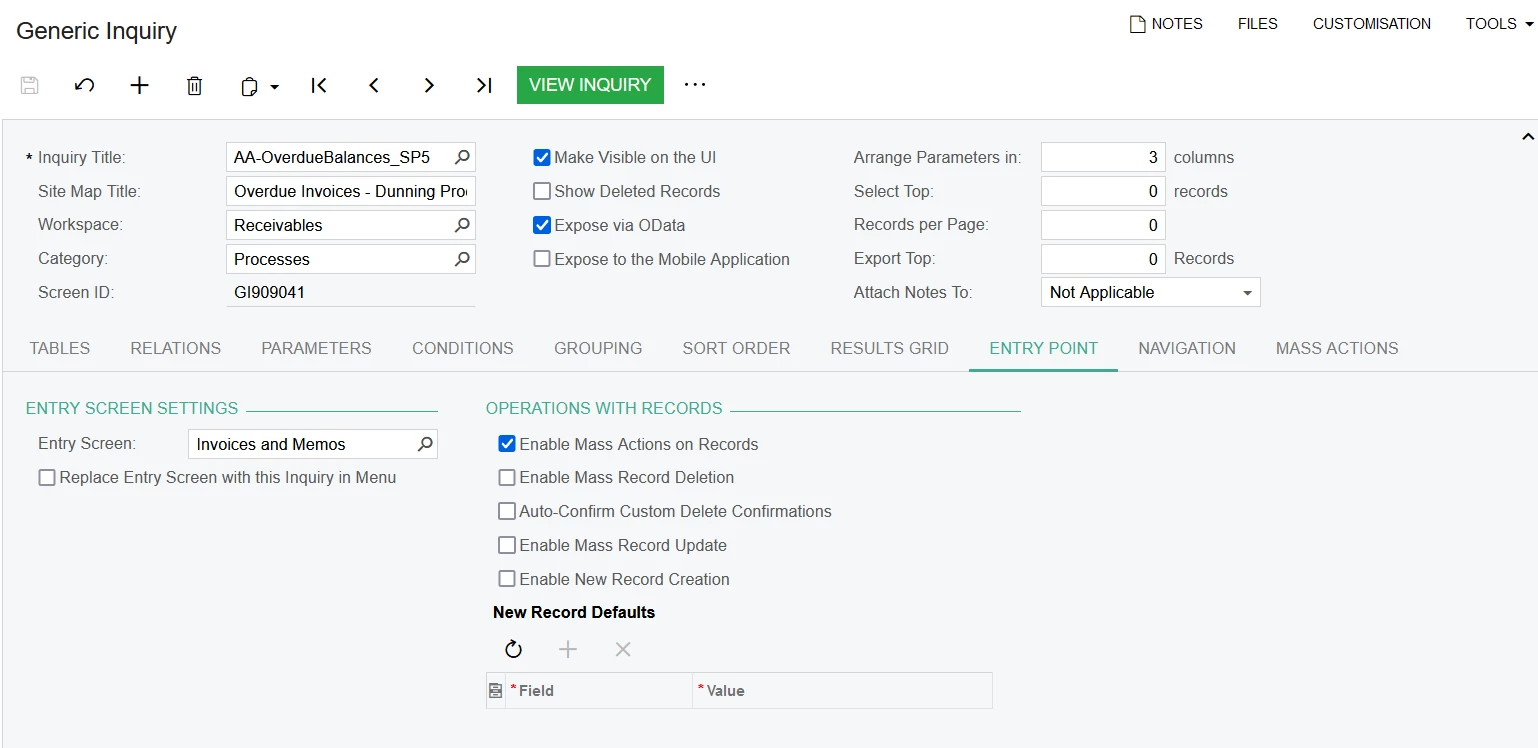
Mass Actions Tab

Final Result

Email Pop-up window