Hi,
I have a simple processing screen displaying records in a grid. Above the grid, I have some action buttons.
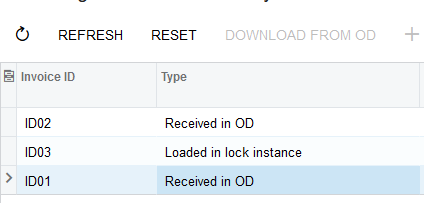
What I want to do
I'd like to change dynamically the accessibility of one of thses action buttons : if the selected record in the grid has some specific characteristics, the button is enabled, otherwise, it is disabled.
The problem to solve
My problem is to catch the fact that a new row is selected in the grid : the RowSelected event is not invoked in this case.
Some technical details
The declaration of the graph :
public class EapActivityProcess : PXGraph<EapActivityProcess>
The declaration of the view
public SelectFrom<EAPActivity>
.OrderBy<Desc<EAPActivity.lastChangeDate>>
.View.ReadOnly ActivityView;
This is the view used in the grid :
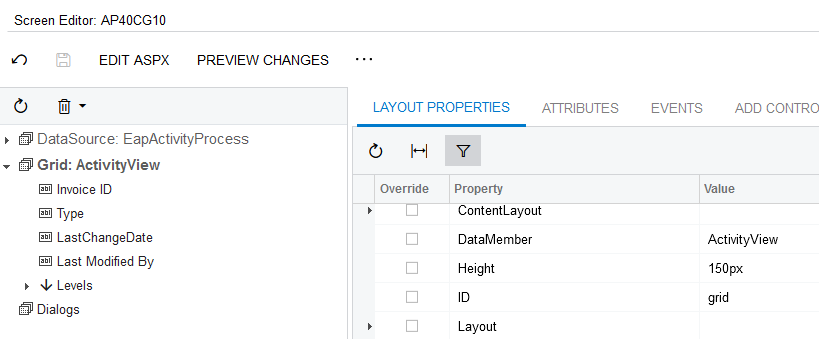
Anybody knows if it is possible ?





