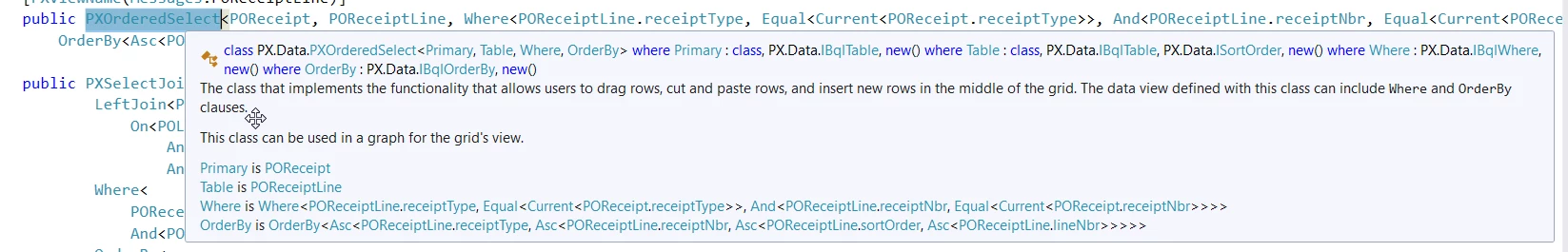Hi @Dhruv,
Adding to the conversation, it's important to note that PXOrderedSelect is indeed typically used in scenarios where ordering is crucial, especially when dealing with joined tables. However, it can also be used with a single table if ordering and drag-and-drop functionality are required within the user interface.
If your intention is to have multiple views with drag-and-drop capabilities on a single table, and if each view has a different primary DAC, you could define multiple PXOrderedSelect instances, each with its own primary DAC, as previously mentioned. However, if the other developer's input suggests that PXOrderedSelect is more suited to multi-DAC scenarios, it's worth considering whether the complexity added by using PXOrderedSelect in a single-table scenario is necessary, or if simpler alternatives could meet your requirements.
For a single DAC without the need for joining multiple tables, PXSelect with the OrderBy directive might suffice for your needs. This would allow you to order the results while keeping the implementation simpler. However, this wouldn't provide drag-and-drop functionality out-of-the-box, which seems to be a requirement for you.
Here's an example of how you might define a PXSelect with ordering:
PXSelect<YourDAC, Where<YourDAC.field, Equal<Required<YourDAC.field>>>, OrderBy<Asc<YourDAC.orderField>>> YourView;
To maintain the drag-and-drop functionality you're seeking, you might need to consider extending the UI with custom scripts or leveraging Acumatica's client-side framework to introduce interactive elements.
Ultimately, the choice between PXOrderedSelect and PXSelect depends on the specific requirements of your views and whether drag-and-drop functionality is a must-have. If it is, you might need to stick with PXOrderedSelect or explore custom UI extensions.
I hope this clarifies your options further. If there's anything more specific you'd like to explore, please let us know.
Best regards,