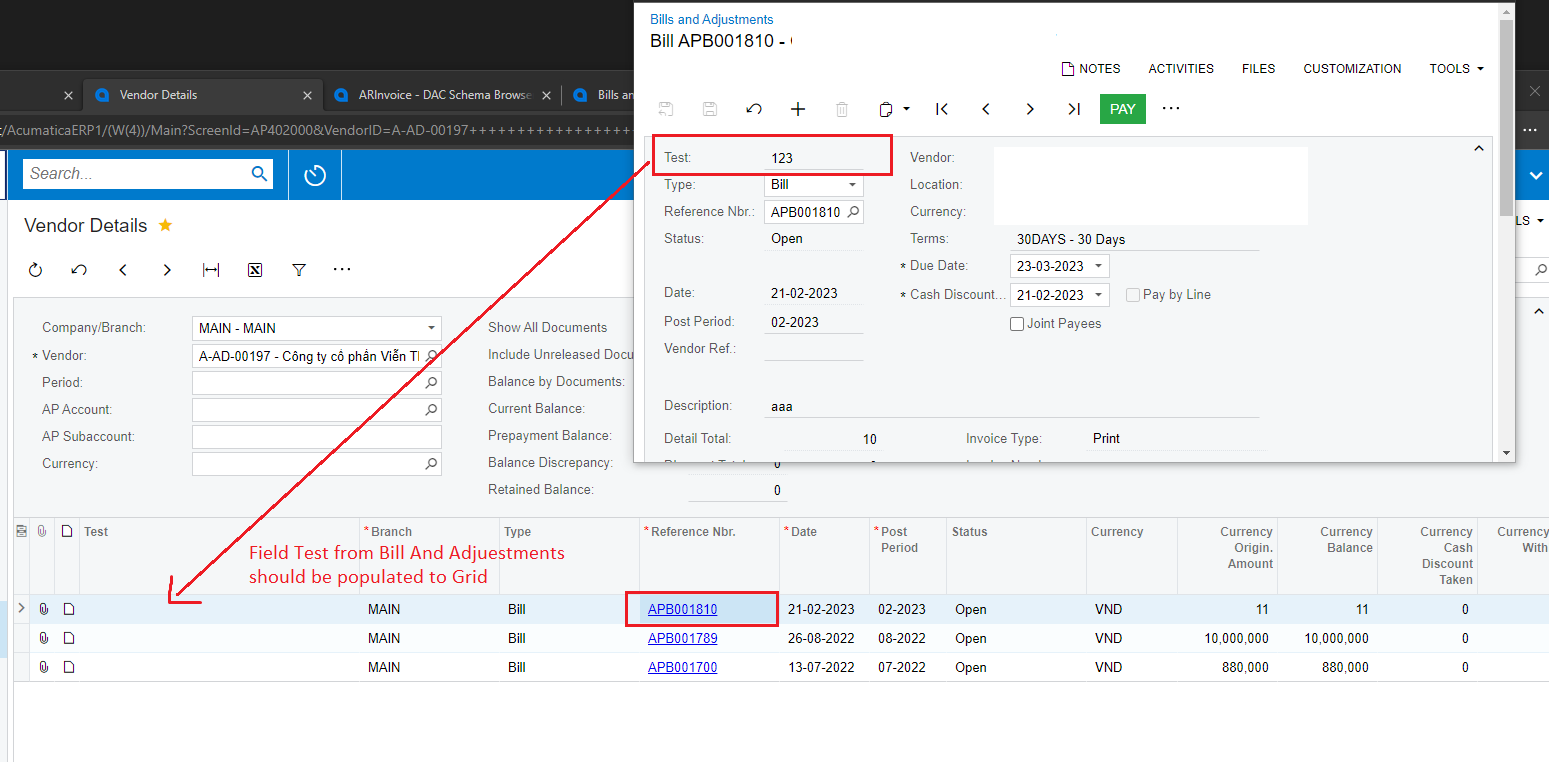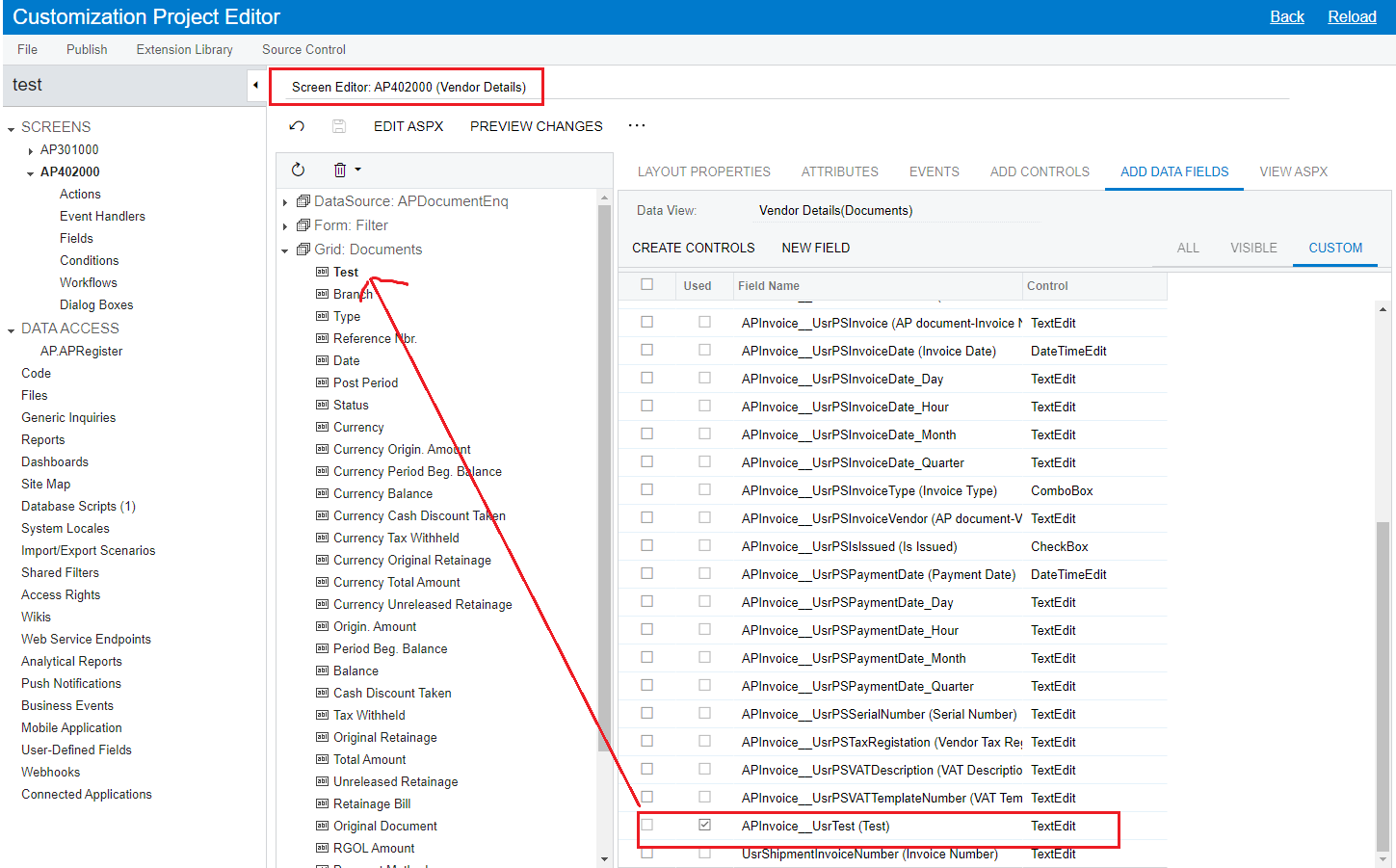Hi experts,
I want bring custom field Invoice Number (UsrPSInvoice) on screen Bill and Adjustment (AP301000)
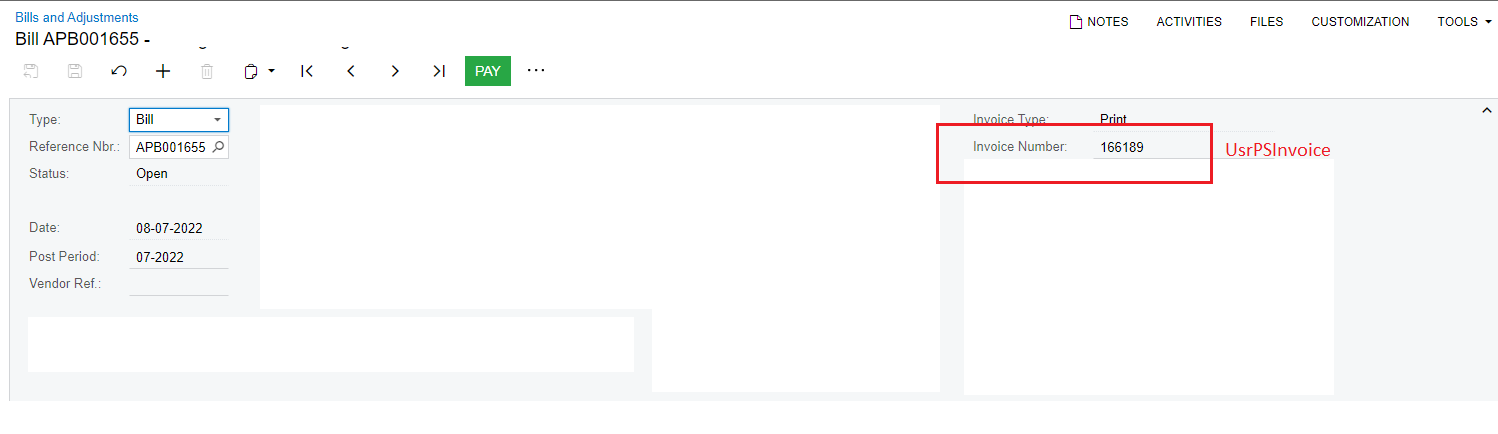
to grid on screen Vendor Details (AP402000)
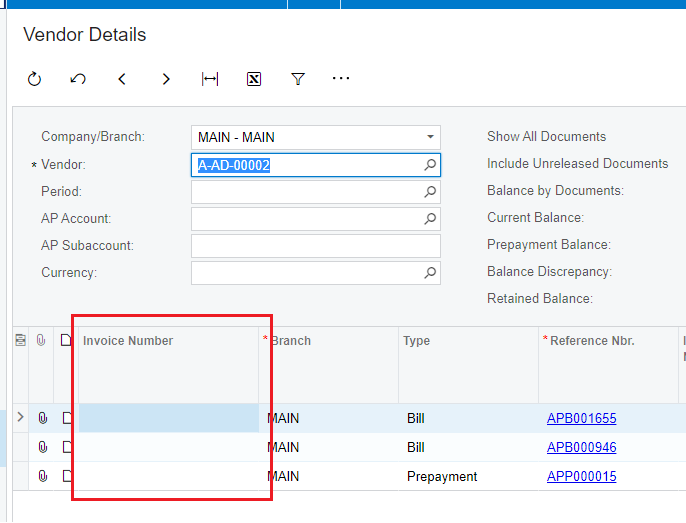
by selecting this field in Screen Editor
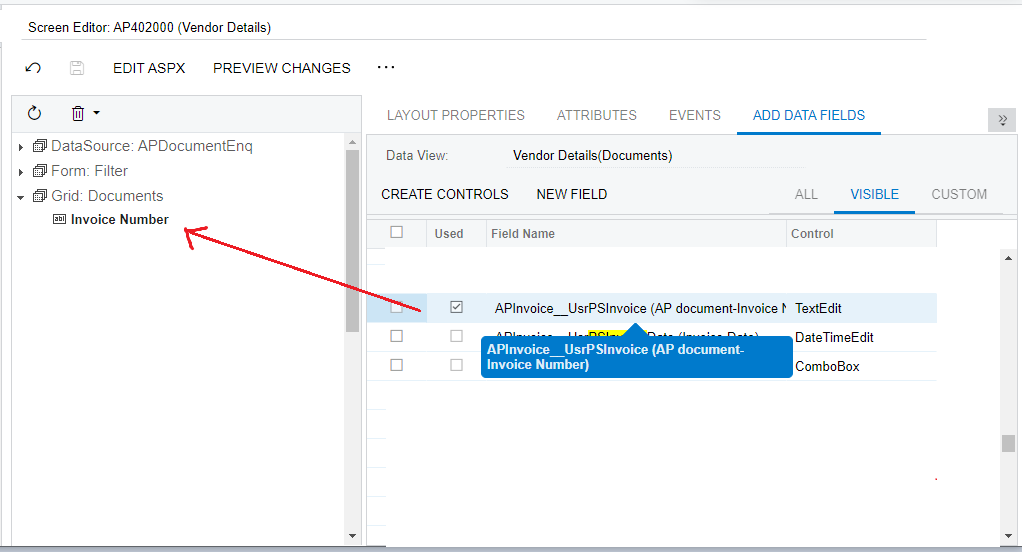
However, the value of this field is always empty although it contains value on Bill and Adjustment
Do you know how to get over this issue?