Hi,
How I can add a custom action in an automation schedule?
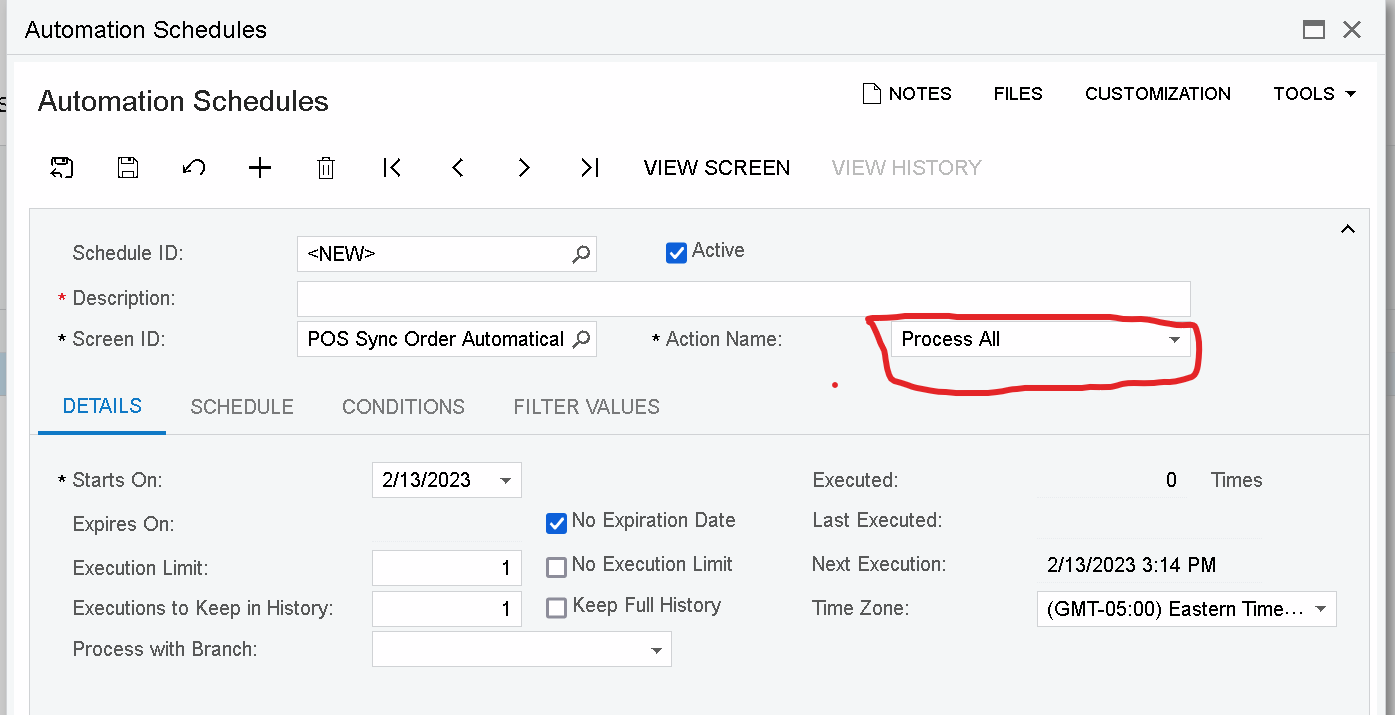
Thanks,
EV
Best answer by Yuriy Zaletskyy
View original
Hi,
How I can add a custom action in an automation schedule?
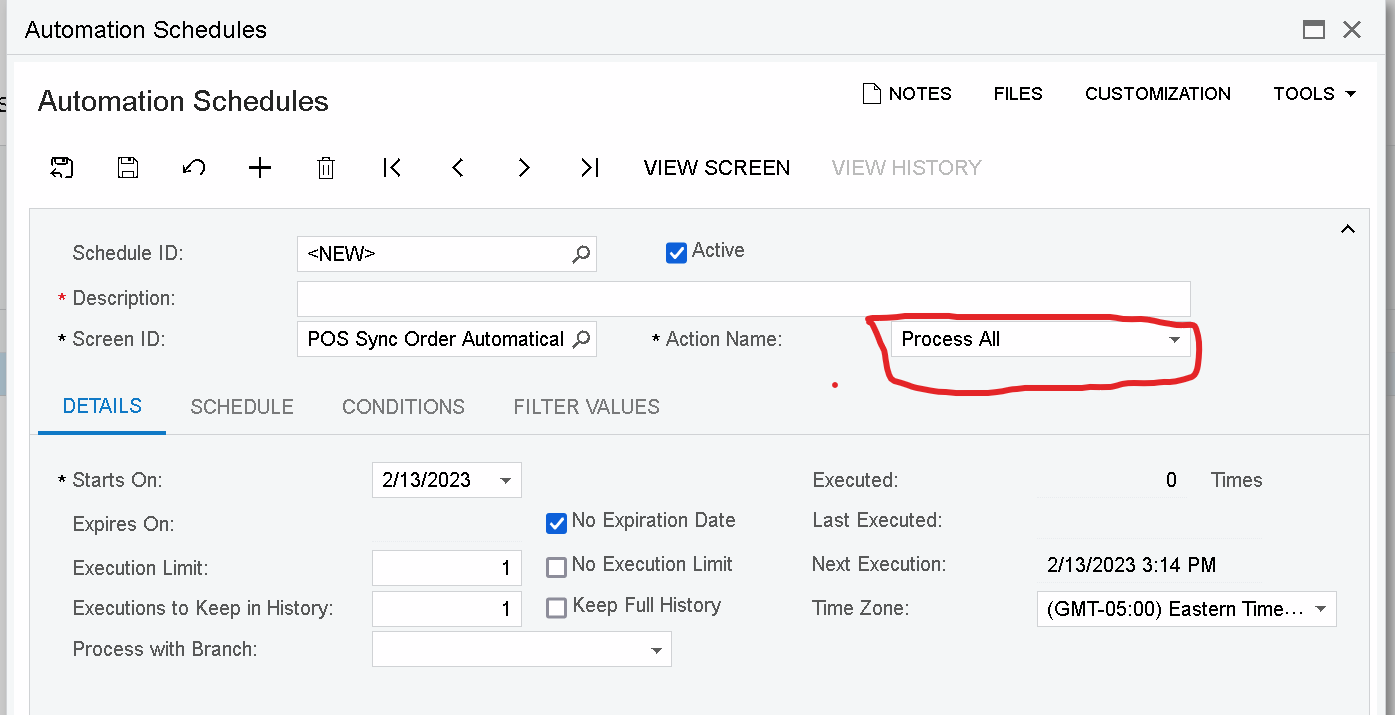
Thanks,
EV
Best answer by Yuriy Zaletskyy
View originalAutomation Schedule only works with Process Screens. So you would need to create a custom process screen in order to make it eligible for scheduling
Automation Schedule only works with Process Screens. So you would need to create a custom process screen in order to make it eligible for scheduling
Hi, I created the process screen, but how I can add a custom action to the Automation Schedule?
Thanks,
EV
The process that is activated when the user selects Process or Process all on the process screen needs to execute your custom action.
The way how Acumatica team implements suchlike requests.
For example as it is done on Process Orders screen:
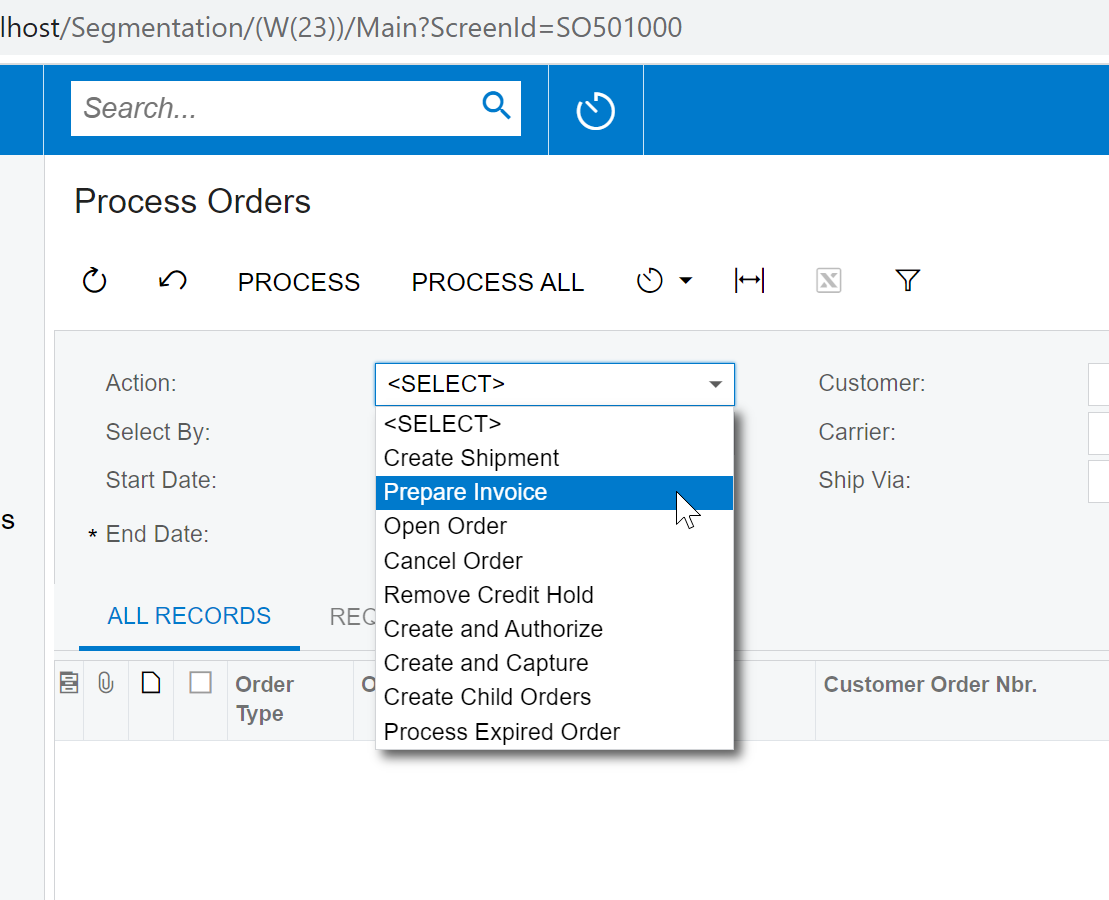
And you are all set. Just instead of button you use DropDown/Selector.
Enter your username or e-mail address. We'll send you an e-mail with instructions to reset your password.