I need to change the values of the UI fields after button click.
This is my button click event in graph and screen. Can some one help me out?
protected virtual IEnumerable verifyVendor(PXAdapter adapter)
{
bool isActive = false;
string utrNo = "55656565SSS";
//Need to change UI Active and UTR fields values from above
return adapter.Get();
}
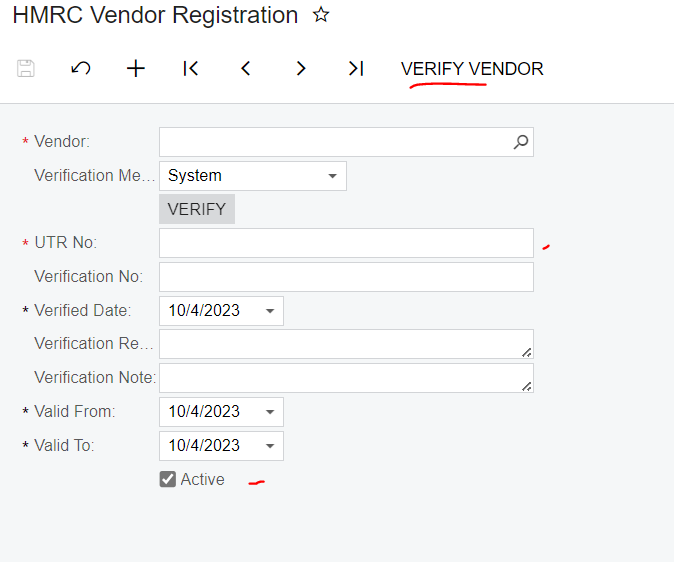
Best answer by Giri K
View original




