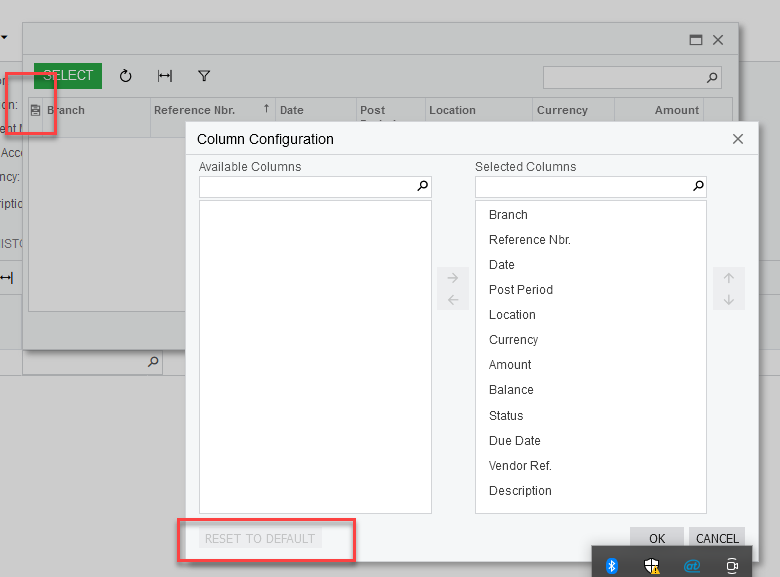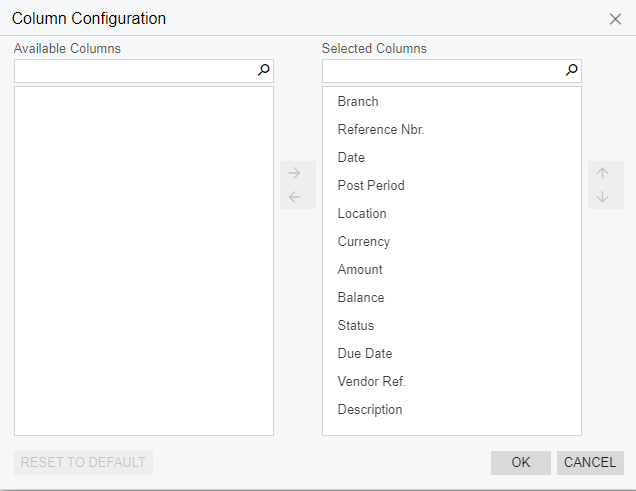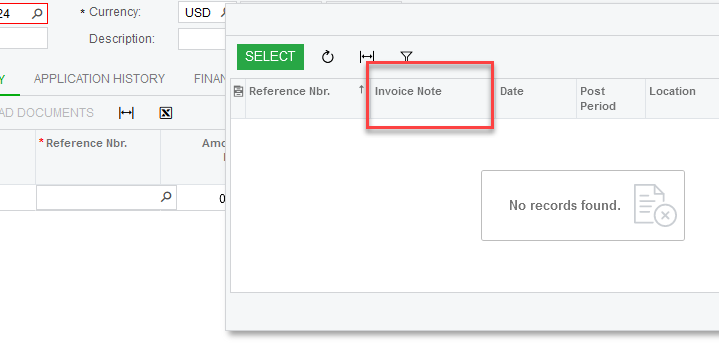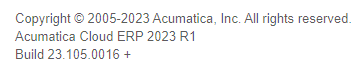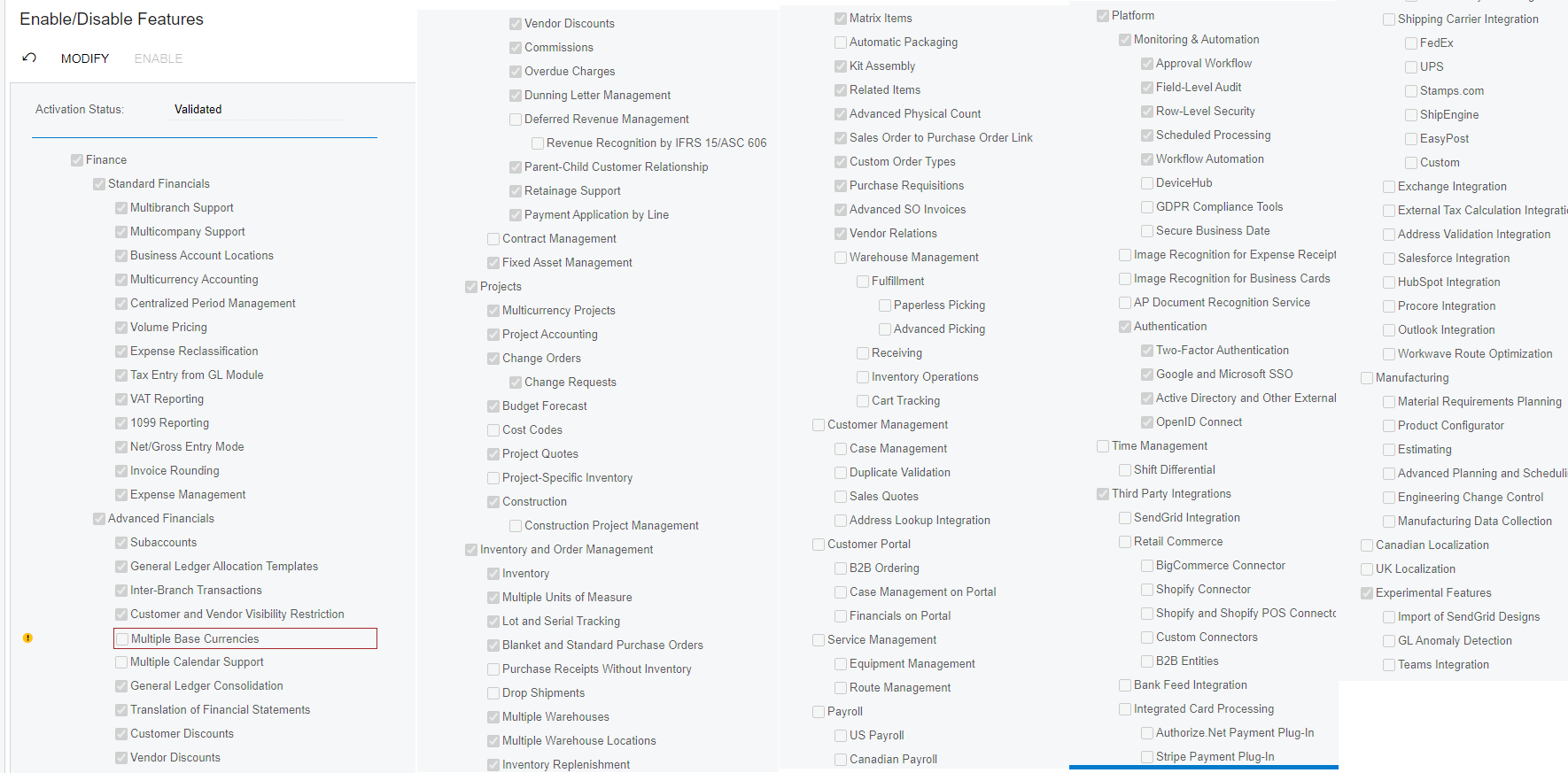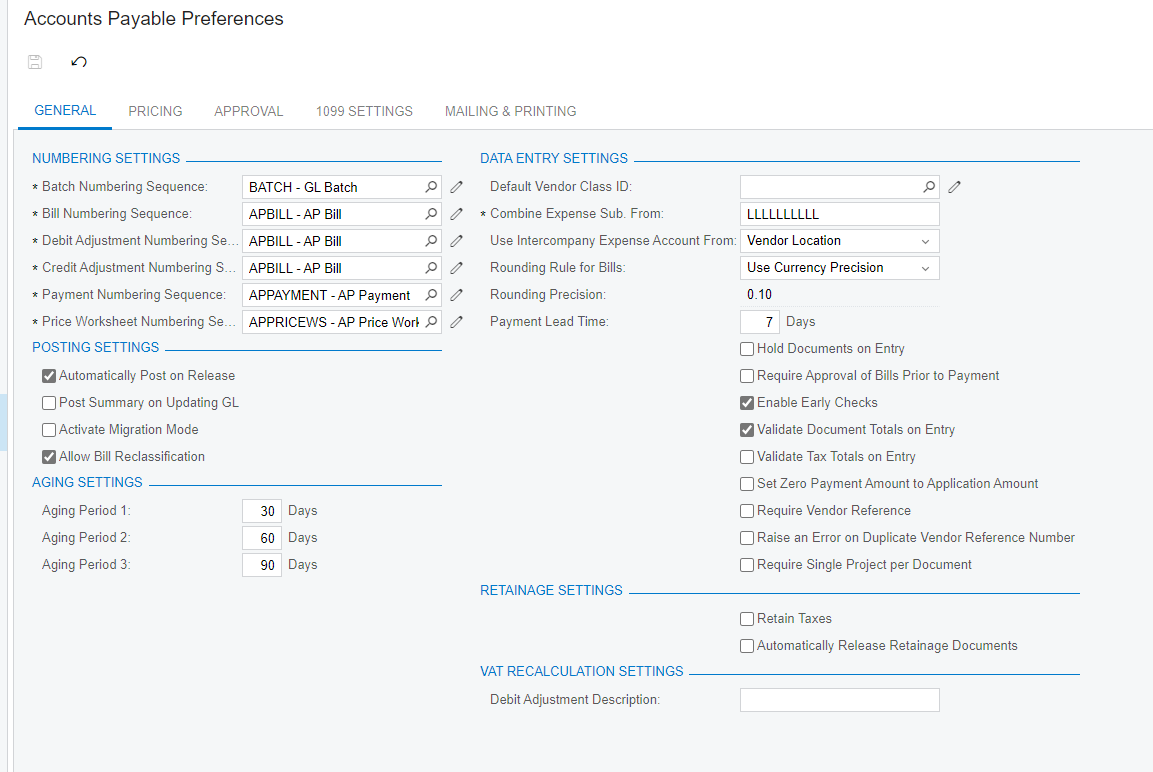Hello everyone,
I want to add a custom field to selector AdjdRefNbr on screen Check and Payment (AP302000)
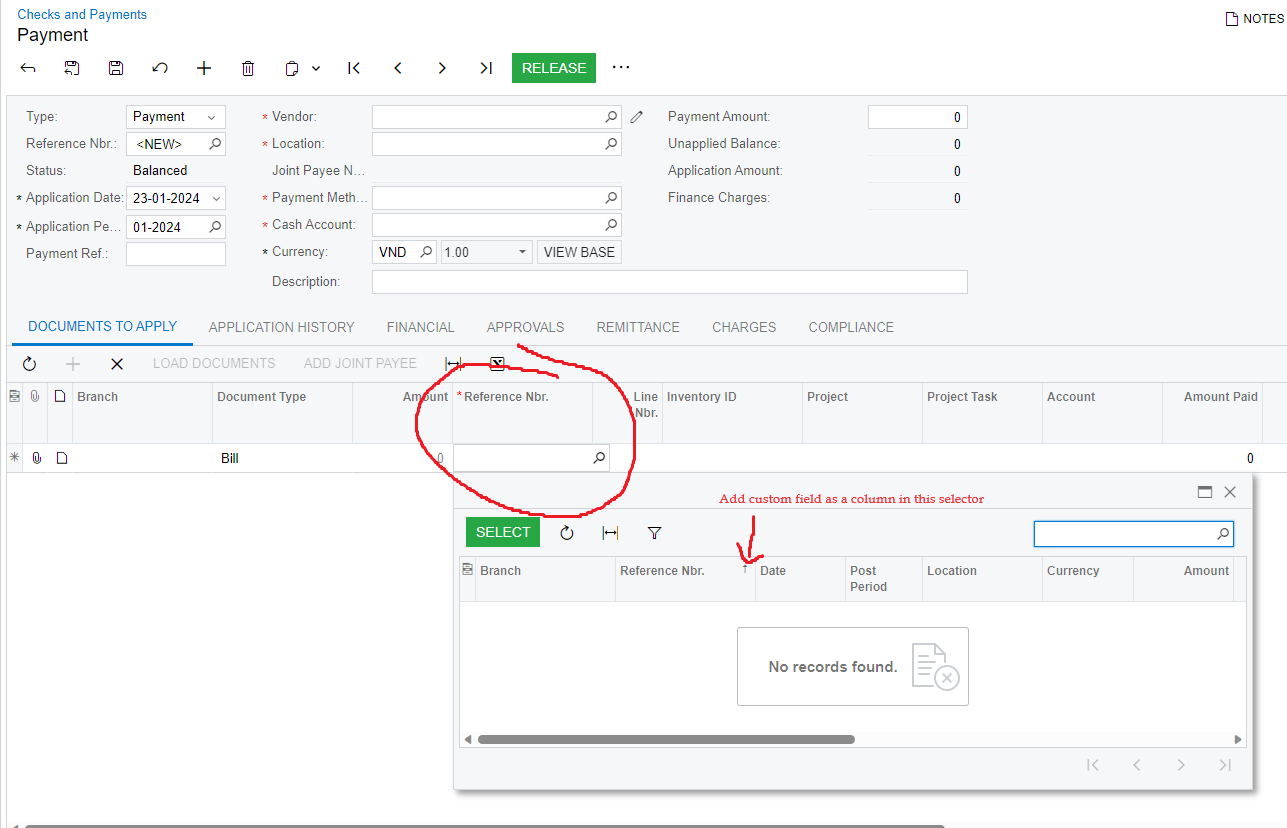
I use following code PXCustomizeSelectorColumns to add new field (usrInvoiceText) to selector, it works for 22R2 but doesn’t work for 23R1
public class AP_APAdjust_ExistingColumn : PXCacheExtension<APAdjust>
{
#region AdjdRefNbr
[PXMergeAttributes(Method = MergeMethod.Replace)]
[PXCustomizeSelectorColumns(
typeof(APAdjust.APInvoice.refNbr),
typeof(APRegisterExt.usrInvoiceText),
typeof(APAdjust.APInvoice.docDate),
typeof(APAdjust.APInvoice.finPeriodID),
typeof(APRegister.vendorLocationID),
typeof(Standalone.APRegister.curyID),
typeof(APRegister.curyOrigDocAmt),
typeof(APRegister.curyDocBal),
typeof(Standalone.APRegister.status),
typeof(APAdjust.APInvoice.dueDate),
typeof(APAdjust.APInvoice.invoiceNbr),
typeof(Standalone.APRegister.docDesc),
typeof(APInvoice.dueDate))]
public string AdjdRefNbr { get; set; }
#endregion
}
Do you have any idea why it doesn’t work anymore?