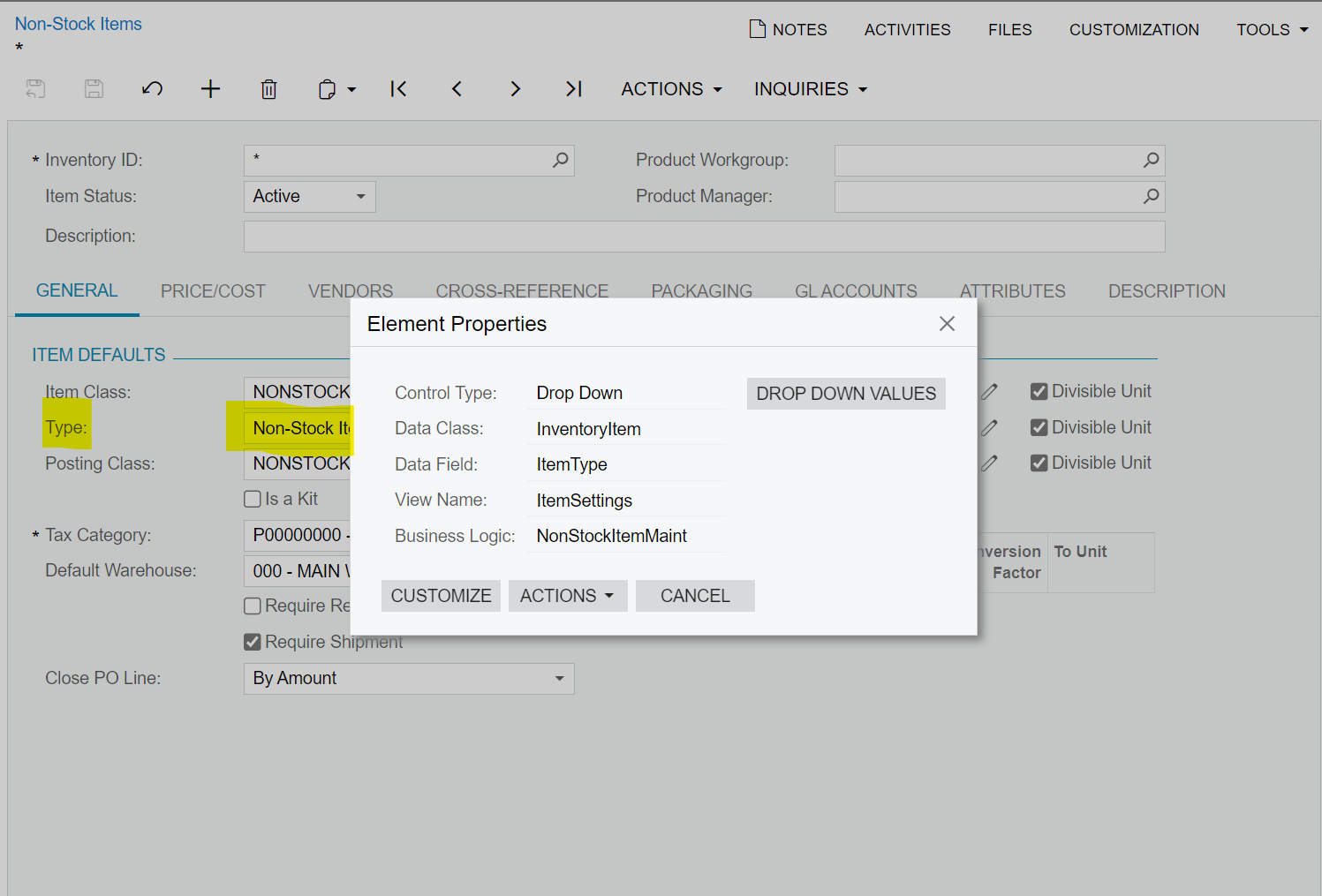Background
Recently I was trying to do an export on Sales Orders that excluded all Detail Inventory lines that have the Type “Non-Stock”. I attempted many times to get this simple code below to work.

Each time failed, but I noticed the Type field was not included in the Details line on Sales Orders. So, I tested it on a field that was already in the details section, Warehouse.
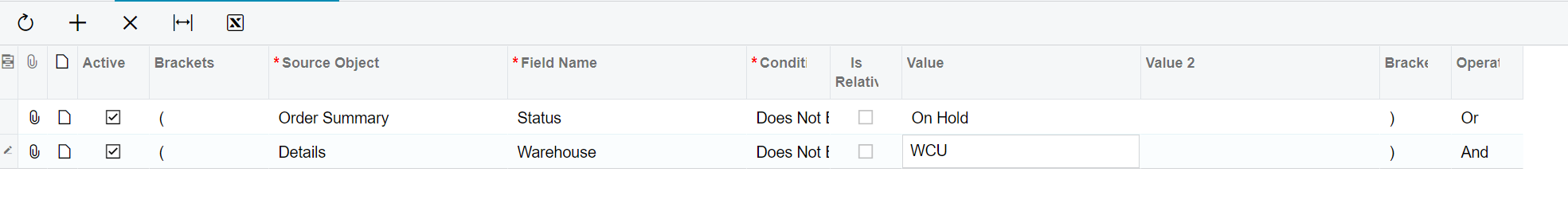
After doing this export I noticed all the records I wanted excluded were gone. My assumption is the Type field needs to be included in the Details line on Sales Order to have it be excluded from the export.
So, I attempted to add the Type field to the existing Details section through the Project Editor. Here’s where my issue comes up.
Problem
I have no idea how to add an already existing field from another location onto the Tab > Details > Grid: Transactions page for Sales Orders. I have attempted adding the field via the SO301000 > Fields tab, however, it comes back with an error stating the data does not have a container. I believe this problem is above my understanding of the Project Editor so I will try to add any information below on what field I need to make this easier.
Also, if there is a simpler solution of excluding the information from the export, I still would like to know how to add existing fields to an established page.
More Info
Where I’m looking to add the information

The field I’m looking to add to that location