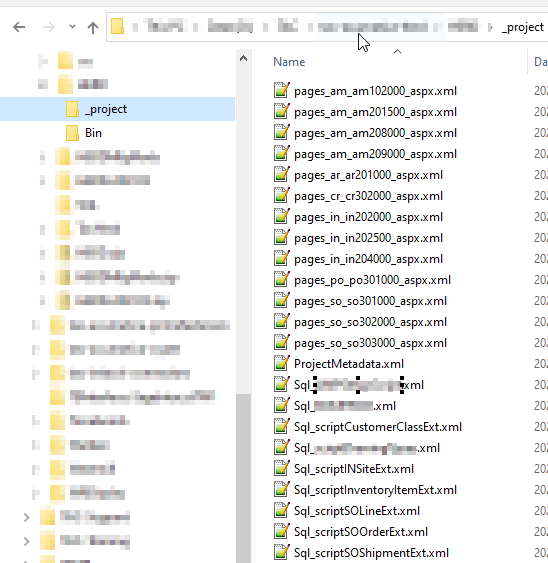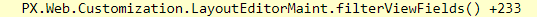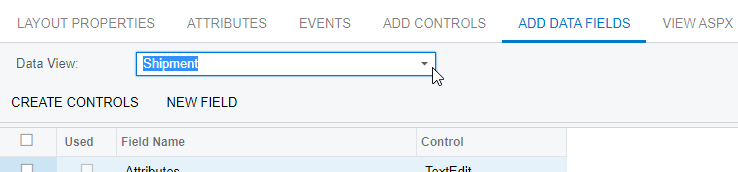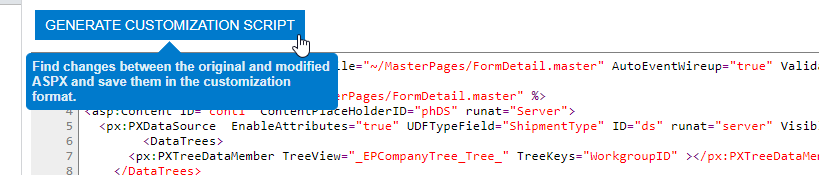Hi guys
In one of my customized screen Got a strange error could you have a look
"Server Error in '/' Application"
And I did Unpublish & publish also still doing all the things to get rid out of this
Thanks
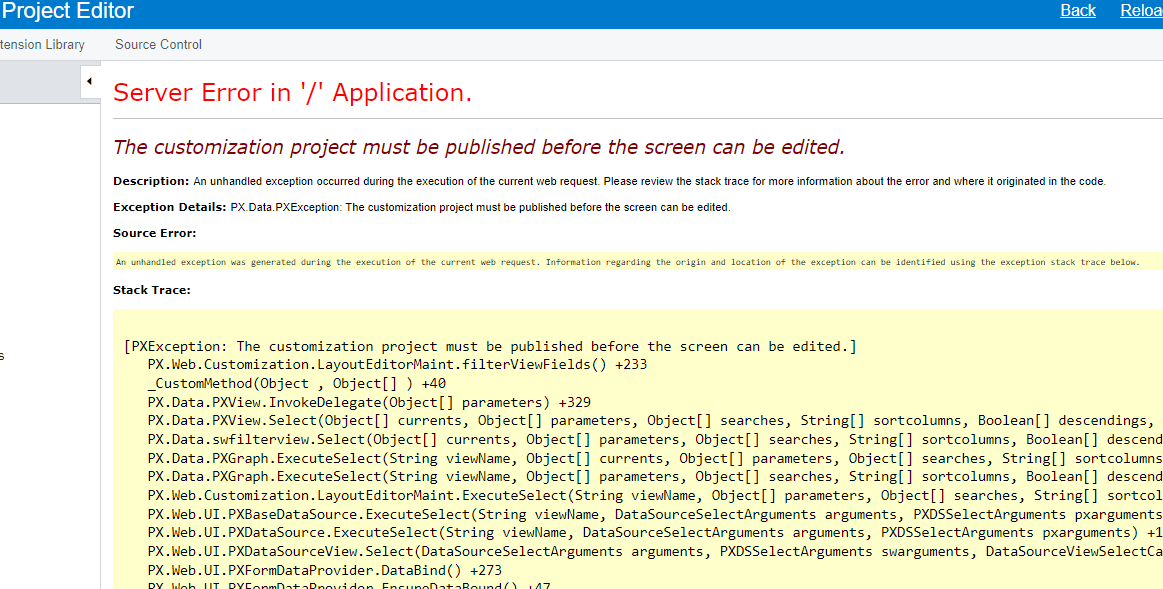
Best answer by Leonardo Justiniano
View original