I have a simple table and a grid to add records to it. The Account Mapping grid works. But on the Branch Mapping grid, when I click the “PLUS” icon, the icon goes grey and no new row is available on the grid.
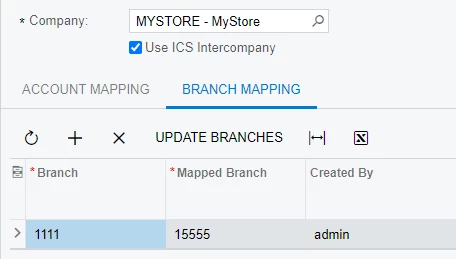
This is what is looks like after clicking the PLUS icon:
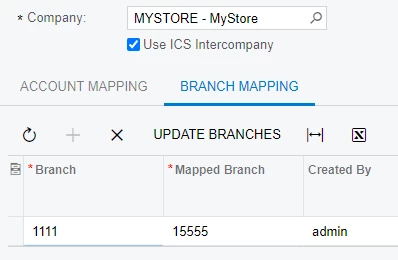
The table is very simple.
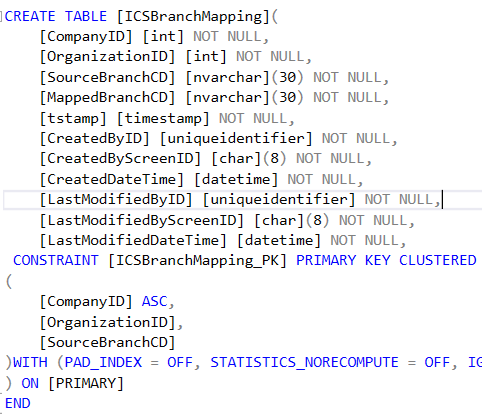
When a Company is selected, the view for the grid is
public SelectFrom<ICSBranchMapping>
.Where<ICSBranchMapping.organizationID
.IsEqual<ICSSetup.organizationID.FromCurrent>>.View BranchMapping;
The ICSSetup table is even simpler:
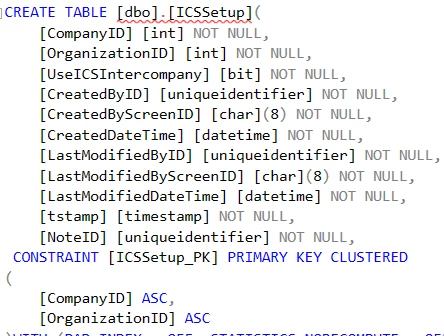
If I create a new record in ICSSetup, it lets me add 1 row to the ICSBranchMapping table
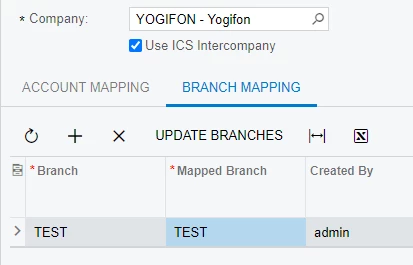
But I cannot add another row.
Here is the DAC for the ICSBranchMapping table
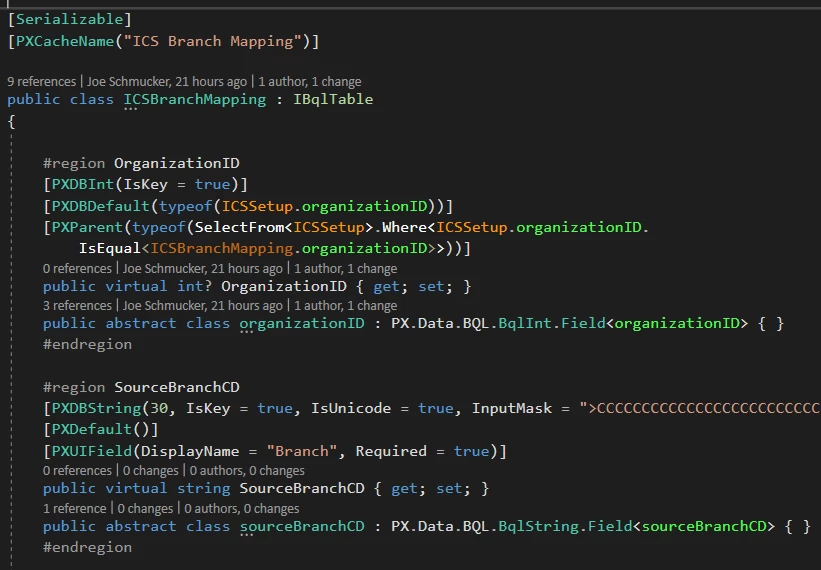
The records in the DB all look fine after adding the 1 row it will allow me to enter.
The action button is a dummy. The code has been commented out to ensure it has nothing to do with the issue.
I forgot to mention, I CAN update the existing row.
I’ve been fighting with this for 2 days. If anyone has any suggestions, please help.
Best answer by Naveen Boga
View original

