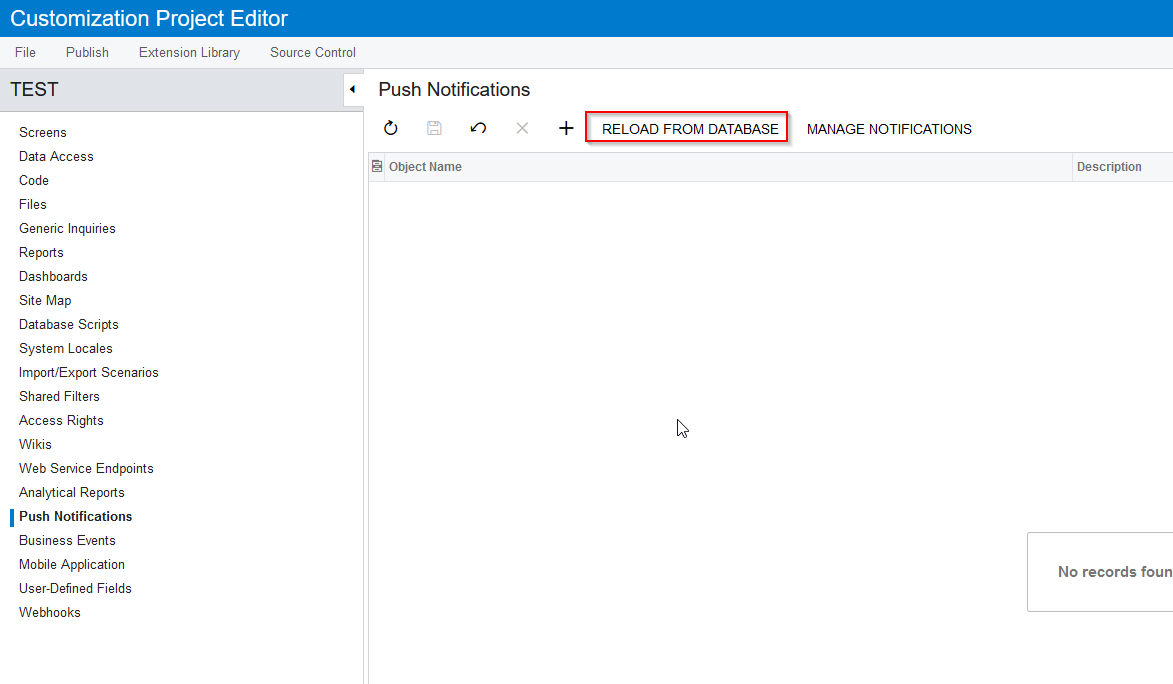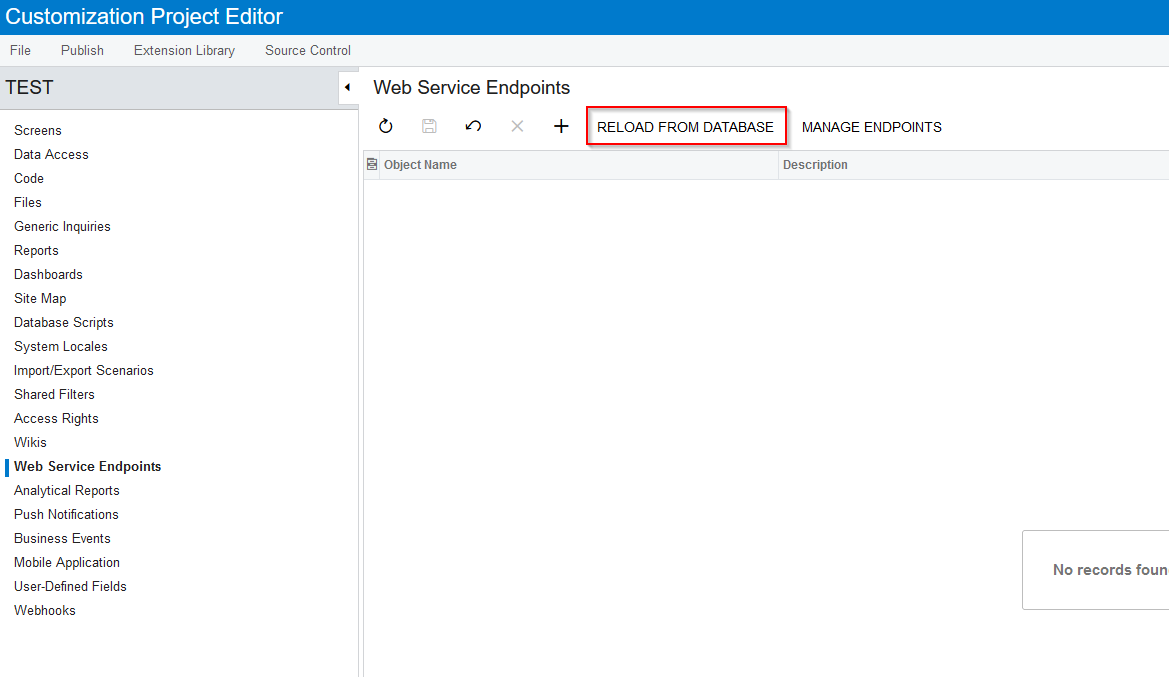Hello,
We've added our web service endpoint, generic inquiry and push notifications to our customization project. However, if we make a change to one of those items and save the change, the change isn't saved in the customization project and we see that the project’s "Last Modified On" date continues to show the date when the item was last added to the project. Is this the expected behavior? Our work-around is to remove the item from the customization project and then add it back in. Is there a better method? What steps should we follow to make sure the changes we make are actually saved to the Customization Project?
Thanks,
Dave
Best answer by Naveen Boga
View original