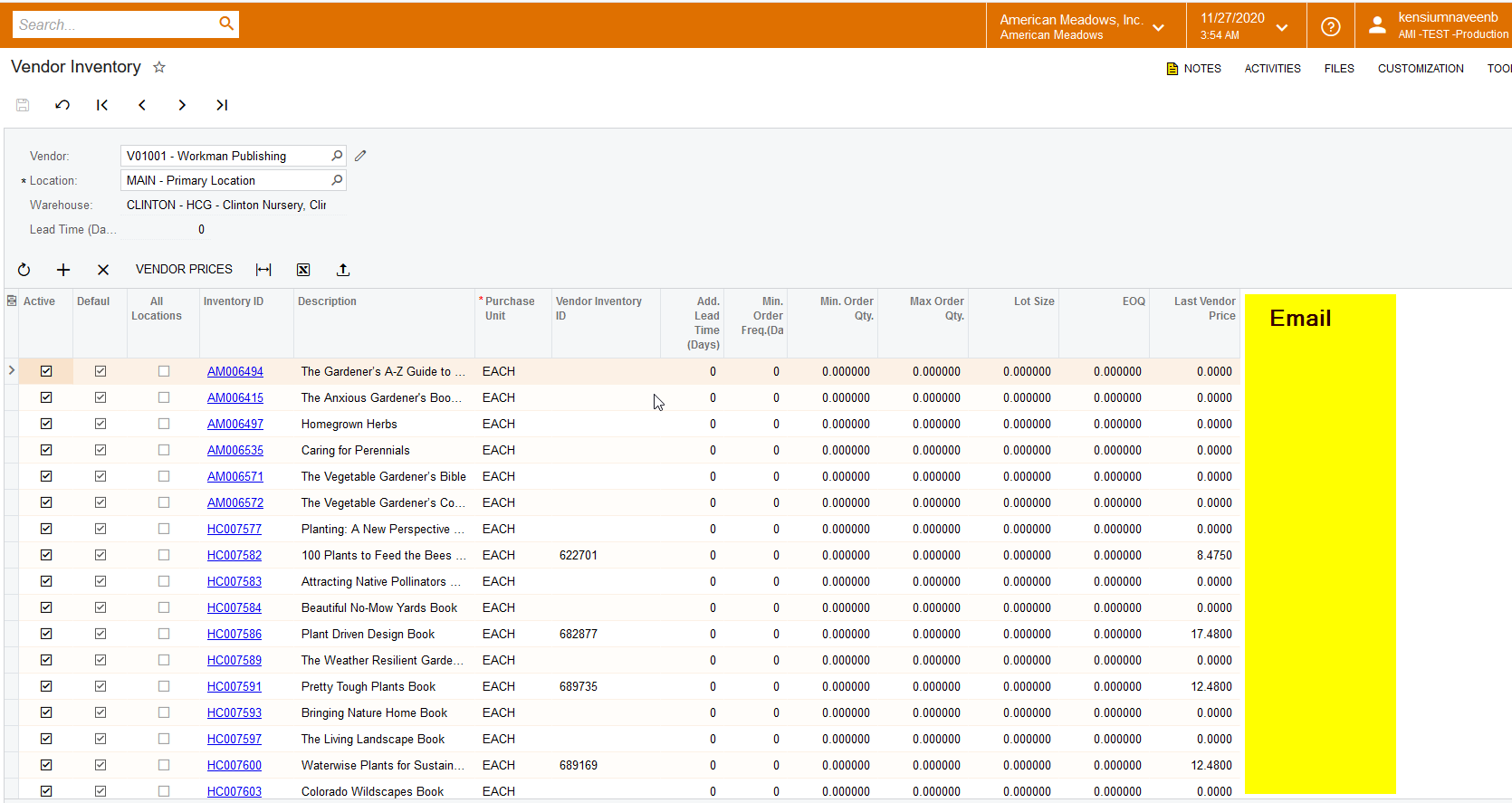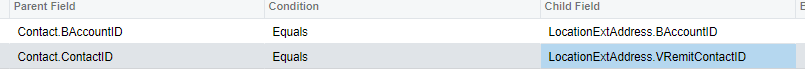Hello
I m trying to display the mail (payment method tab) of vendor in the vendor inquiry form
but i cannot find it in the class CONTACT
i wanna display this information :
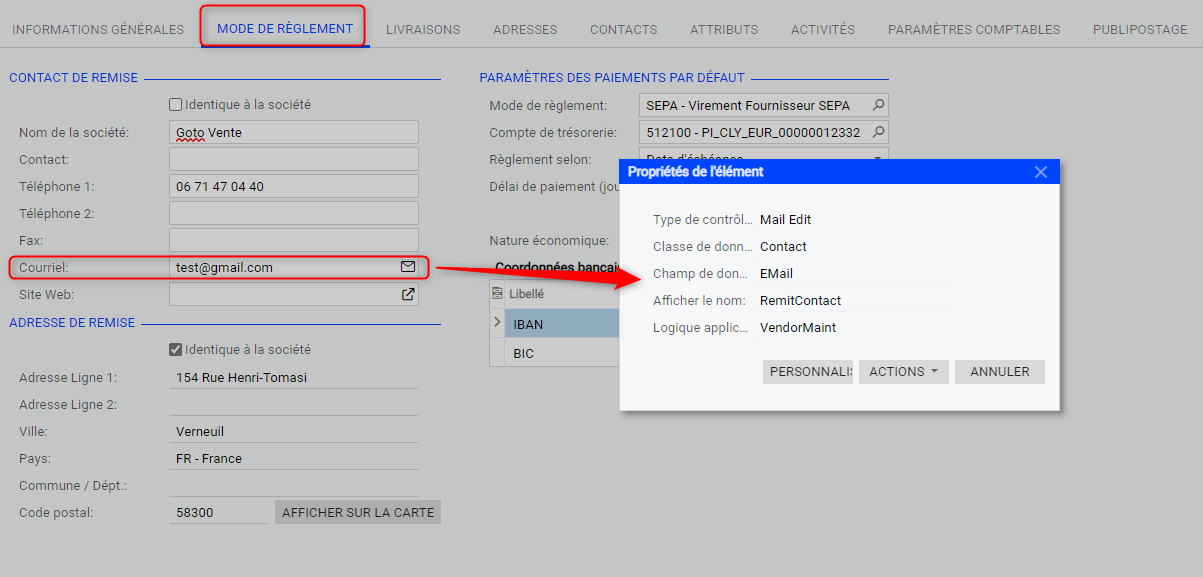
but i only find this one in CONTACT :
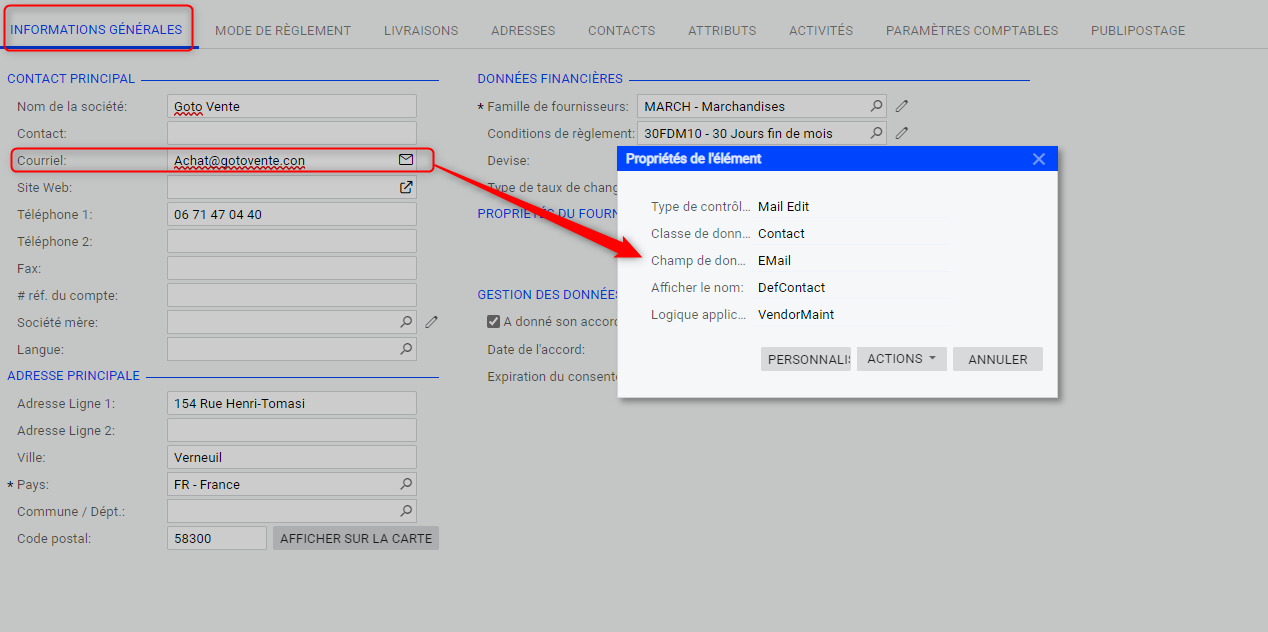
Best answer by Vinay Koppula
View original