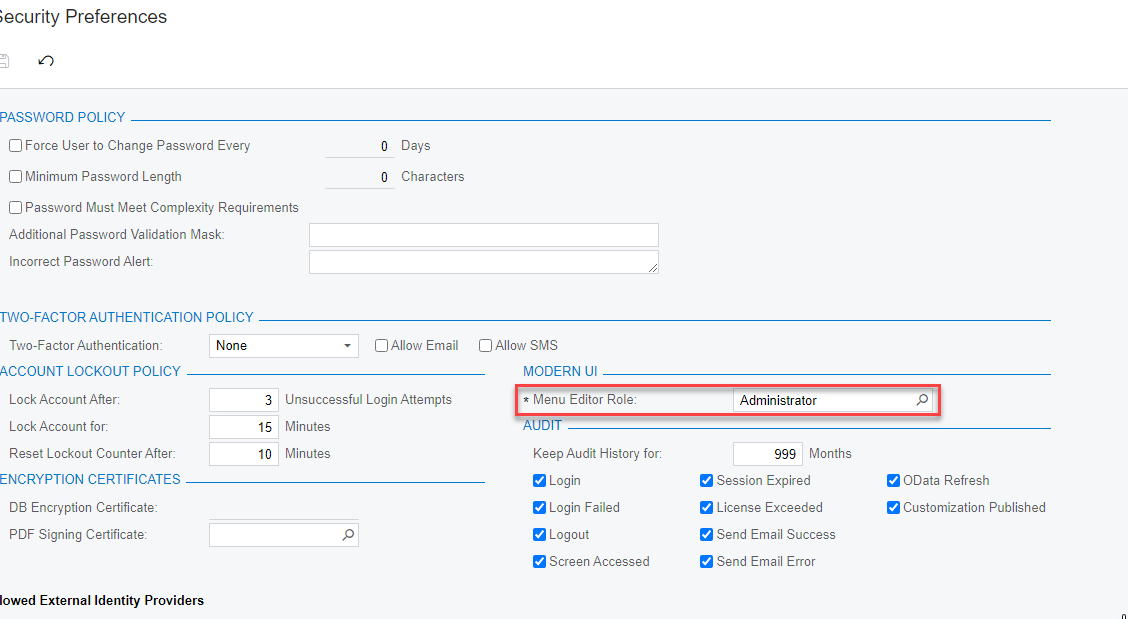Our IT department is telling me that to access the edit menu screen you need to have Admin access and that it cannot be changed. This doesn’t sound right. How can you configure all users to have access to the menu edit screen?
Best answer by gailpatterson13
View original