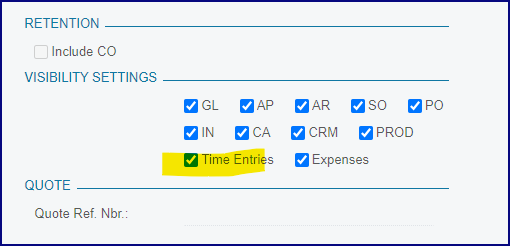Hi!
We are running Acumatica 2021 R2, Build 21.212.0039.
After clicking through the following, we are getting the error.
- Open Project
- Switch to Activities tab
- Select Create Activity
- Select Create Note
Error: An error occurred during processing of the field Project value PUBMID-000066 Error: Project 'PUBMID000066' cannot be found in the system. Please verify whether you have proper access rights to this object.
Per Site Map, looks like these screens are in CRM module so hoping that is not required since we are able to use some Activities from Invoices.
Thank you,
Dave Z