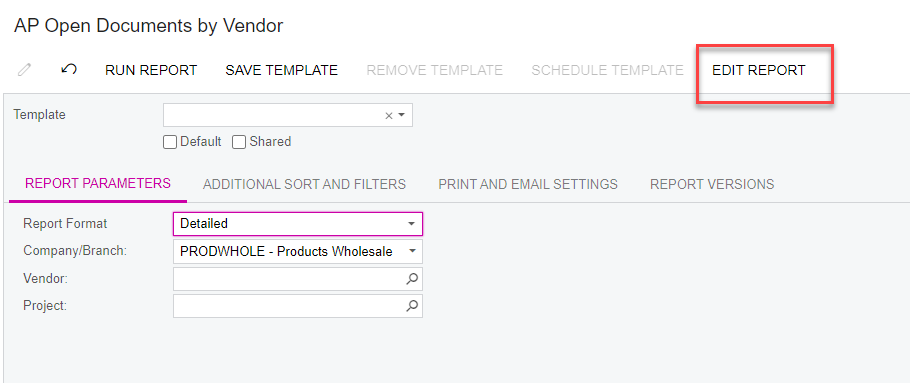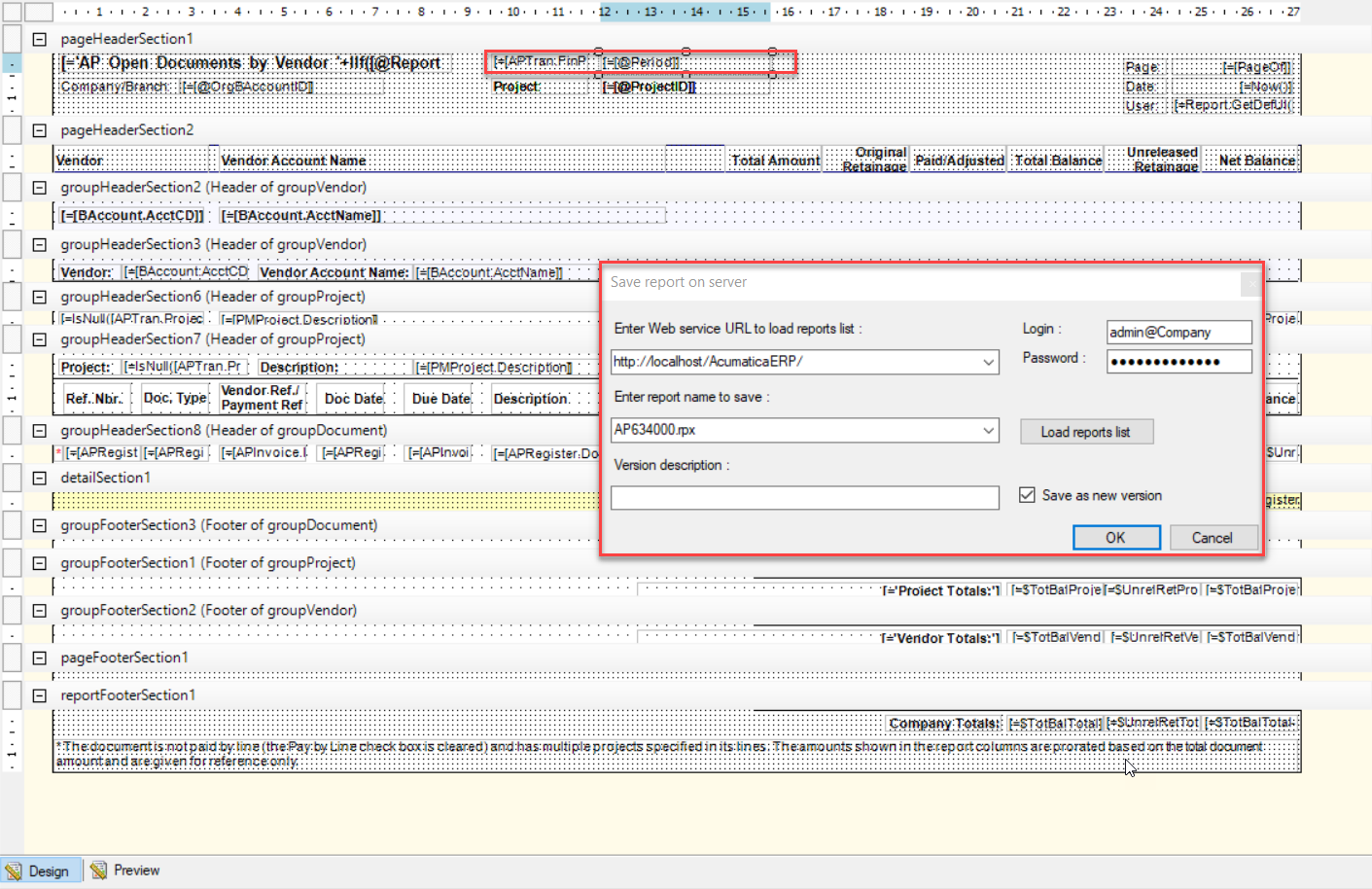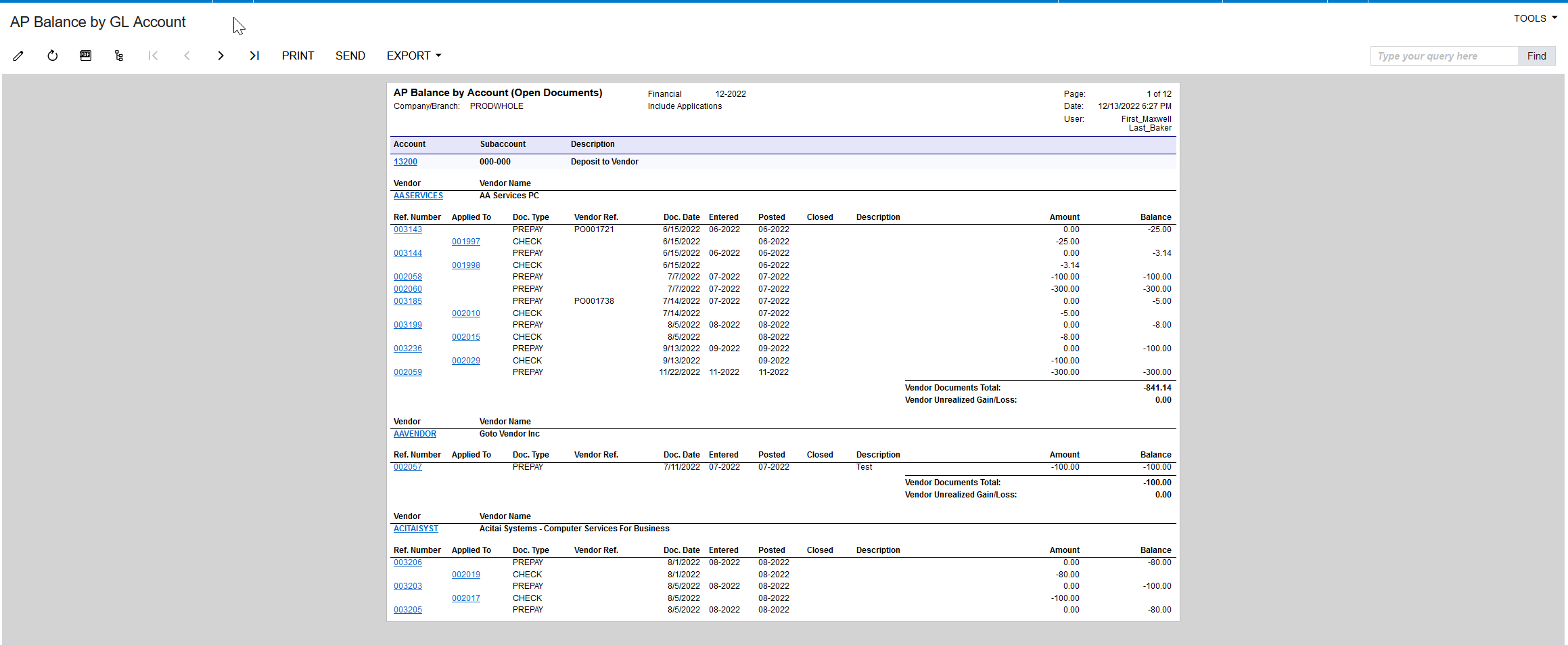How would I run a report to show me the open AP documents for a specific period? Currently the reports are not tying because the AP bills were paid in a future period, so they seem to be omitted from AP Open Documents by Vendor. Our AP Aging report won’t work because it doesn’t seem to handle retainage documents.
Any ideas on how to accomplish this? Is it a feature out of the box?
Best answer by YasasWithanage76
View original