Hello all,
I have been trying to run allocations, but it displays the following error:
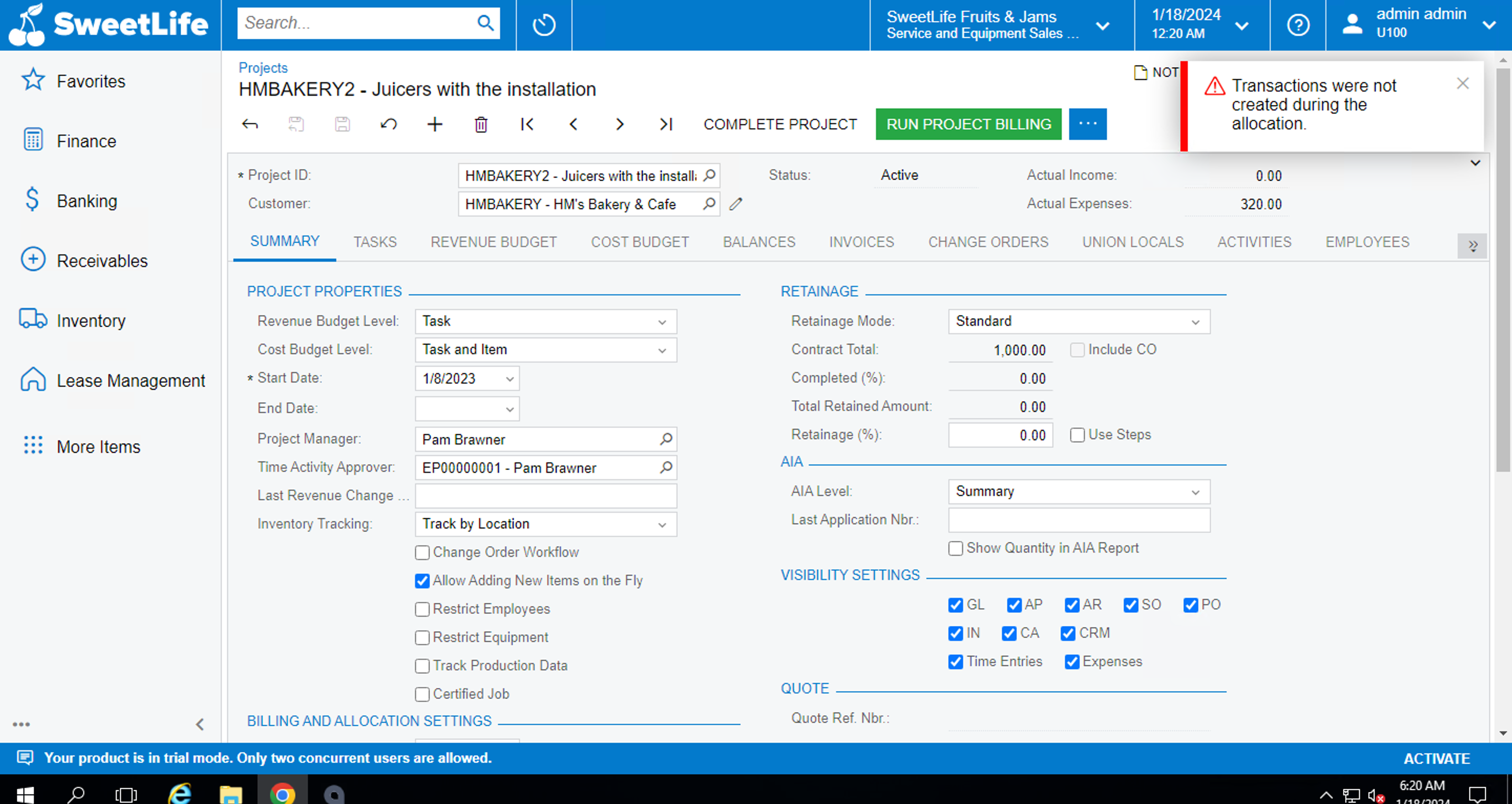
I have my project Transaction of the type AP created, have my revenue budget tab setup as:
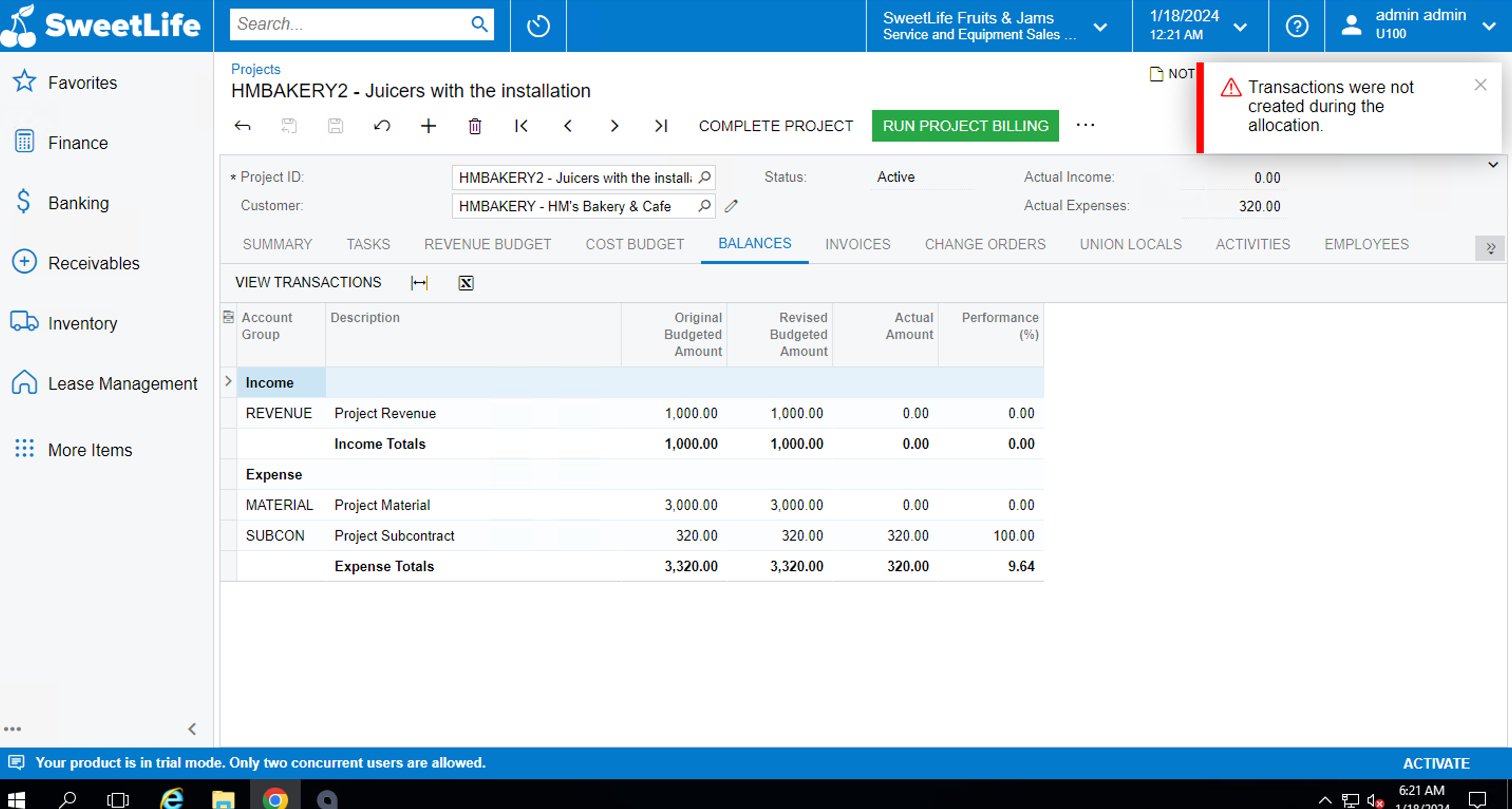
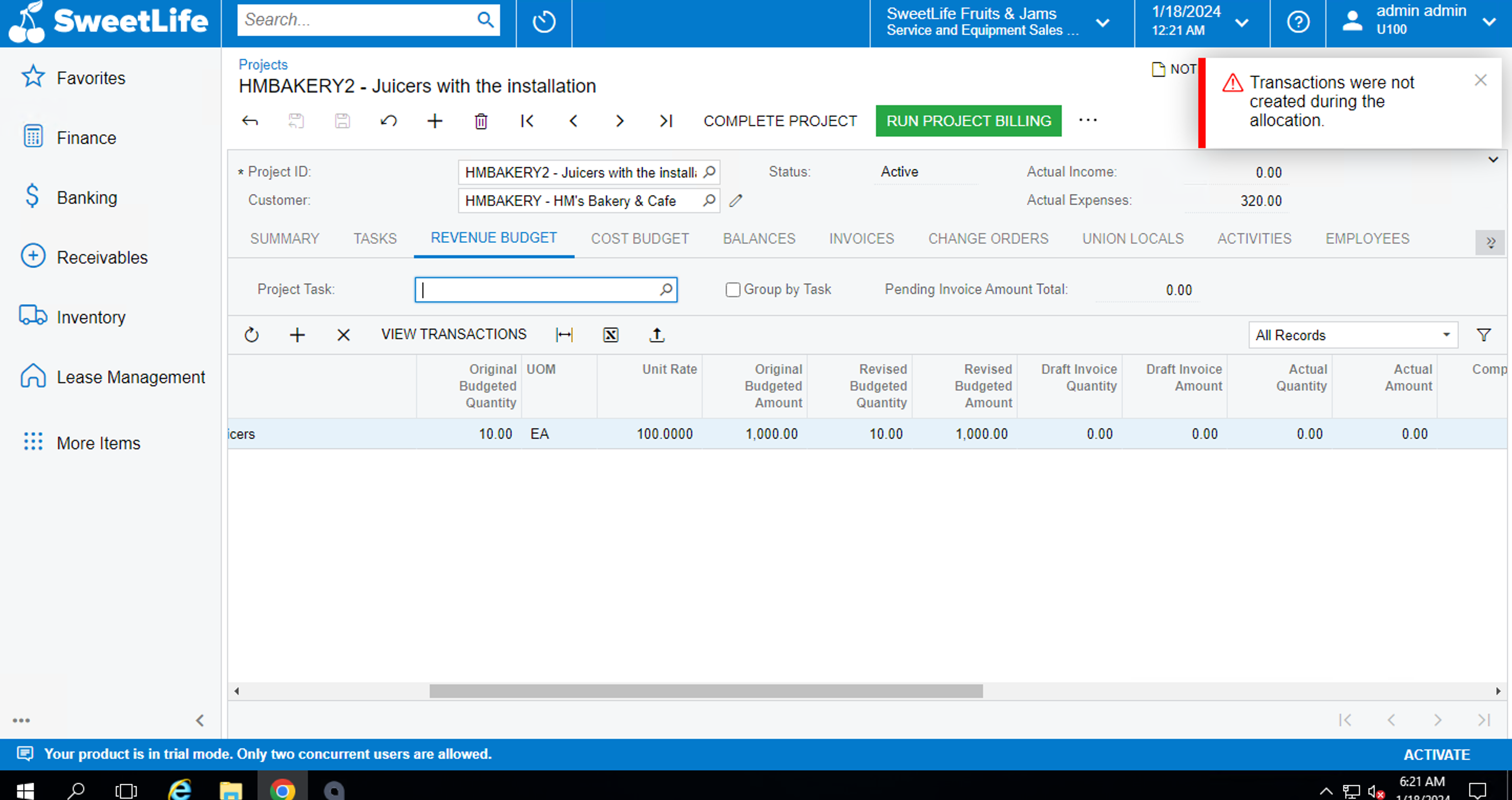
What is it that I am missing here?
Thanks in advance.
Hello all,
I have been trying to run allocations, but it displays the following error:
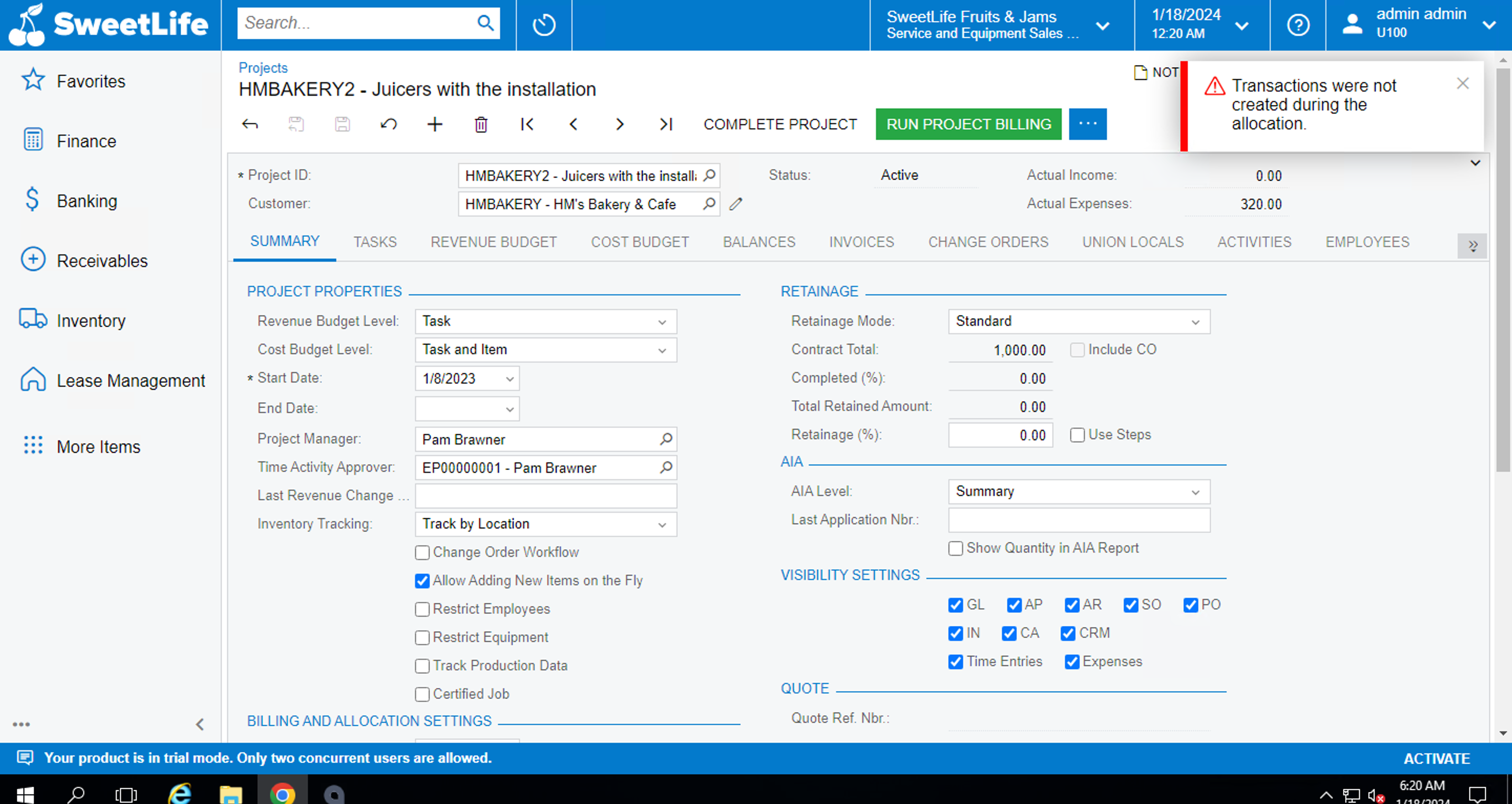
I have my project Transaction of the type AP created, have my revenue budget tab setup as:
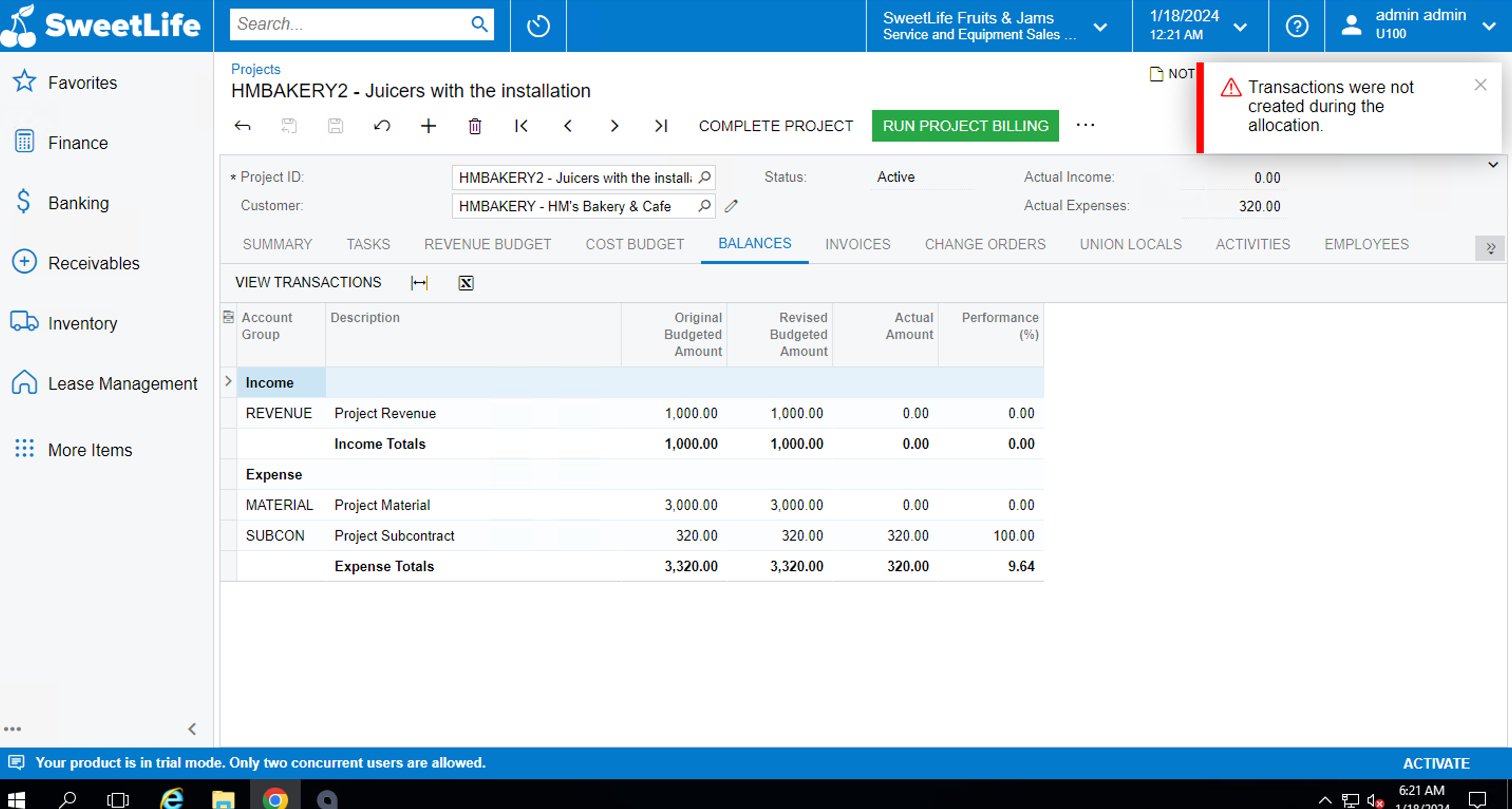
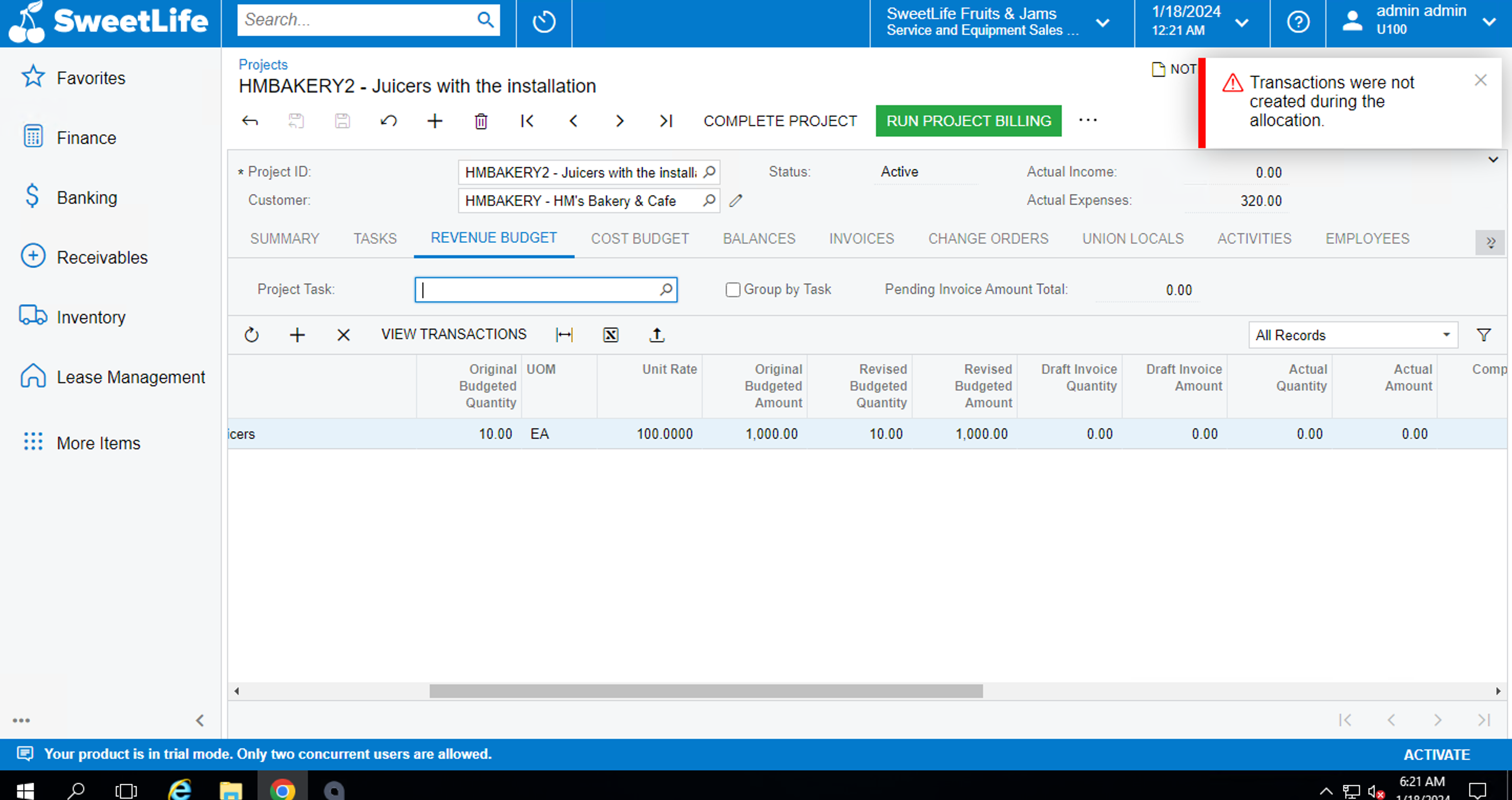
What is it that I am missing here?
Thanks in advance.
Best answer by Heidi Dempsey
Enter your E-mail address. We'll send you an e-mail with instructions to reset your password.