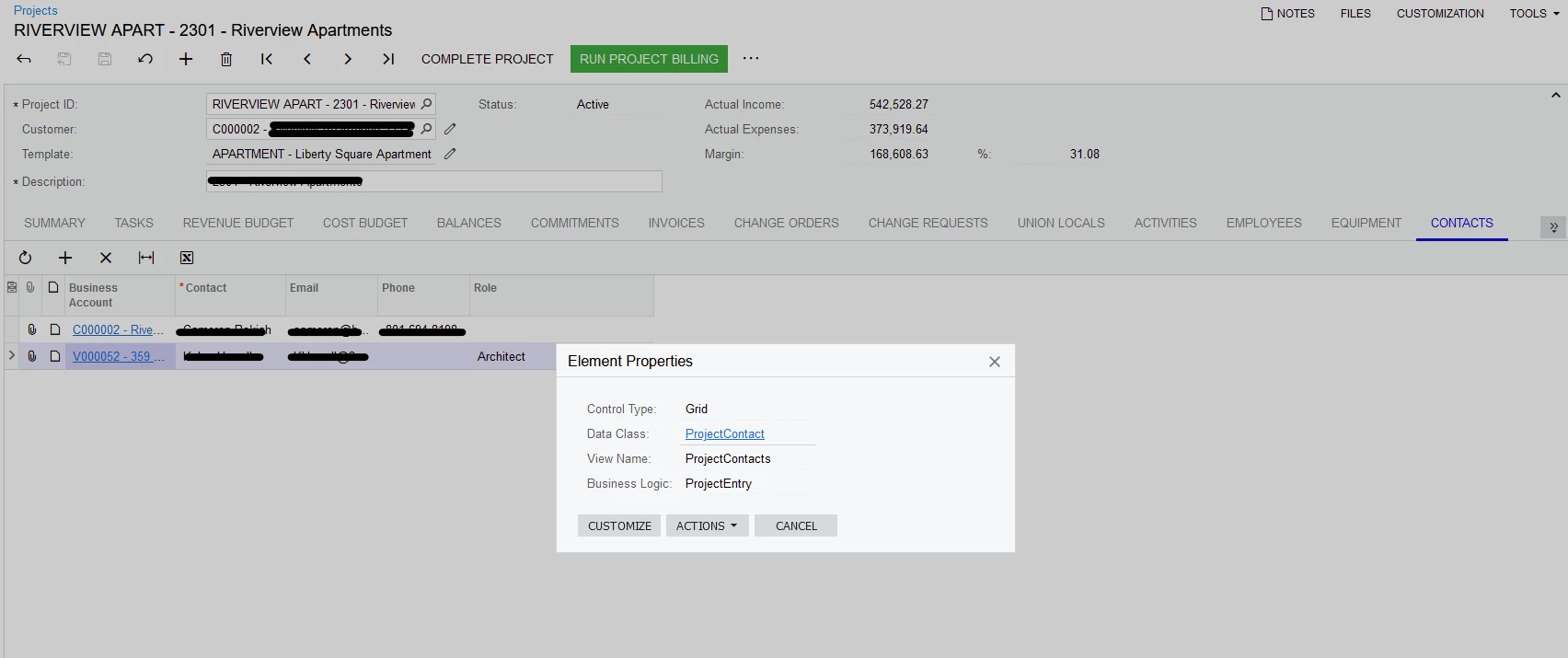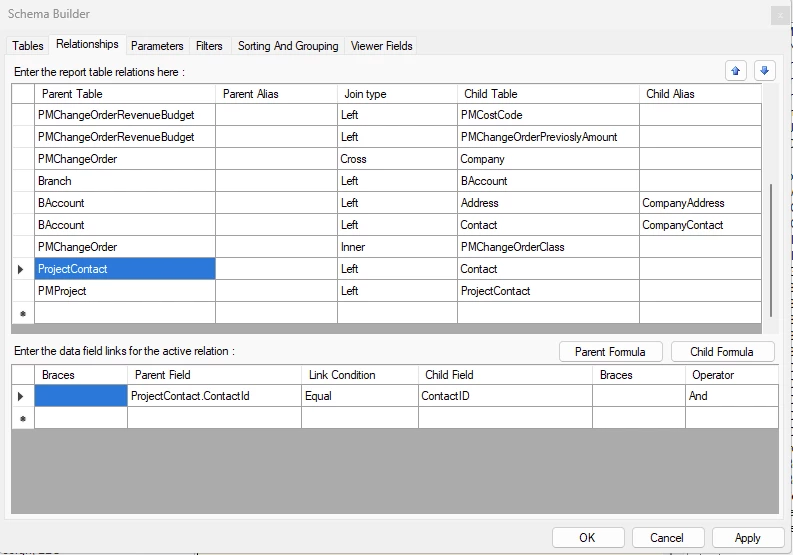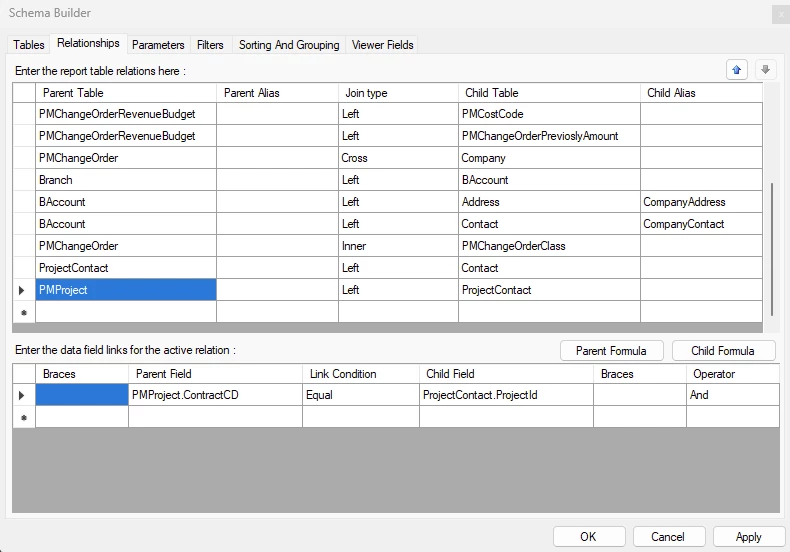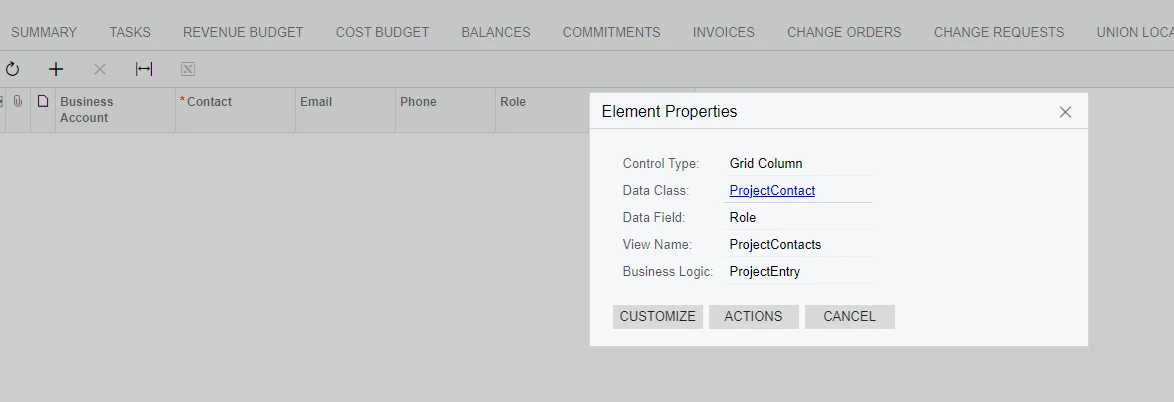Our company would like the Printed Change Order report (PM643000) to include the architect contact information and signature line like it exists for the contractor and owner. I understand how to add the signature line and the conditional statements for contact information but I’m not sure how to access the actual data for the architect contact data.
I’m not seeing where architect is defined at the Change Request or Change Order form. Does the Architect have to be added to the Project as a contact and if so would I be able to use the contact values in the report?
Am I thinking about this wrong and this should somehow be tied into approvals? Any advice is welcome.