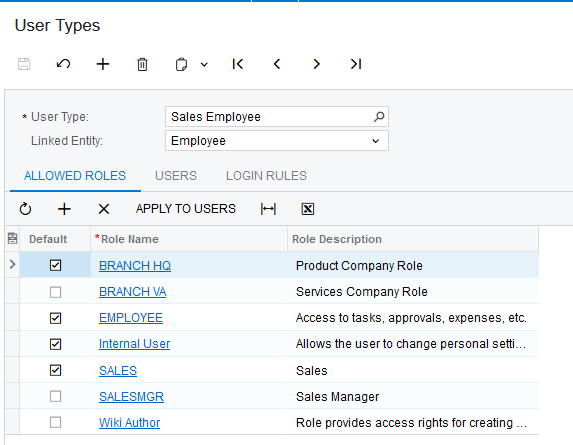User A does not show AP Clerk role when the User Type is Accounting , however when the User Type is Purchasing , I can see AP Clerk available for User A. My question is with User Type as Accounting , how can I add the AP Clerk role when it is not even showing in the roles ?
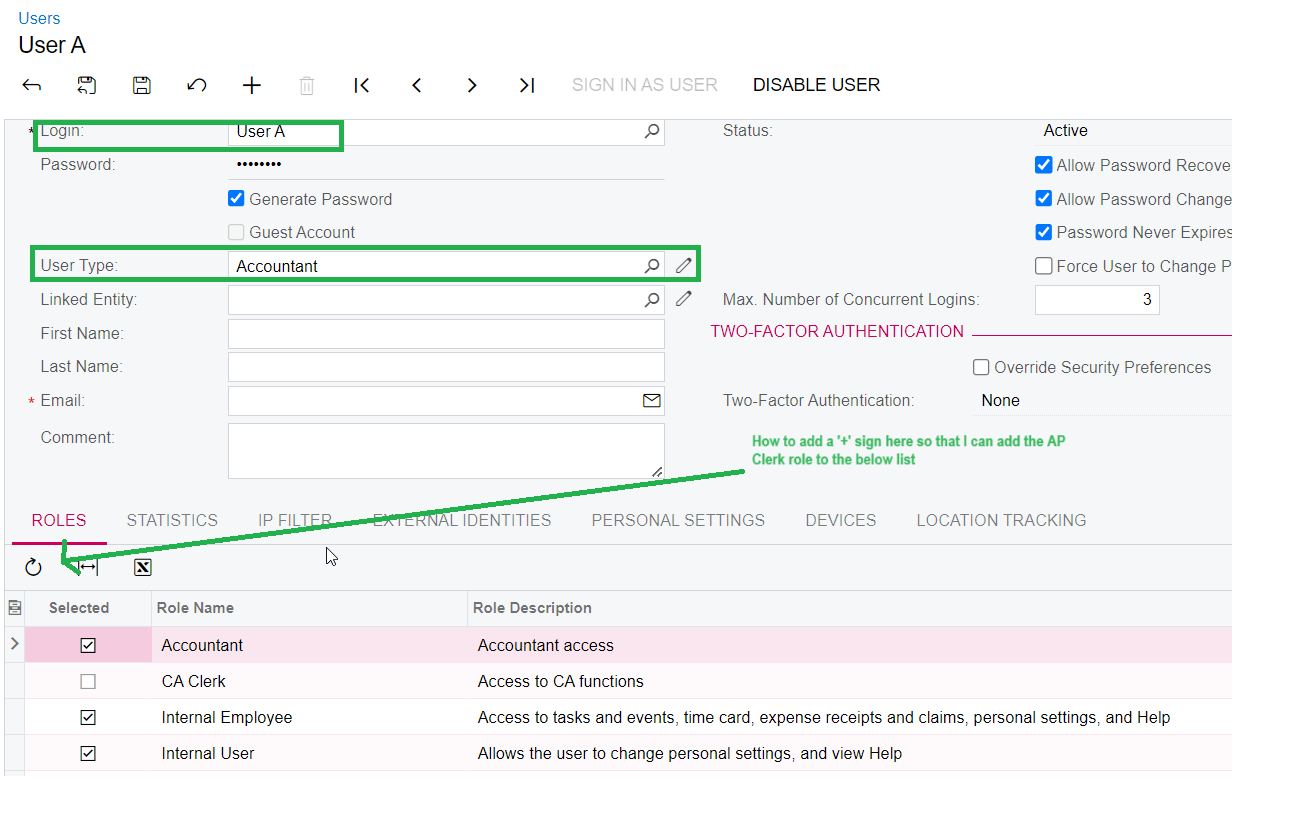
Best answer by Laura02
View original