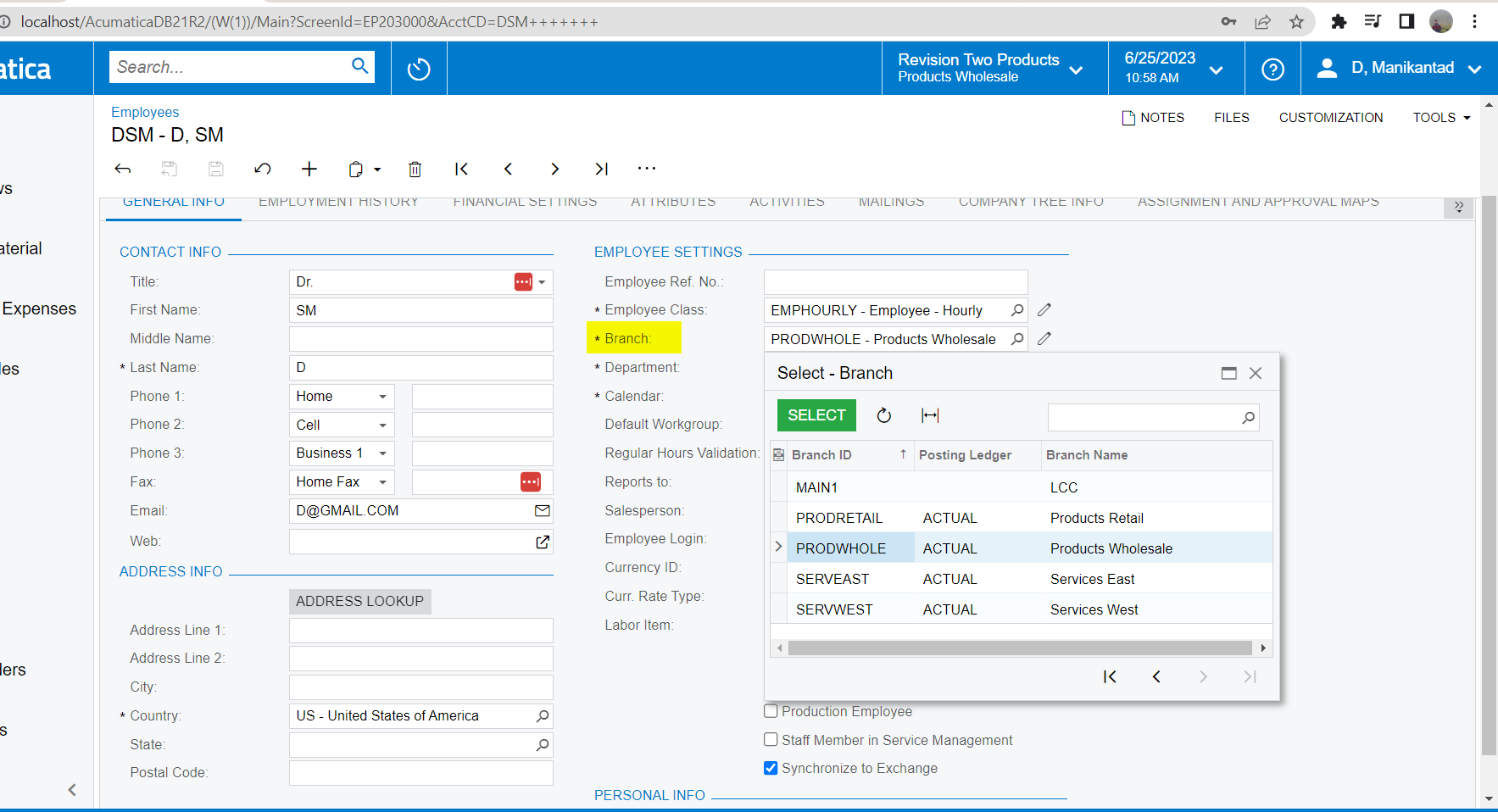You can sort and filter your employees like the posters above have mentioned in reports/inquiries by branch, but all the employees will all live in the same EPEmployee table.
In terms of who can view the records:
Anyone with access to the employee screen can generally view all Employees. But Employees are also grouped by the Company Tree, which impacts which other employees can view their related records (expenses, time cards, etc.). So my manager can view my time card, but I cannot view their time card, etc.
Have you put any access restrictions around your branches/companies to limit what users can see? See info about Branch Security. This would restrict some of the visibility around the Employees screen as well.