Hello -
When attempting to cut checks, we are getting the below error message, “Cannot generate the next number for the sequence”, and the last payment reference number was 9999. It seems like there us currently a 4 digit cap on the length of the Payment Reference Number.
How do I extend the length available numbers on this field? I could not find it in the numbering sequences, and it is different than the AP Payment numbering sequence.
Thanks!!
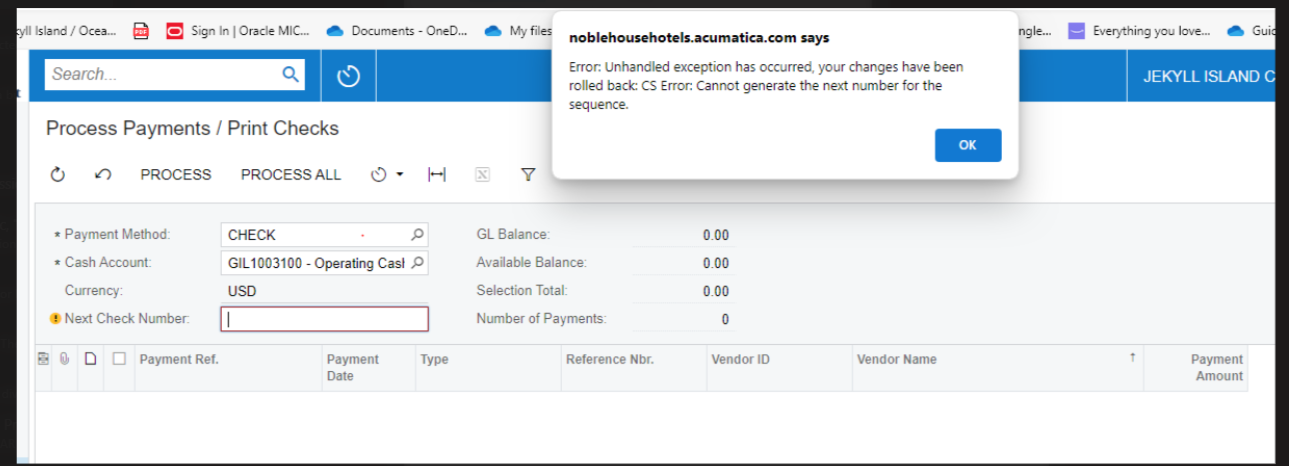
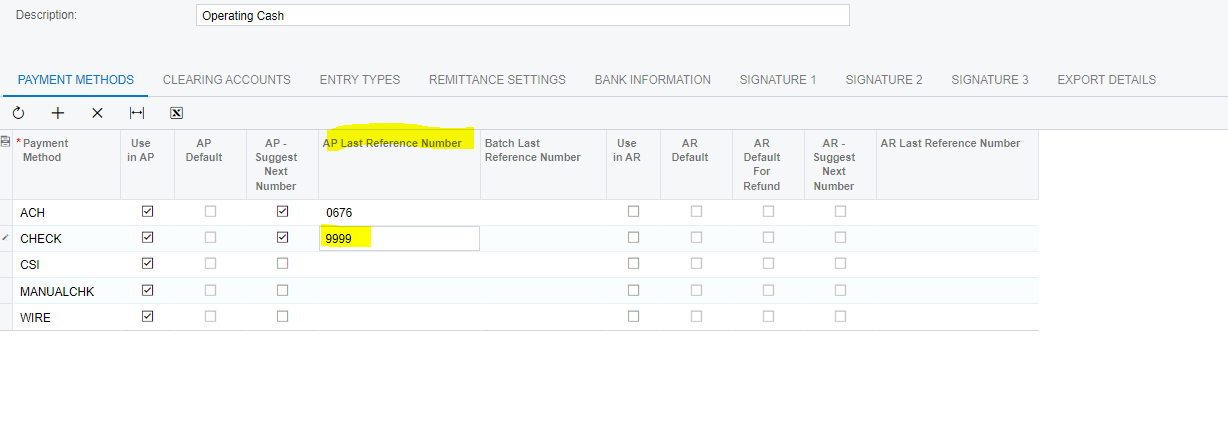
Best answer by meganfriesen37
View original


