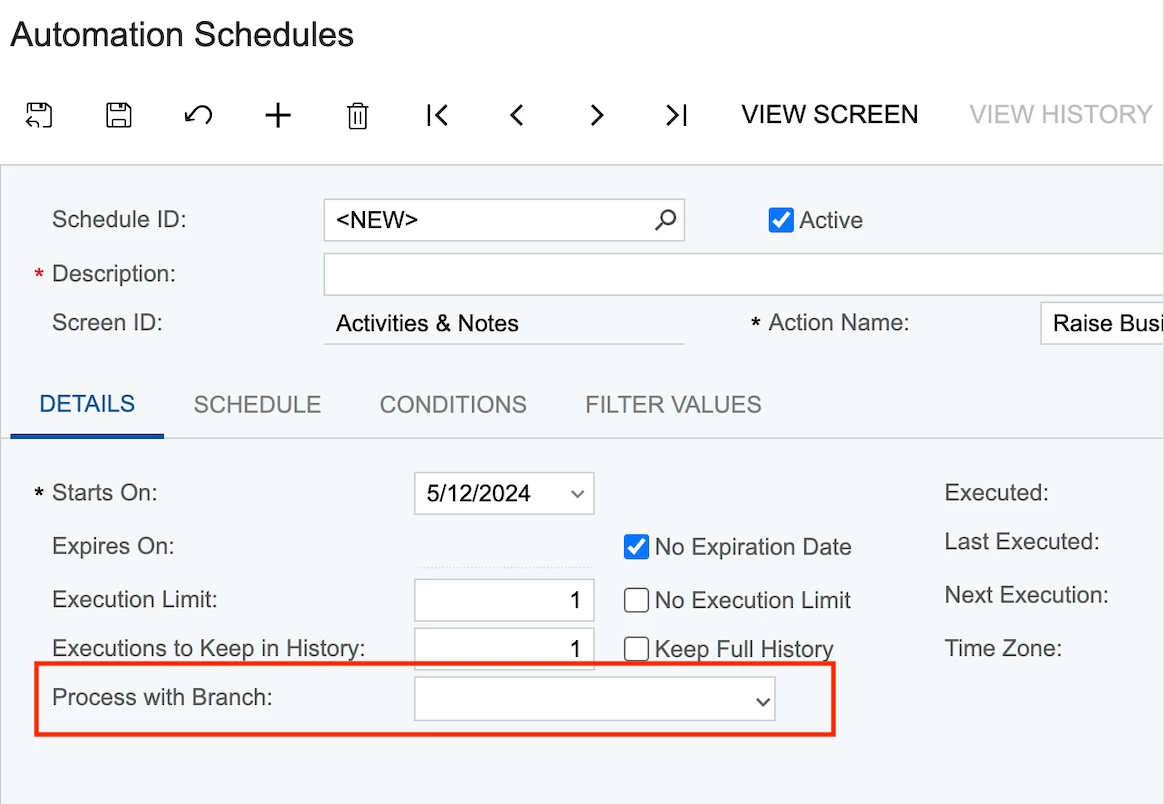Hey Folks,Hoping someone has tried to do this before. I have everything working except that I can’t get the import scenario to work because of “Branch Location”. When you run an Import by Scenario manually, Branch Location gets populated based on the one selected in your profile, but because the import scenario gets run by the triggered business event, it does not pick up any Branch Location. I can’t even tell what Branch the system chooses to post the service order from.
So, this is what I need:
1, Some way to select a Branch Location from the Import Scenario. Something that can maybe search the field, and return the first value.
Here is my import scenario, I tried manually selecting my default BL, but to no avail:
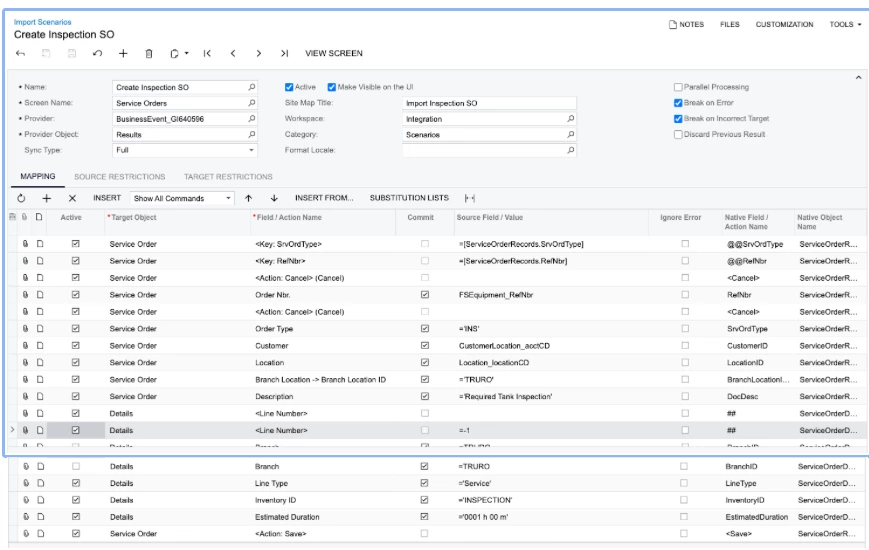
Best answer by jaymarzian
View original