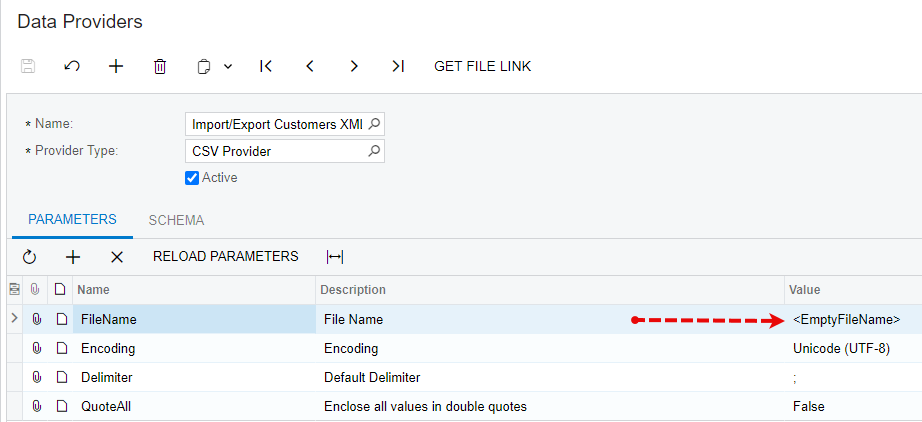Created a new Export of GI following method in I100 training.
In both training version and version in Live get error on Action Export on the Exort by Scenario - Illegal characters in path.
Seems like there is path to save the export but not sure where that is defined