Hello community,
I want to filter list records in Grid result by a custom field on screen Vendor Prices (APVendorPriceFilterExt.usrShippingTermID)
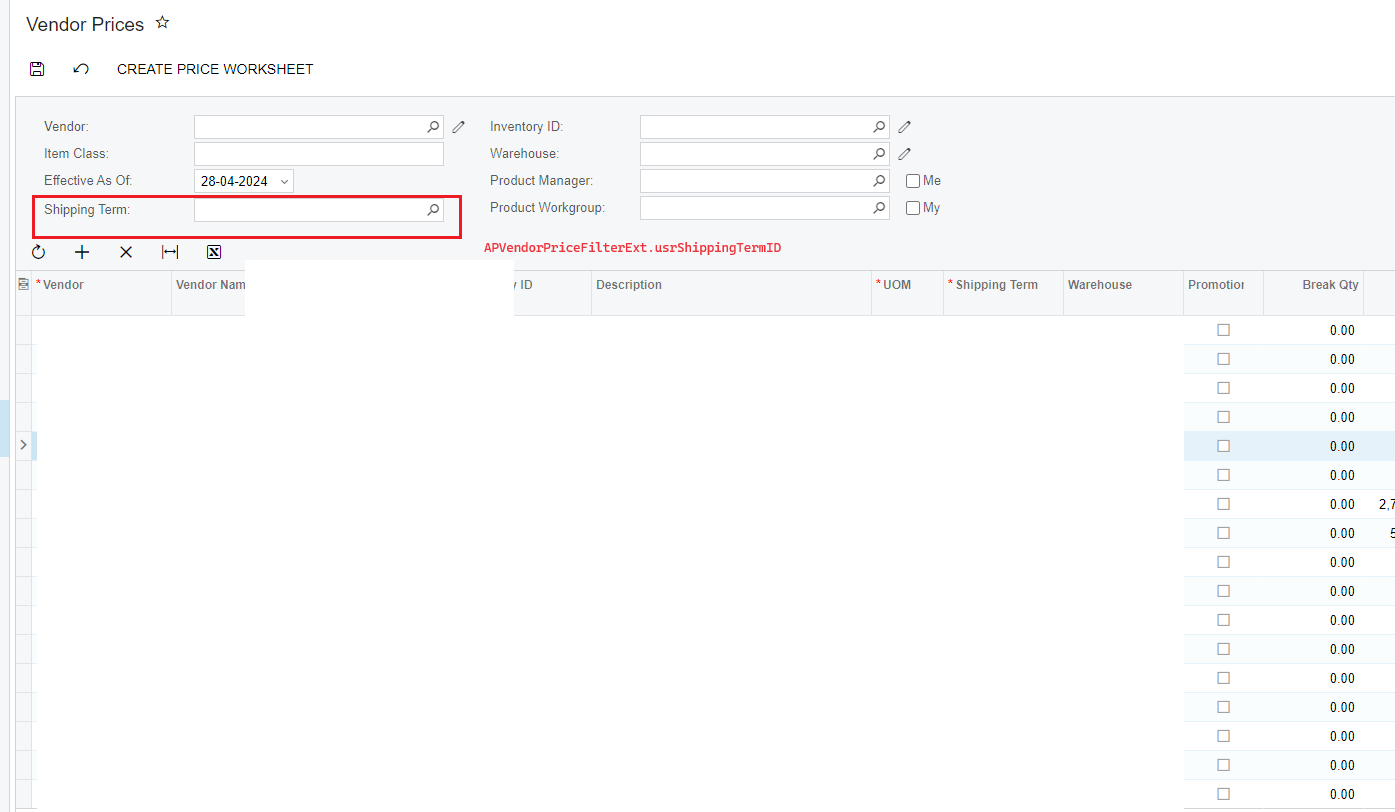
How to override the original select statement and add condition?
Source code of selects Records:
[PXFilterable]
public PXSelectJoin<APVendorPrice,
LeftJoin<InventoryItem, On<InventoryItem.inventoryID, Equal<APVendorPrice.inventoryID>>,
LeftJoin<INItemClass, On<INItemClass.itemClassID, Equal<InventoryItem.itemClassID>>,
LeftJoin<Vendor, On<APVendorPrice.vendorID, Equal<Vendor.bAccountID>>,
LeftJoin<INSite, On<APVendorPrice.siteID, Equal<INSite.siteID>>>>>>,
Where2<Where<Vendor.bAccountID, IsNull, Or<Match<Vendor, Current<AccessInfo.userName>>>>,
And2<Where<InventoryItem.inventoryID, IsNull, Or<Match<InventoryItem, Current<AccessInfo.userName>>>>,
And2<Where<INItemClass.itemClassID, IsNull, Or<Match<INItemClass, Current<AccessInfo.userName>>>>,
And2<Where<APVendorPrice.siteID, IsNull, Or<Match<INSite, Current<AccessInfo.userName>>>>,
And<InventoryItem.itemStatus, NotEqual<INItemStatus.inactive>,
And<InventoryItem.itemStatus, NotEqual<InventoryItemStatus.unknown>,
And<InventoryItem.itemStatus, NotEqual<INItemStatus.toDelete>,
And2<Where<APVendorPrice.vendorID, Equal<Current<APVendorPriceFilter.vendorID>>, Or<Current<APVendorPriceFilter.vendorID>, IsNull>>,
And2<Where<APVendorPrice.inventoryID, Equal<Current<APVendorPriceFilter.inventoryID>>, Or<Current<APVendorPriceFilter.inventoryID>, IsNull>>,
And2<Where<APVendorPrice.siteID, Equal<Current<APVendorPriceFilter.siteID>>, Or<Current<APVendorPriceFilter.siteID>, IsNull>>,
And2<Where2<Where2<Where<APVendorPrice.effectiveDate, LessEqual<Optional2<APVendorPriceFilter.effectiveAsOfDate>>, Or<APVendorPrice.effectiveDate, IsNull>>,
And<Where<APVendorPrice.expirationDate, GreaterEqual<Optional2<APVendorPriceFilter.effectiveAsOfDate>>, Or<APVendorPrice.expirationDate, IsNull>>>>,
Or<Optional2<APVendorPriceFilter.effectiveAsOfDate>, IsNull>>,
And<Where2<Where<Current<APVendorPriceFilter.itemClassCD>, IsNull,
Or<INItemClass.itemClassCD, Like<Current<APVendorPriceFilter.itemClassCDWildcard>>>>,
And2<Where<Current<APVendorPriceFilter.ownerID>, IsNull,
Or<Current<APVendorPriceFilter.ownerID>, Equal<InventoryItem.productManagerID>>>,
And2<Where<Current<APVendorPriceFilter.myWorkGroup>, Equal<boolFalse>,
Or<InventoryItem.productWorkgroupID, IsWorkgroupOfContact<CurrentValue<APVendorPriceFilter.currentOwnerID>>>>,
And<Where<Current<APVendorPriceFilter.workGroupID>, IsNull,
Or<Current<APVendorPriceFilter.workGroupID>, Equal<InventoryItem.productWorkgroupID>>>>>>>>>>>>>>>>>>>,
OrderBy<Asc<InventoryItem.inventoryCD,
Asc<APVendorPrice.uOM, Asc<APVendorPrice.breakQty, Asc<APVendorPrice.effectiveDate>>>>>> Records;





