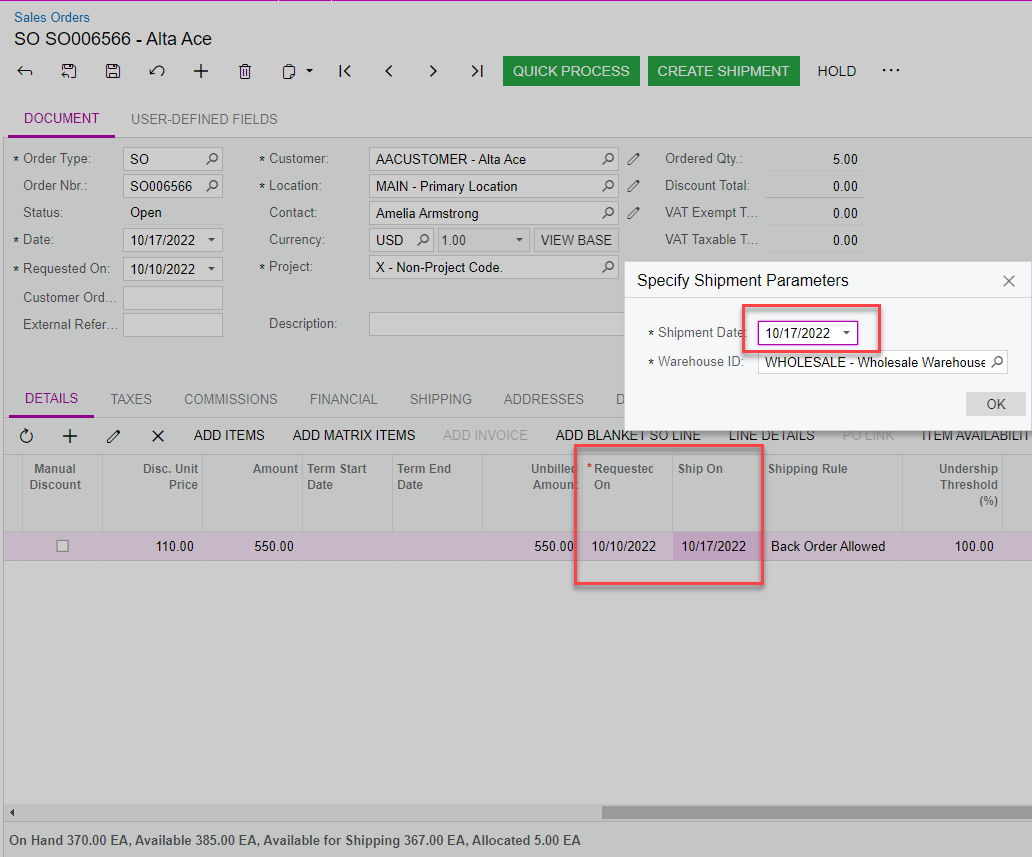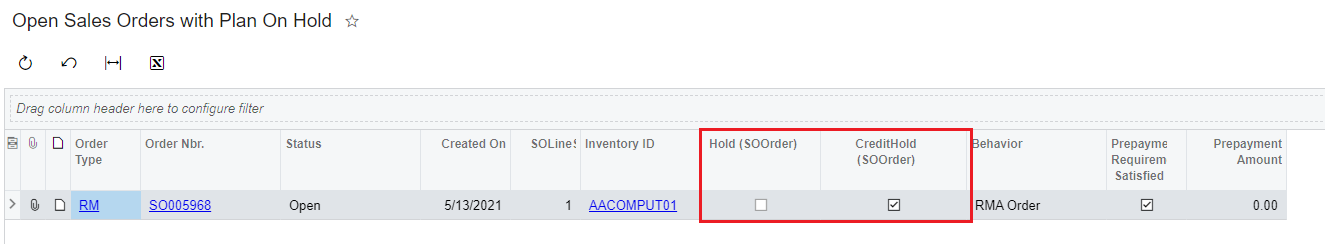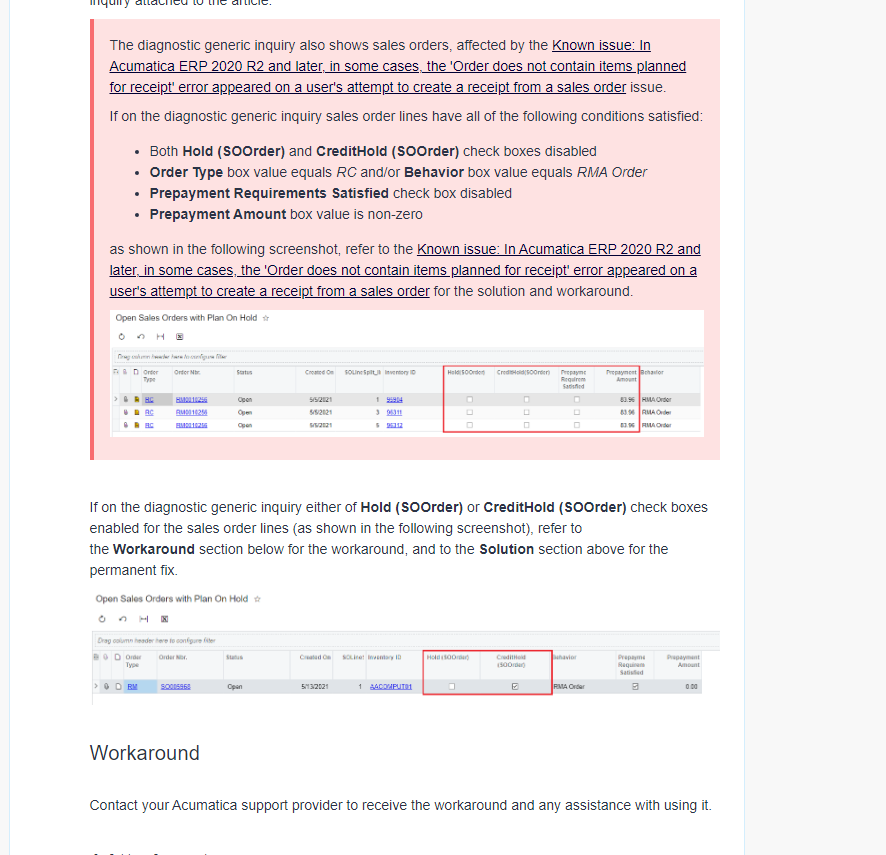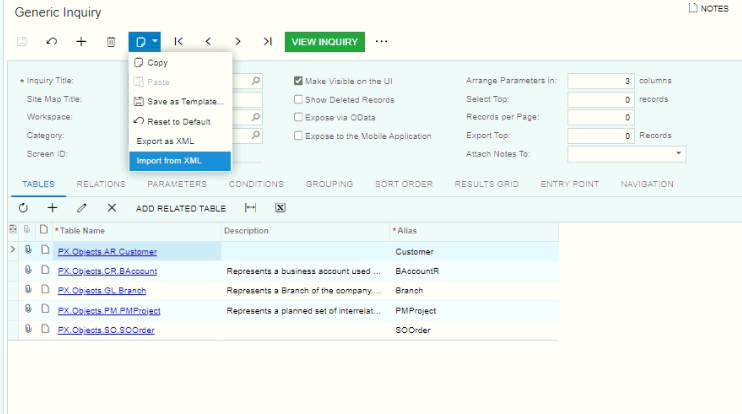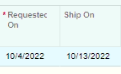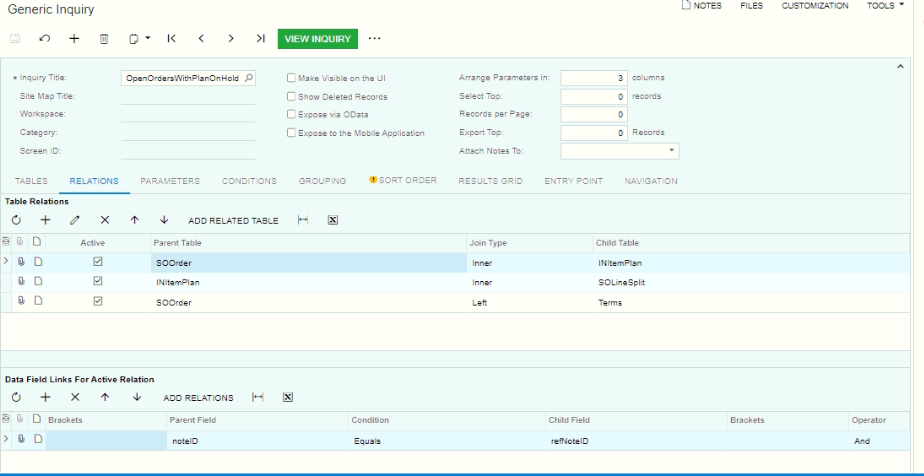Hi all,
Can you help me about my concern for creating a Sales Order and when we ship this item, we encountered this.(Please see the image below)
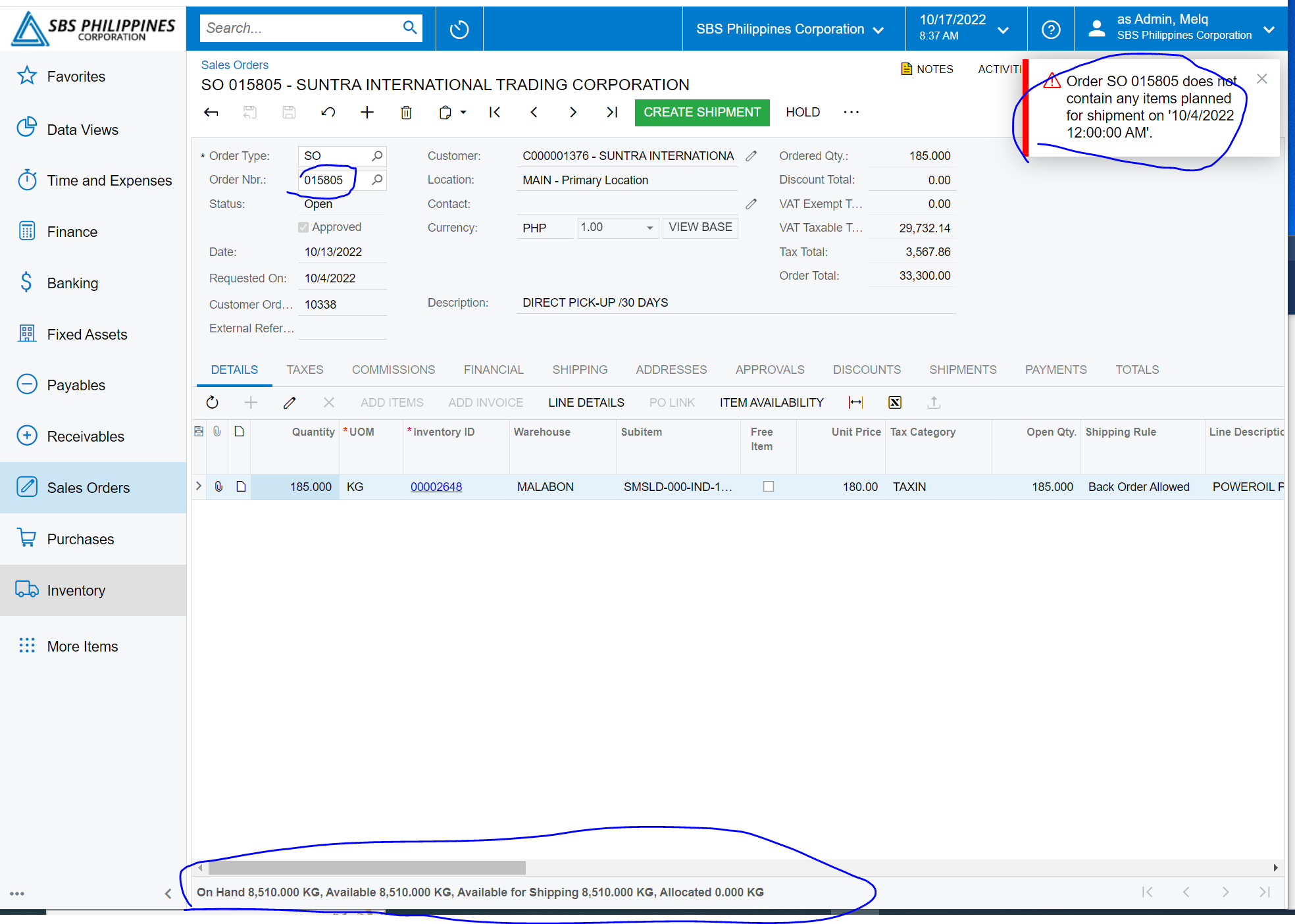
We resolved this issue by creating another (copy SO) and the shipment and the process continues smoothly. Do you have any solutions to rid this?
Thanks
Best answer by Manikanta Dhulipudi
View original